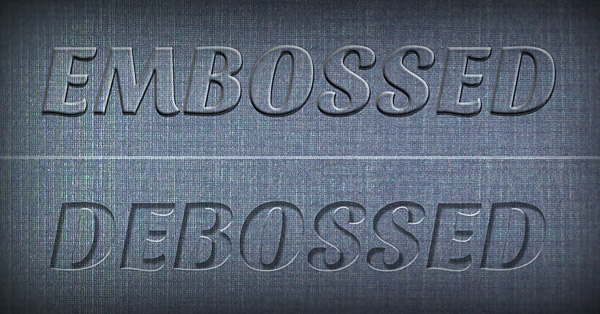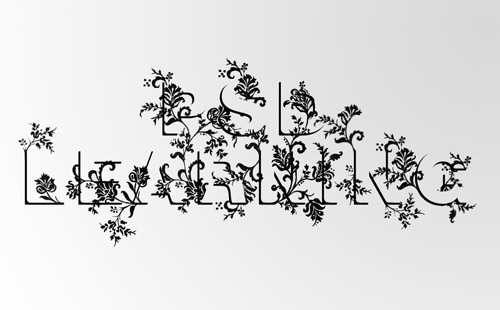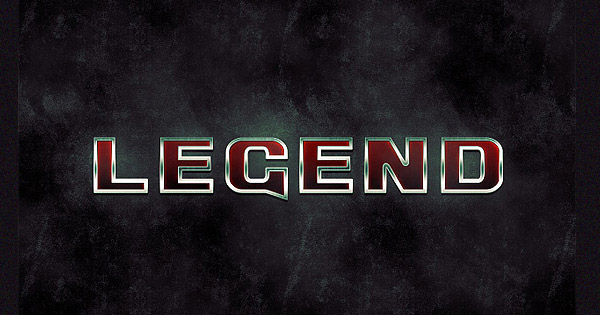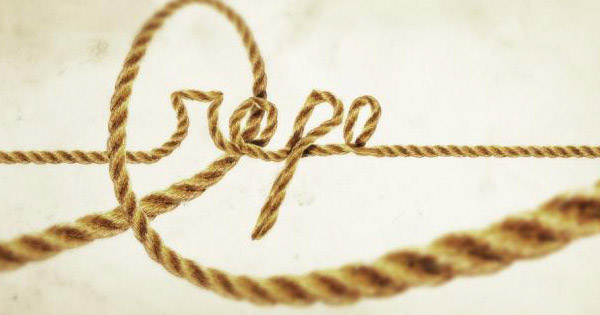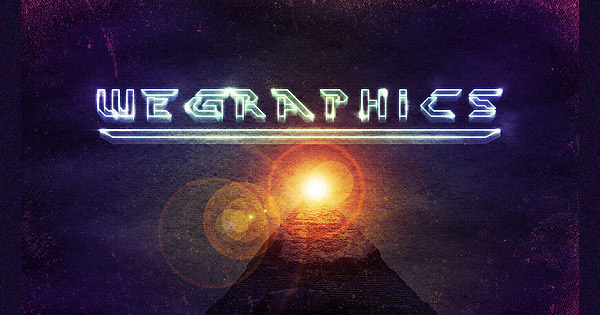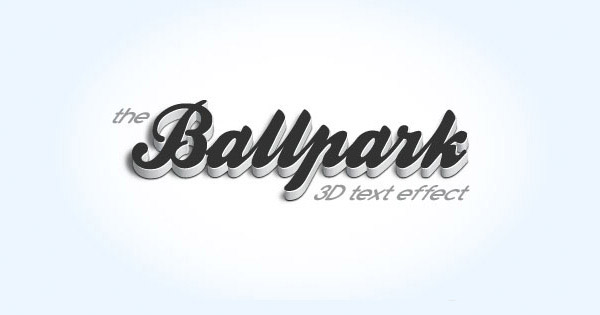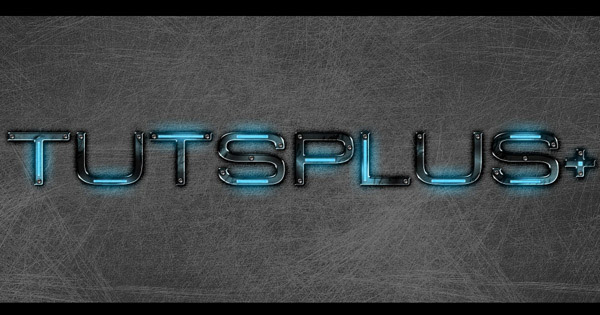Last Updated on February 21, 2024
If you have Photoshop, it’s always a good idea to fresh up on your skills. I don’t care if you’re an expert or not, practice makes perfect. We are all students in life. Every single day you wake up there is a possibility to learn something new. If you have free time, or if you’re a student, doing tutorials will help you build your portfolio while teaching you tricks you didn’t know.
Why did we find hand-pick all of these tutorials? Because search engines don’t always provide the highest quality photoshop tutorials. Anybody can say that their text-effect tutorial is the best, therefore you need an expert to declare and separate the gems from the trash. Plus when you search through millions of search results, your time is wasted. So don’t waste your time and enjoy these thirty-five high quality text effect Photoshop tutorials!
Create a Realistic Emboss/Deboss Text Effect in Photoshop
Grungy Rusted Carbon Fiber Text Effect
Abstract Text Effect with Brush Dynamics and Filters in Photoshop
Realistic Water Text Effect
StarCraft Interface Design
Stylish Floral
Create a Great Typographic Wallpaper In Photoshop
Create a Layered Glowing Text Effect
Hell Of Tutorial
Icey Styles in Photoshop
Retro Text
Typography Wallpaper in Photoshop
How to Create 3D Text Blocks in Photoshop
Create a Steam Powered Typographic Treatment
Add Fantastic Color to 3D Text
How to make a Typographic, Retro, Space Face
Using Light and Shade to Bring Text to Life
How to Create Eroded Metal Text With Photoshop
Create a Spectacular Grass Text Effect in Photoshop
Create a Spectacular Flaming Meteor Effect on Text
Dramatic Text on Fire Effect in Photoshop
A Slick Supernatural Text Effect
Create a 3D Text Effect
Creating a Tron Legacy Text Effect
Logo Design Process and Walk Through of Design
Making of a Cool Text Effect Puppet Warp Tool
Design a Skin Textured Typography Scene
Create a retro sci-fi movie poster
Modern 3D Text Effect
Create Super Glossy 3D Typography
Creating of a Pipe Typography in Photoshop
The Revolution Artwork by Aoiro Studio
Draw a Woodcut-Inspired Typographic Illustration in Photoshop
Create a Futuristic, Grungy Metal Text Effect
Create Elegant, Glassy, 3D Typography in Photoshop
Create an Ice Cream Type Treatment in Photoshop
Check out our previous articles:
- Useful Photoshop Layer Styles Tips and Tricks
- 10 Inspiring Pixelmator Tutorials from PXM Tuts
- Tutorial Roundup: How To Draw People
- Photoshop Tutorial: Underwater Turtle
We hope you found this collection useful! Please don’t forget to subscribe to our RSS-feed or follow Inspirationfeed on Twitter, Google+, and Facebook! If you enjoyed the following article we humbly ask you to comment, and help us spread the word!