Last Updated on March 6, 2024
Are you trying to find temperature software that’s easy to customize and developer? Learn how Arduino does this in this guide.
What is Arduino?
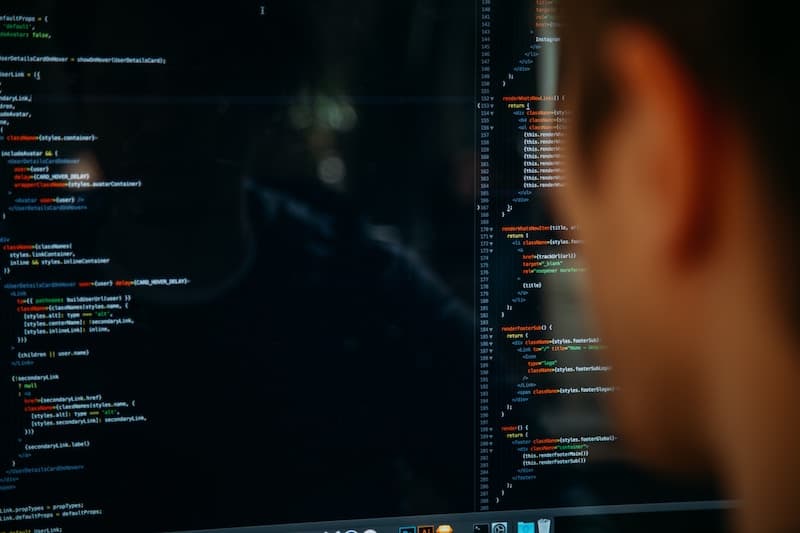
Arduino is defined by its creator as an open source electronic board. What makes this board interesting is that it’s capable of controlling almost any DIY hardware project. Due to its versatility, there’s a lot you can do with Arduino temperature sensor software.
Arduino was sold by a Creative Commons Share-Alike License. This means that you can make changes within the original Arduino’s program or board, and release it to the public. As long as you release it through the same CC-SA license.
What makes Arduino so awesome? Its framework was designed to let makers and developers turn their ideas into real objects. If you’re interested in creating something yourself, look to view the different software and hardware options available to get started.
Connectivity
Since its a piece of hardware, the Arduino can operate connected to a computer (which gives your computer access to sensor data and feedback), independently (like a robot) or connected to other controller chips, electronic devices, or Arduinos.
Virtually anything can be connected to an Arduino, and is limited only by your imagination, availability of components, and your willingness to devote effort and time into something new. If you can think it – chances are the Arduino can do it.
Support
For first-timers getting used to Arduino temperature software, you have a great support system behind you. There are thousands of other individuals and organizations that embrace the Arduino.
The benefit of this is that if you’re lacking in the creative department, you can always select from a pre-coded project. And it’s easy to get started, so you don’t have to wait for long installation times or other issues.
Tips On Using Arduino
While Arduino is an innovative development tool, it does have a set learning curve associated with it. Here are some tips to help you make the best out of it.
Practice Coding First
It’s best that you learn the basics of coding first. Pick a coding language such as Java or Python to help you get a grasp as to how it works. Brushing up on your coding skills will help you code it according to your preferences.
Use Arduino IDE
Arduino IDE is a platform development tool created in Java. It allows you to view all software functions made in the program.
Each program that’s written in Arduino is called a sketch. Sketches are uploaded and compiled to your Arduino via the IDE. A lot of sketches are freely available and online. In fact, the IDE features a myriad of examples to help you understand what each Arduino function is capable of.
Notepad ++ and Eclipse are alternatives to creating your sketches; however, they lack the sketching examples or utility as Arduino’s IDE. So make sure you use its core programming system to get the best out of its software.
Conclusion
Arduino temperature software is great for weather meteorologists, code developers, and your average weather aficionado. By using this software, you can create and compile code to help power other sensors and hardware. For those who are a fan of coding and electrical engineering, Arduino won’t let you down.

