Last Updated on February 21, 2024
It’s essential that your app has a nice-looking icon. If your icon doesn’t stick out, users are less likely to use your app. Yet, having a vibrant app icon often isn’t enough. If your icon doesn’t look professional, you may lose some credibility. Furthermore, poor app icon design is one of the top three reasons for apps getting rejected. So, where do you start if you want to design an app icon?
Apple has nearly perfected the art of designing app icons. They’ve also released 6 noteworthy tips that can help you create a beautiful app icon for your app. Read the tips below to find out how.
1. Create a unique shape
Image Credit: Ramotion.com
You should start with a unique shape and make your icon look distinct. Many app icon designers usually choose a letter or a character and add vibrant colors around it. One thing to note is that simple icons are often the most successful. It’s also necessary to keep in mind that users will view your icon in very large and very small sizes. If you add too much detail, the icon will look cluttered to mobile users. You want to avoid this at all costs. You should test your icon at a variety of resolutions.
2. Put a lot of thought into the colors you select
It’s easier to make a good icon with fewer colors than it is to make one with many colors. It’s definitely possible to make a successful app icon with many different colors, but if you aren’t extremely confident in your design, perhaps you should leave this to the experts. It’s often the case that the more colors you add, the more cluttered the app icon looks, particularly when viewed on a smaller scale. Furthermore, if you have apps that compete with your app, consider using colors that aren’t featured in your competitors’ app icons. You want your app to stand out.
3. Don’t use a photo in your icon
You should avoid adding photos to your app icons. Once again, this will appear cluttered to users who are viewing the icon on a mobile device. Once the photo is shrunk to the size of a mobile icon, it’s often impossible to decipher what the image is. This will only frustrate your users. Instead, if you’re set on your app icon looking like a photo, consider trying to emulate a photo in your design. Look at the icon for Sipp app for an example of this. Their icon looks like a wine glass, however, it’s not simply a photo of a wine glass.
4. Go easy on the text
If you have a lot of text on your app icon, it will likely be hard to read. Many successful app icons simply feature their logo or symbol along with some unique coloring. Minimalist app icons are often the most attractive. They can be viewed on a variety of resolutions and are easy to recognize. Take a look at the app icons for Vine and Pinterest. They are composed of the app logos along with solid colors. Vine also has some subtle shading.
5. Make your icon relevant to your app’s content if possible
If your app is a game, perhaps you can make your app icon suggest this. Don’t focus too much on adding elements of your app to your icon, because this may result in your icon becoming cluttered. You should only add in subtle reminders of your app’s content. For instance, check out the icon for 1Password. 1Password’s app icon has a an image of a lock, and the keyhole resembles the number one. This is a brilliant design, as it’s simple, yet it still reminds users what the app is for.
6. Don’t play it too safe – be imaginative
Image Credit: Ramotion.com
If you want your app icon to be successful, you need it to stand out from others. Most users have a lot of apps on their devices, so if you want them to click on yours, your app icon needs to appeal to them. Take a look at the app icons for Evernote Food and Brewski Me for inspiration. Both of these icons are creative, yet easily decipherable.
Apple provided great tips for creating a successful app icon. Overall, you need to remember that your app icon needs to be simple and looks nice on all resolutions. You should ensure that you can scale up and scale down your icon without ruining its quality. Furthermore, you need to also be creative and try to reflect your app’s content into the icon design. If you want users to download your app from the app store, you have to stand out. If you reflect Apple’s design principles, you can create a beautiful app icon.

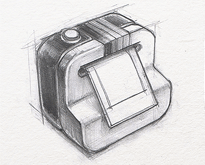
![Overgram-sketch-ramotion[1]](http://inspirationfeeed.files.wordpress.com/2013/08/overgram-sketch-ramotion1.png)