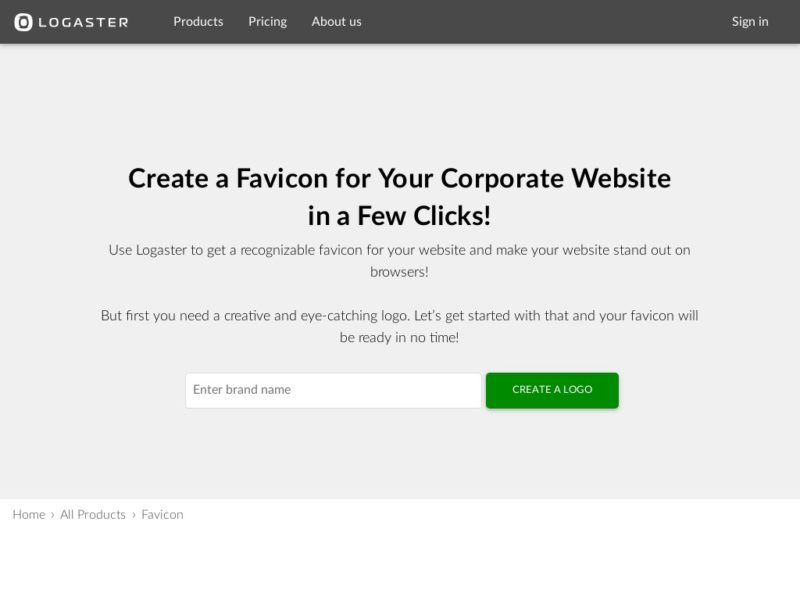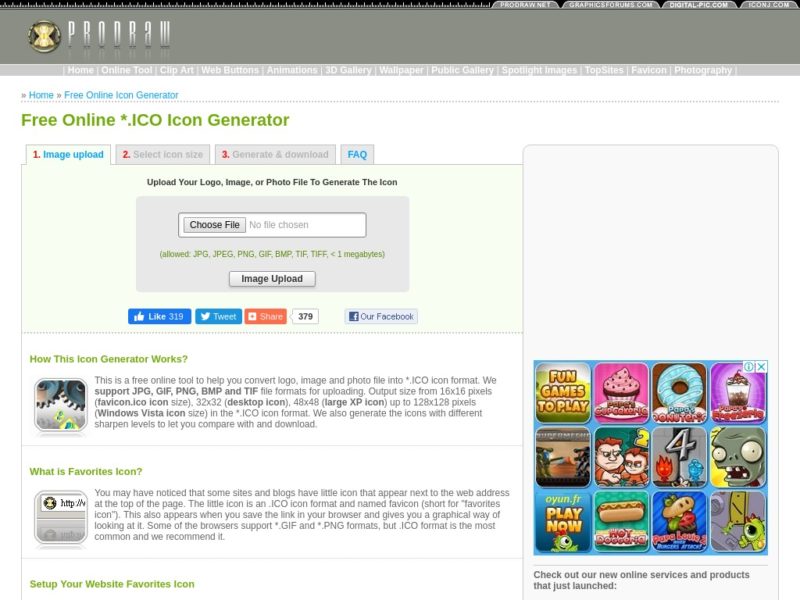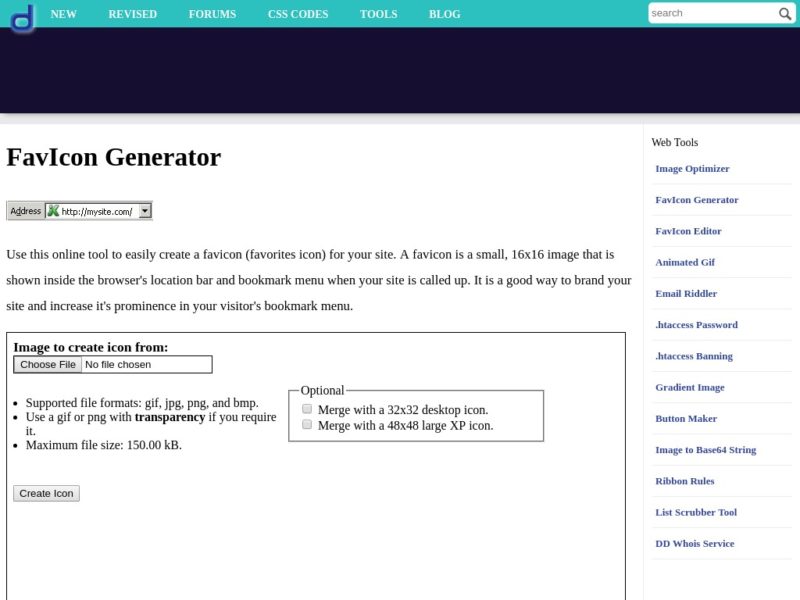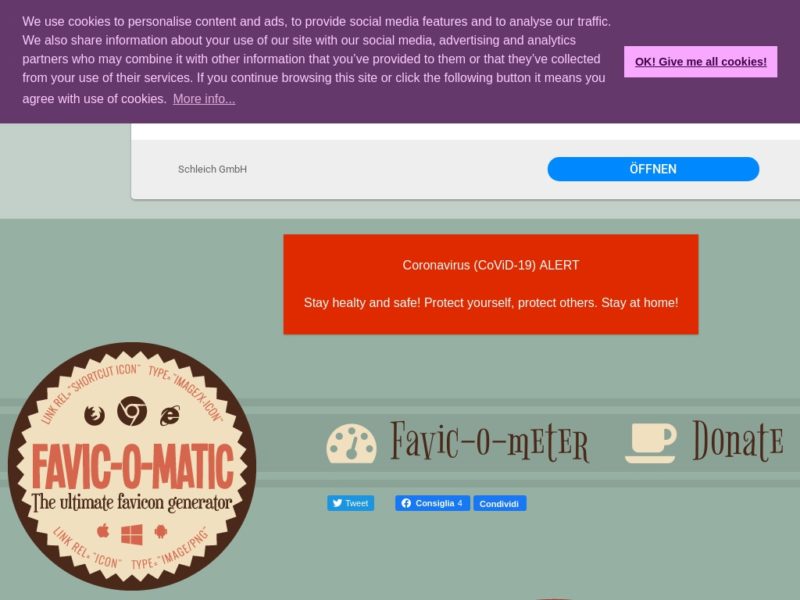Last Updated on February 24, 2024
What Is A Favicon Generator?
Favicon is short for Favorites Icon, and refers to the tiny icon that appears next to a URL in a web browser. An example of favicons is the F that appears inside a blue square, representing Facebook. There is also the envelop icon for Gmail, W for Wikipedia, to mention but a few.
Though it’s small, a favicon plays a significant role in helping internet users to identify and recognize websites. As a web owner, a favicon adds more credibility and authority to your website and brand.
Apart from occurring next to web addresses, favicons also appear when you bookmark a website or save an icon to the site. That way, they offer an extra touch of graphics to your saved webpages.
Most favicons exist in sizes ranging from 16×16 to 32×32, 48×48, 64×64, and 128×128. And while they usually appear in .ICO formats, certain browsers also support favicons of .PNG and .GIF formats.
A favicon generator is a tool that allows you to create your favorite icons and change the outlook of your website. Read on as we review some of the best favicon generator tools out there.
1. Logaster

Logaster is an online tool that you can use to generate all kinds of logos, including favicons. So far, the company has created more than 6,000,000 different logos. To generate a favicon using Logaster, you’ll first need to create your logo by selecting “Create Logo.”
After generating your favorite logo, Logaster presents an array of creative and beautiful favicon templates that match your logo’s design outlook.
You can choose a favicon from these options, after which the tool allows you to customize the selected icon further. Another excellent feature of Logaster is that it lets you preview how your selected favicon will appear on your website.
2. Prowdraw

As a favicon generating tool, Prowdraw supports different file sizes of your generated favicon. Some of the file output sizes include 16 x 16 pixels, which is the recommended favicon .ICO icon size, as well as 32 x 32 file sizes for desktops. The tool also supports 48 x 48 and 128 x 128 file sizes for XP and Windows Vista platforms, respectively.
Still on file compatibility, Prowdraw supports different file formats, including .PNG, .BMP, .JPG, and .TIF. After generating your favicon with Prowdraw, upload the icon to your website and add the code to your HTML, right after yourtag.
3. Favicon Generator

This is one of the easiest to use, as well as the most popular favicon generator tools. The tool lets you create your favorite icons from scratch. And, you can generate a favicon for both your websites and apps.
It comes with an online editor that walks with you every step of the way, ensuring the final product is what you desired.
With Favicon Generator, you can seamlessly convert your favicons from .PNG and .GIF to .ICO files. That is particularly handy if you browse using Internet Explorer that still requires most favicons to be in .ICO files.
4. Real Favicon Generator

Contrary to what you may think, Real Favicon Generator is a standalone tool and not an upgraded version of Favicon Generator. Like most reliable favicon generating tools, Real Favicon Generator supports numerous file options and sizes. It also prides itself as one of the fastest and user-friendly tools.
The software implements a “Check Your Favicon” feature, where you can link your site to track the performance of your current favicon. And the best part is that favicons that you generate with this tool are compatible with all browsers and operating systems.
5. Genfavicon

Ease of use and high file compatibility appear to be the two most defining features of high-end favicon generators, and it’s reassuring to note that Genfavicon delivers on both fronts. With this tool, you can easily generate a favicon for your website or app from any image.
Genfavicon allows users to crop and resize their images before saving it in .ICO format. Such flexibility makes it possible to experiment with different size options as you create your favorite icons. A preview feature lets you take a glimpse into how a favicon will appear on your website before finally applying it.
6. Favicon.cc

With Favicon.cc, you can convert any .GIF, .JPEG, or .PNG files to .ICO files, which you can then apply on any web browser. An integrated online editor tool allows users to tweak their favicons in real time, eliminating all the undesirable features and ensuring that you end up with the most relevant and captivating favicons.
And even after generating your favicon, Favicon.cc still allows you to modify it further to your liking. But the strongest selling feature of this favicon generator tool is that you can also use it to create animated favicon tools.
7. The Dynamic Drive

The Dynamic Drive is a free, straightforward, and easy to use favicon generator tool. The tool supports numerous file formats, including .GIF, .JPG, .BMP, and .PNG. Upload your images in any of these formats and allow the tool to generate a favicon in .ICO format, then enjoy the thrill of seeing your favicons on any web browser.
While the Dynamic Drive is mostly used to generate 16 x 16 pixel files, you can also experiment with larger icon sizes. Examples include 32 x 32 for desktop applications and 48 x 48 for use on Windows XP.
8. Antifavicon

Antifavicon is one of the favicon generator tools that are recommended for users with limited design skills. What distinguishes this tool from most favicon generators is that it does not create icons out of images. Instead, the tool generates your favicons from text.
There are two text boxes on its dashboard, where you type in the texts that you want to create icons for. Before the tool generates your favicons, you can apply your favorite colors to the text, as well as the background.
9. Favic-o-Matic

Here is another excellent favicon generator for newbies as well as people with no background in web design. Favic-o-Matic is incredibly easy to use and generates your icons fast. It comes with two different icon generating options.
You can follow the traditional favicon creation process where you simply upload your image in whichever file format and then allow the tool to convert it into an .ICO file. Alternatively, you can generate your favicons for all platforms, be it Android or iOS.
Favic-o-Matic has advanced setting options that you can apply to tweak the size and color of your favicons, set the background color, etc.
10. Xiconeditor

Xiconeditor is a multipurpose favicon generator that comes with a wide range of intuitive features. It has a type tool, a brush tool, as well as pencil tool, an eraser, etc., all of which are useful in generating captivating website icons.
Xiconeditor mostly generates favicons from scratch. But you can also import an image and use the tool’s features to crop it to your desired layout.
The tool implements a preview feature that you can use to get a feel of how a favicon will appear on your website before exporting and applying it. When you are satisfied with the look of your favicon, Xiconeditor will allow you to download it in .ICO file format.
Remember…
A favicon is an invaluable design aspect of any website. It influences how viewers perceive your brand and whether they will remember your website in future or not. Why not use these top favicon generator tools to create a spellbinding favicon for your website!