Last Updated on February 21, 2024
iPhone is designed to function perfectly, but even the most perfect tool can malfunction from time to time. Your iPhone can face a number of issues with its iOS system, including stuck update processes, a device stuck on the Apple Logo, a system that keeps freezing, boot loop issues, malfunctioning apps, and a device that is stuck in recovery mode and so many more.
To help resolve these issues, the FoneGeek Software company came up with FoneGeek iOS System Recovery. This program is designed to fix many of these iOS system issues easily and quickly.
In this guide, we will take a closer look at FoneGeek iOS System Recovery, including all the features that make it an ideal solution to the most common iOS issues.
FoneGeek iOS System Recovery Overview
FoneGeek iOS System Recovery software is undoubtedly one of the best iOS system repair tools on the market. Developed by the FoneGeek Software company, this tool is meant to be a simple, yet highly reliable solution to resolve any iPhone or iPad issues without affecting any of the data on the device.
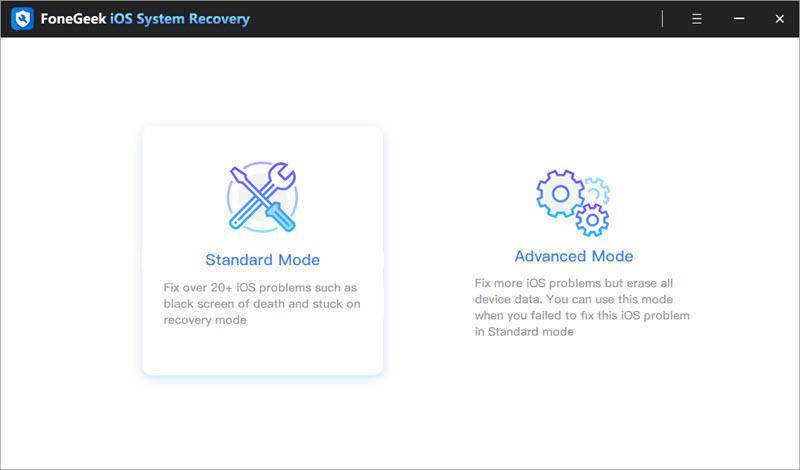
To accomplish this goal, FoneGeek iOS System Recovery comes with a lot of great features designed to fix the most common and even complex iOS issues easily.
Scenario Where you Need FoneGeek iOS System Recovery
FoneGeek iOS System Recovery can be useful to all iPhone and iPad device users in several ways. The following are just some of the most common scenarios where FoneGeek iOS System Recovery may prove very useful;
- iPhone or iPad screen stuck issues including a frozen screen, black screen, white screen, green screen, blue screen, recovery mode loop, the connect to iTunes screen, and even a device that is stuck in headphone mode.
- iOS stuck issues including a device stuck in recovery mode, DFU mode, zoom mode, shuffle mode, restore more, and any other iOS stuck issue that you can think of.
- It can also remove iOS system bugs such as a device that will not restart, a disabled device, an iPhone stuck on verifying update, a device with charging problems and so many more.
- It is also one of the best ways to update your iPhone to the latest version of iOS in a single-click.
How to Use FoneGeek iOS System Recovery
One of the main benefits of choosing FoneGeek iOS System Recovery over its competitors is that it is so easy to use. The clean and intuitive user interface allows users to fix all iOS issues in just a few simple clicks.
The following simple step-by-step guide shows you how you can repair your iOS device easily and quickly;
Step 1: Connect your iPhone or iPad to the computer using USB cable. Launch FoneGeek iOS System Recovery and select “Standard Mode” in the main window.

Step 2: The program will detect the device and lets you “Download” the most suitable firmware package for your iPhone or iPad.
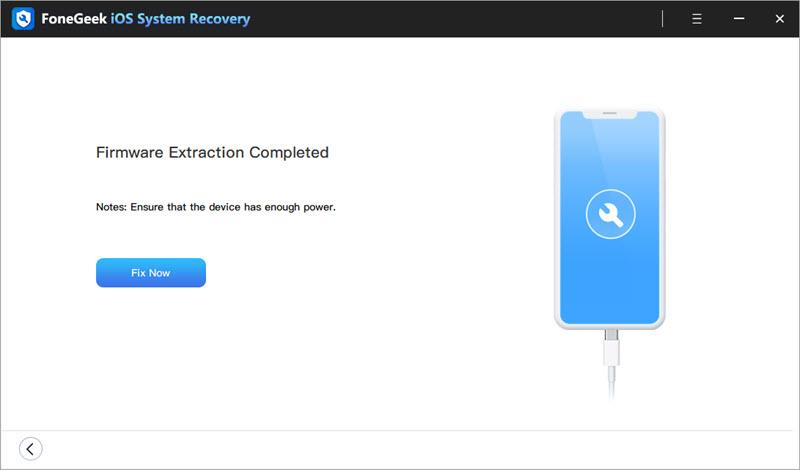
Step 3: Once the firmware package has been downloaded, click on “Fix Now” to repair the iOS issue.
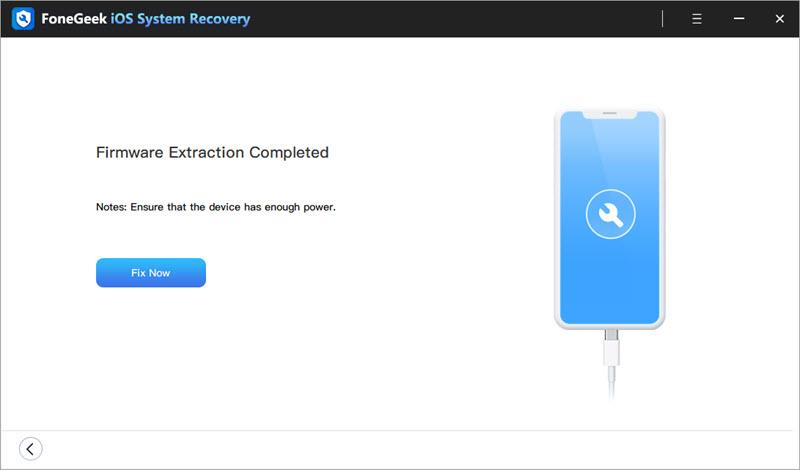
Step 4: When the repair process is complete, the device will restart and you should be able to pick up where you left off with all your data intact.
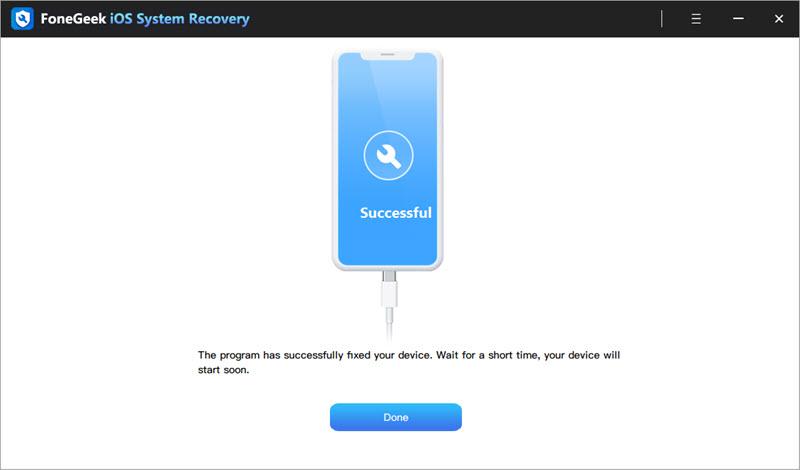
Why Choose FoneGeek iOS System Recovery
Apart from the fact that FoneGeek iOS System Recovery is one of the most effective solutions for all iOS issues, there are several other reasons to choose this iOS system repair tool over others in the market. These include the following;
#1) Easy To Use
No one wants to spend a lot of time trying to figure out how an iOS system repair tool works. You want to quickly fix the iPhone so you can go back to enjoying the amazing user experience. FoneGeek iOS System Recovery ensures that you can do that by simplifying the repair process so much that the average user can fix their devices even if they lack the technical knowledge of how their iPhone works.
#2) Affordable Price
You can get a free trial version of FoneGeek iOS System Recovery to test out the functions of the program. But if you want to have access to all the features you need to repair the device, you will need to purchase the premium version. The good news is, FoneGeek iOS System Recovery is more affordable than most other similar tools in the market and it offers a wide range of choices when it comes to the subscriptions that you can purchase.
#3) Powerful Features
FoneGeek iOS System Recovery is much more powerful in functionality as compared to other similar tools. Its simple, but highly effective UI and UX interface are compatible with all iPhone models and all versions of the iOS firmware.

#4) High Customer Rating
You can easily judge how useful a program is based on the customer reviews and ratings that it has received. FoneGeek iOS System Recovery has a very high 4.8 rating from customers who rate its features and user interface very highly.
Conclusion
FoneGeek iOS System Recovery is the ultimate solution for all iOS system issues. It is a powerful and easy-to-use solution that is compatible with all iPhone, iPad, and iPod models as well as all versions of iOS. It is the perfect solution when dealing with up to 150 of the most common iOS issues, especially since it will not cause any data loss.

