Last Updated on March 3, 2024
You’ve heard before that the internet exists in three categories, right? The one we are on right now is called the surface web. The next up is the deep web and then there’s the dark web-or should we call it the underworld (because of all the criminal activities and other hush-hush stuff that happens there.)
You might be wondering why the pointless digress. Well, here’s the thing; if you talk about secret government projects, arms dealing, war crimes related to top politicians or rich corporations, and other similar such stuff, you could get into hot soup. In fact, you could get yourself killed.
If you are a whistleblower who wants the world to know the ills happening or simply wish to communicate with others without fear of being tracked, then you better start reading about the best encrypted messaging apps.
Besides the sensitive hush-hush topics, the best secure messaging apps will help you to keep your embarrassing story away from the prying eye. Or simply avoid marketing companies tracking your activity just so they can sell more stuff to you.
We know you are getting impatient so let’s just fire away to the main stuff, cool?
World’s Best Secure Messaging Apps
If you want your communication to stay under the radar of governments and tracking agents, here are the messaging apps to keep on your phone:
10. Silence
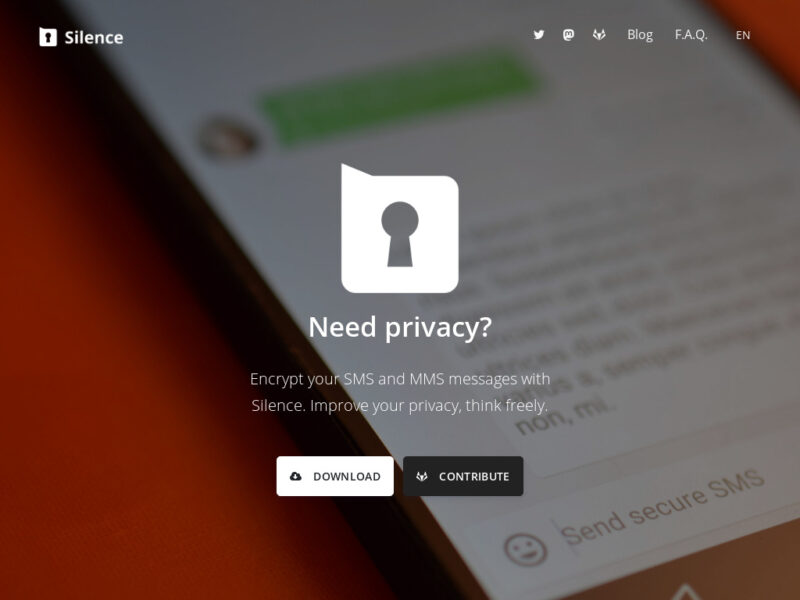
Last on this line is Silence, previously identified as “SMS Secure.” While it doesn’t really outshine other well-known top dogs like Whatsapp, it is still a secure messaging platform. In fact, it’s a Spin-off of Signal, which was created by one of Whatsapp’s founders. Hope that calms any worry that was brewing up.
Silence maintains your security whether you are texting online or offline. It’s quite a really unique feature. This is because it works as an SMS/MMS app. Every once in a while, the app goes under public scrutiny to see if any outside agency (including governments) tried to track users’ chats.
The biggest pro of Silence is that you don’t need to have sign-up details. Plus, it’s open-source which means any programmer worth their salt can investigate the code for vulnerabilities.
Features
- Open source secure messaging app
- Signal spin-off running on Axolotl encryption protocol
- No sign-up credentials needed
- Telephone-based SMS app
- Screenshots not allowed
- For android systems
Pros
- Regularly publicly audited for security flaws
- Encrypted online and offline messages
- Doesn’t need internet or server to send SMS
- No upfront costs are necessary
Cons
- Strictly for android devices
9. Viber
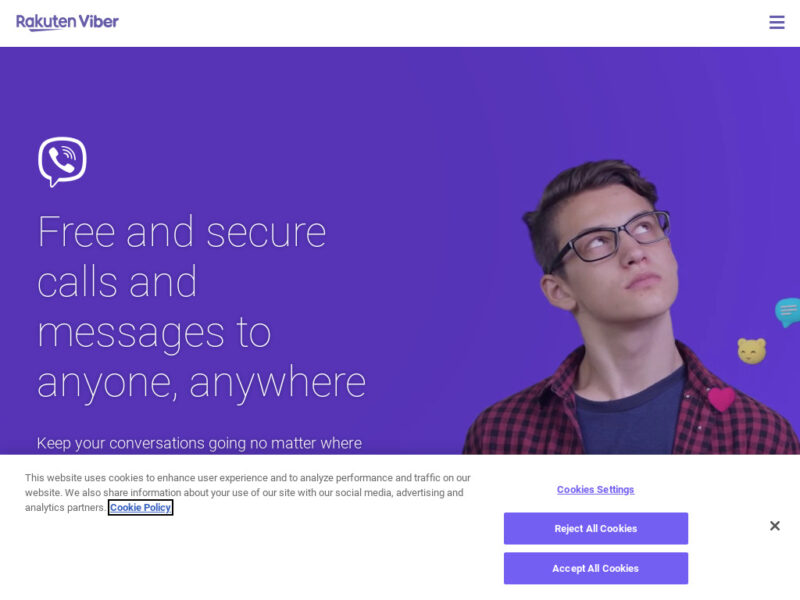
Viber shares a lot with Whatsapp. The app lets you make E2E encrypted HD calls, voice calls, messages, and more. It also encrypts group chats and calls. The group feature is better than WhatsApp because it allows unlimited members to join making it great for businesses, organizations, and institutions.
The app has a color-based system that shows the level of security for various chats. Green-colored ones mean the chat is not only encrypted but the contact is trusted as well. Grey shows the chat is secure but the contact is not trusted. Red means the contact and your chat are not authenticated.
With Viber, you can hide contact and group chats or set them to self-destruct after some duration. The app is totally free but you’ll pay to call non- Viber users.
Features
- Developed in Israel (now Japanese-owned)
- HD video calls
- Instant voice message
- Chat extension that allows secure external searches of events, videos, and GIFs
- Option to delete seen messages
Pros
- Same top-level encryption as Whatsapp and Telegram
- Free to use
- Has secret and self-destructing chats
- Trusted by billions of people worldwide
- Color-coded chats to show the level of encryption
Cons
- Calls to non- Viber users are paid
8. Whatsapp
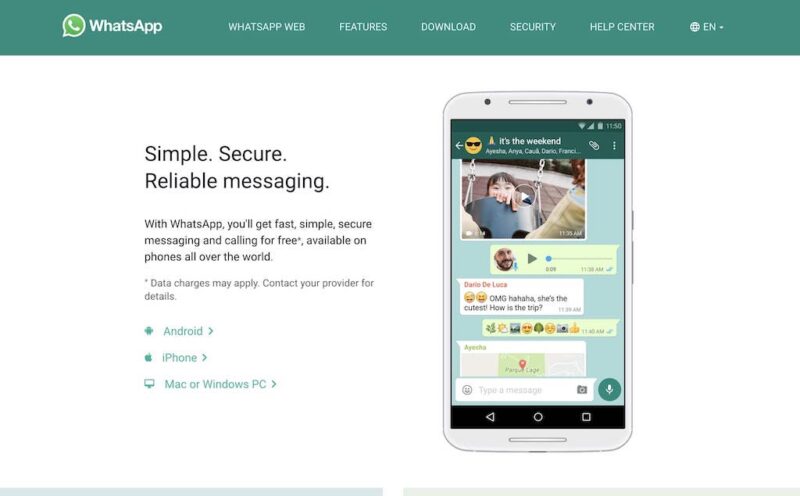
Like Facebook Messenger, most of us have Whatsapp installed on our phones as well. Whether you know it or not, it’s actually one of the best secure messaging apps out there.
Okay. Let’s offer more explanation. And that means spoiler alert. Signal is considered the best and most secure messaging app because it runs on Secret Conversation protocol. Whatsapp runs on the same algorithm. But the app took things a bit far by introducing disappearing messages and offered more control on group activity.
A bit of an eye-opener. Whatsapp remained unmonetized until 2014 when Facebook acquired it. Since then, its possible users’ behavioral activity is monitored although conversations remain closed off from snoopers.
We understand Facebook is a giant corporation and they are good at circumventing privacy laws. Just know other options like Signal (co-founded by one of Whatsapp’s founders) exist.
Nevertheless, unlike other apps, Whatsapp actually lets you individually verify that each of your chats is encrypted through a QR or 60-digit verification code. To do this, just open any chat, tap on “view contact” to open their profile, and scroll down to “encryption.” You should be able to find out if your chats are walled-off or not.
Features
- Same top-level encryption as Signal (discussed at the end)
- Supports location & file sharing
- E2E encrypted backups
- Supports Desktop, Android, and iOS systems
Pros
- You can securely share anything from video, audio, images, emoji, Gifs, and documents through the app
- Reliable industry-standard encryption
- Used widely and that makes it convenient
- User-friendly
Cons
- Facebook-owned and this raises questions
- You need a phone number
7. Facebook Messenger
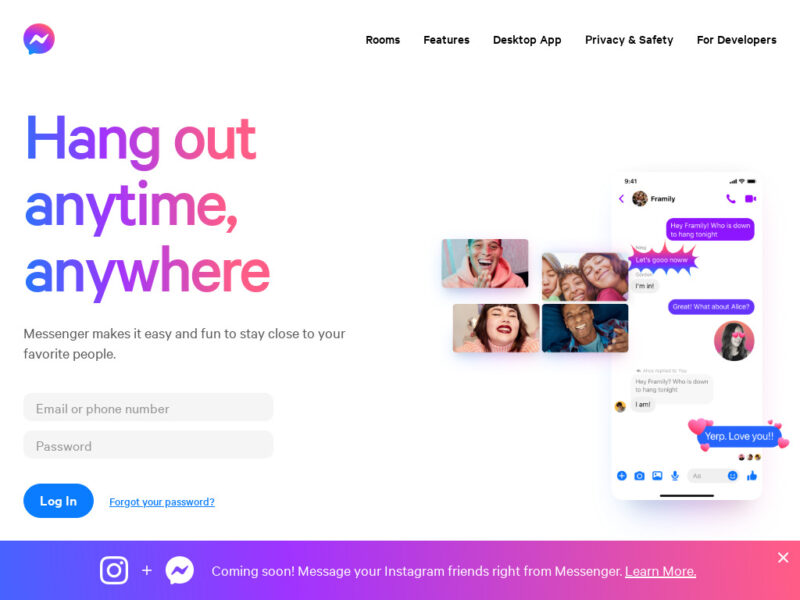
You possibly have never used some secure messaging apps in this article because they are not so common. And when a project isn’t user-supported, it’s likely to go sink any time. But thanks to Facebook’s billions of users, Messenger now enjoys widespread adoption.
Unlike the parent company, messenger offers E2E encryption that keeps out agents spying on your network connection. Their encryption protocol, Secret Conversations requires users to opt-in. This means you are exposed if you don’t.
All communication-including both voice and video calls are end-to-end encrypted. It’s also possible to set a timer on when a message should disappear completely. At the moment, they are testing E2E encryption for group calls, chats, and videos.
That said, you have to treat Messenger with caution. Facebook has experienced data breaches several times resulting in diminished faith amongst users. Plus, they will still track your user behavior for their own benefit.
Features
- Secret Conversation E2E protocol (one of the best)
- Tracks behavior
- You need an account with them or a phone number
- Used by billions of users
Pros
- Already used by many of your friends and family
- Usable with a deactivated Facebook account
- It’s totally free
- Supports Android and iOS
Cons
- Will track your behavior
- Encryption is not default; you must opt-in
6. iMessage
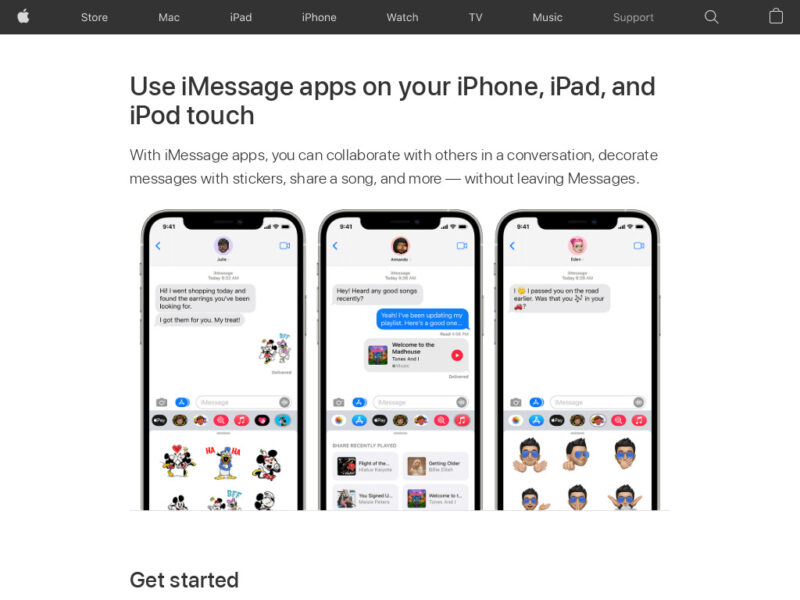
Besides offering end-2-end encryption, IMessage has pretty cool features that make it worth taking for a spin. Unlike Whatsapps disappearing message (where a message vanishes the moment the reader views it, this one lets you decide how long the message should last and the number of times the receiver can access it.
With this app, you can send text, images, documents, and videos. You’ll get a delivery notification for all the read messages. If you wish to keep a copy of your chat, you can back them up in the iCloud server which is encrypted by Apple. Yes, that last bit is scary as any cloud service can get hacked with a bit of patience and persistence.
Features
- You can block contacts
- Plenty of emojis, GIFs, and animations
- You get read/delivery receipts
- Can backup SMS to iCloud
- You can leave groups or mute notifications
Pros
- Free to use
- Apple’s encryption is widely trusted
- You can keep a copy of your message on the cloud
- You can send SMS, images, documents, and videos
Cons
- Messages backed up to iCloud can still be hacked
- Restricted for iOS and Mac users only
- Tracks user behavior
5. Threema
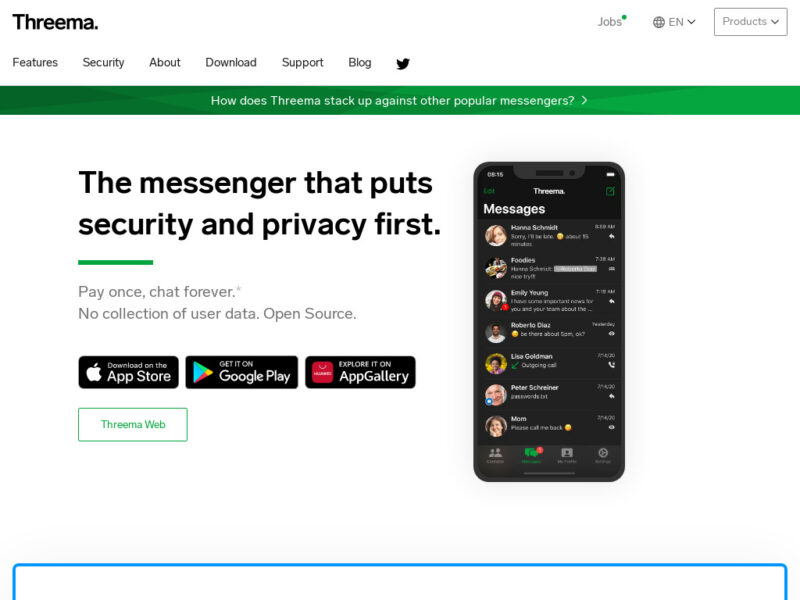
If you crave a better level of privacy and security, it might be worth it to look into Threema. The moment you fire it up, it generates a unique ID that lets you communicate anonymously. After that, it deletes your message the minute it hits your recipient’s inbox.
Besides leveraging the advanced NaCI cryptography, the app keeps no data online. Instead, it’s stored locally on users’ devices.
On top of that, Threema is an open-source software. Meaning you can actually verify the legitimacy of the app in keeping spies at bay. Since emails and phone numbers are prone to tracking, you don’t need them to use Threema-which is a huge pro. Nevertheless, you can use these ID details which makes it easier for others to search you out.
Planning to meet in person but you feel afraid to reveal your name? No worries. Take advantage of the scannable QR code that you can present to each other offline.
Features
- Anonymous chats
- Available for both android and OS
- Password protected confidential chats
- Uses NaCI cryptography
- Scannable QR code for F2F meetings
Pros
- No name, email, or phone number needed
- Offers anonymous email, picture, emoji, voice, and file sharing
- Has a polling station in case you need feedback from contacts and friends
- Not run by private enterprises and hence free from meddling
Cons
- They charge a few dollars ($4 to be precise)
- Not so famous in English speaking regions
4. Telegram
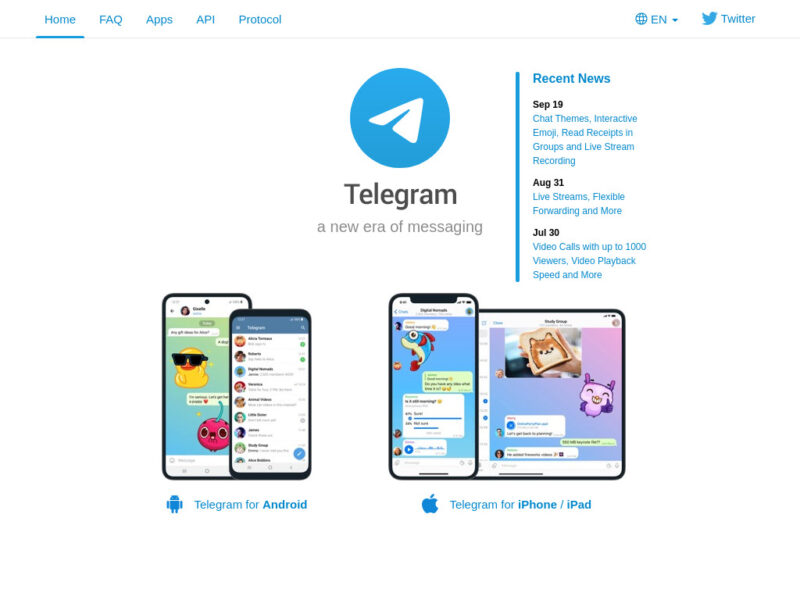
Heavily encrypted hush-hush conversations take place on Telegram. After Whatsapp, this app too is very popular worldwide and the audience keeps growing. This is partly because Facebook’s properties are not entirely trusted when it comes to complete privacy.
Telegram supports self-destruction of anything-from messages, images to videos. You are free to determine when that should happen. There are cases where you can delete the message but the other party refuses to do so. In this case, you can turn on secret chat and it will coerce the recipient’s app to delete the messages as well.
End-to-end encryption on Telegram doesn’t come by default. You must enable the “secret chat” feature. There is a small discomfort when it comes to Telegram’s security. The app uses its in-house MTProto encryption protocol.
While using their own security system is okay, we feel it could have been better if they went with the tried and tested protocols like that used by Signal and WhatsApp. In fact, there’s a general consensus that Telegram isn’t that secure. So proceed with caution.
Features
- Self-destructing messages
- MTProto encryption protocol
- Set a timer to destroy messages
- Groups consist of up to 200,000 members
- Send media of any size
- Distributed servers for better security and speed
- Android and iOS
Pros
- Supremely secure communication
- Communicate through videos, audio, and other popular chat features
- It’s free and without ads
- You can share large files
Cons
- Encryption is not automatic
- There are some doubts about Telegram’s encryption protocol
3. Wire
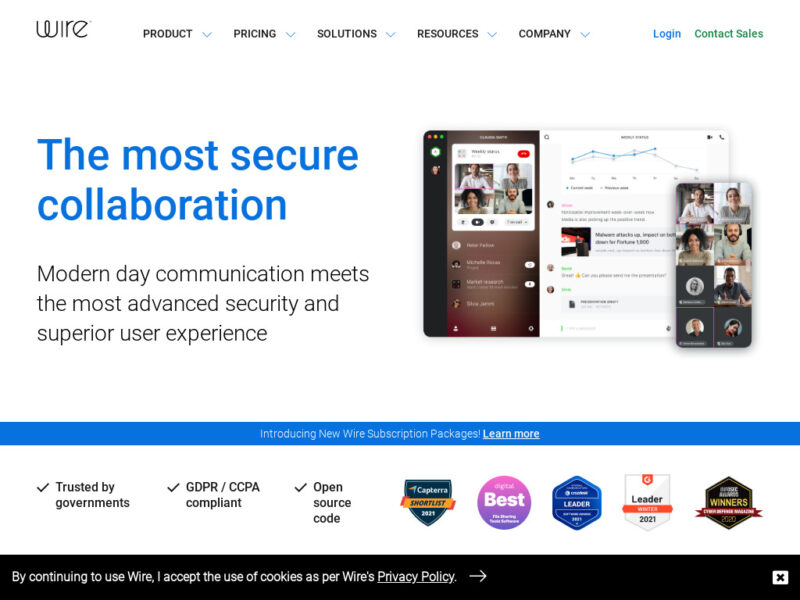
As we highlighted before, WhatsApp and Telegram are some of the most used secure communication apps. Unfortunately, there’s still a lot of doubt about the robustness of their encryption protocols.
Wire takes things a bit far by offering default end-to-end encryption. No need to activate anything. Here’s something cool; every message carries with it a new encryption key which means any compromise message will not be very helpful to spies.
By being open-source, Wire is publicly available for inspection and improvement in developer community forums like GitHub.
Features
- Proteus encryption protocol
- Conferencing tools
- Entirely open source
- Group chats
- File sharing
- Timed conversations
- Supports Android, iOS, and browsers
Pros
- Superior, almost foolproof encryption
- There’s a free version for personal use
- Supports multiple accounts so you can keep work and business separate
- Supports dropbox file sharing
Cons
- Collects user data
2. Wickr
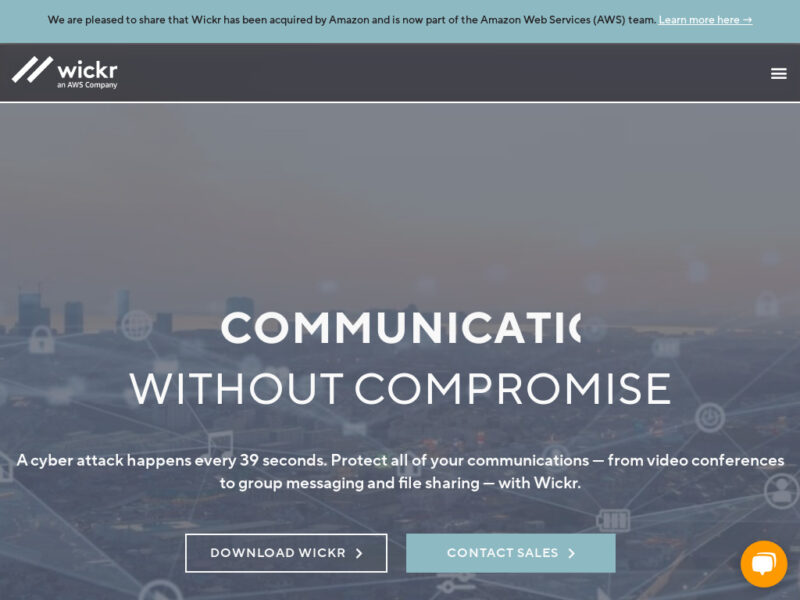
Going anonymous is one of the best ways to stay off the radar of spies and government agencies. That’s a feature Wickr offers. There’s no need for an email or phone number. On top of that, the app doesn’t track or store users’ data and metadata.
Everything from video, voice to text messages is fully encrypted. The app takes collaboration far by throwing in niceties such as sharing of locations, screens, and online statuses. Encryption is automatically fired on to ensure you never have to (or forget to).
Unfortunately, the app is not as widely adopted as Signal, Telegram, and WhatsApp. That might be inconvenient unless you ask your friends or teams to download the app as well.
Features
- Fully open-source
- Supports 2-factor authentication
- Uses Perfect Forward Secrecy
- Self-destructing messages
- Supports teams/ groups
- Screen & location
- Integrates with CRMs, email systems, and other databases
Pros
- Doesn’t collect user data
- No need for sign up credentials
- Deletes all messages and media shared within the app
- Integrates with CRMs and email systems
- Their basic plan is free
Cons
- Was sold to Amazon and that has made some people worried about privacy
1. Signal
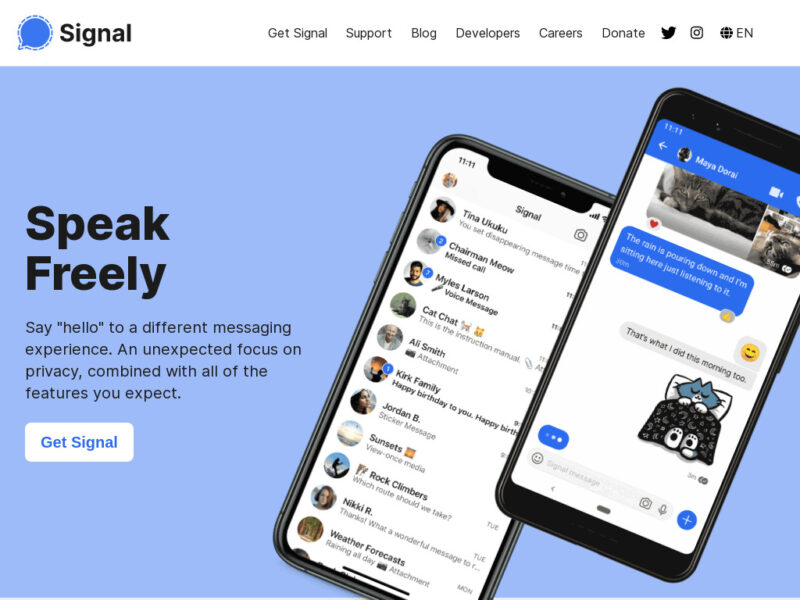
Signal is a product of an anarchist cryptographer and one of WhatsApp’s founders. It’s run by a non-profit organization making it one of the best encrypted messaging apps on earth.
Like other messaging apps in this article, this too allows you to make E2E encrypted calls, send texts, emojis, and other attachments. You can set a timer that allows messages to self-destruct.
Signal is an open-source software and thus frequently analyzed by the public for security vulnerabilities. Its privacy-enhancing feature is always turned on so no one risks sending non-encrypted texts.
Features
- Open-source
- Self-destructing messages
- Plenty of user-friendly features
- Supports Android and iOS
- Usable on desktop with a chrome browser plugin
Pros
- No special login credentials needed
- Hugely supported by privacy advocates
- Run by a non-profit organization and therefore trustworthy
- User-friendly
- No adverts and no tracking
- Completely free
Cons
- Signal doesn’t have huge flaws
Key Features to Consider

Here are the core features of the most secure messaging apps:
End-to-end encryption (E2E)
End-2-End encryption means there is no spy lurking in the network. The messages can only be seen by the sender and the recipient.
Able to sync with multiple devices/platforms
For business individuals and companies, the best app should sync with email systems, CRMs, and other platforms or devices.
Multi-Mode communication
You should be able to make voice and video calls, send texts, use emojis and send files to others.
Disappearing messages
While there is a danger of the recipient screenshotting messages, the self-deleting mode helps to minimize the risk of chats being found.
Open-source
An open-source app lets the public scrutinize it for vulnerabilities. Additionally, anyone can contribute to its improvement resulting in robust security.
Wrap up

There’s a huge concern over privacy, especially where huge corporations like Facebook track users’ activity for their marketing campaigns. Some governments too monitor citizens to ensure their non-democratic regimes are not sabotaged by democracy advocates.
There are certainly many more reasons why you need to switch to the best secure messaging apps. Telegram, Facebook Messenger, and Whatsapp are definitely worth trying since virtually everyone else has them. However, they do have some worrying flaws.
If you don’t want to risk even a single thread of your chats, you might want to switch to Wickr, Wire, or the ultimate beast-Signal. That’s it for now, do have a good one. Ciao.

