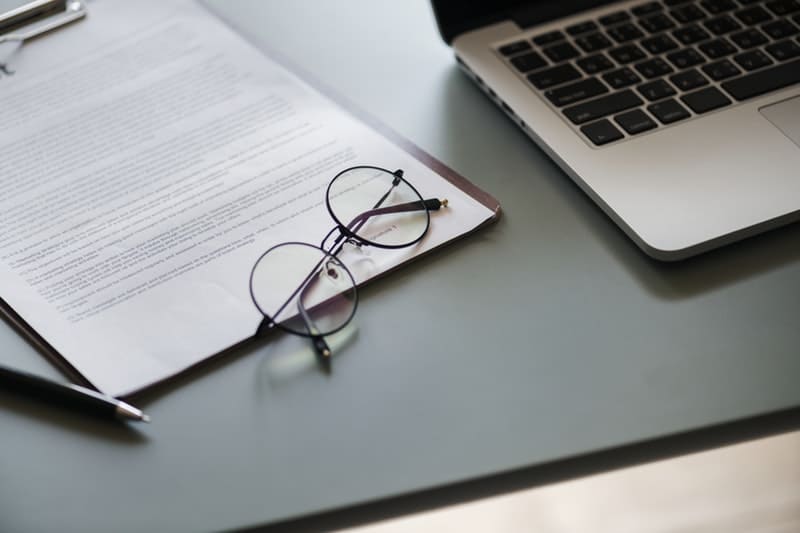Last Updated on March 6, 2024
PDF files are preferred over other document formats because of the ease with which they can be created and presented. It is not just about being able to view them and read them.
There are some amazing tools enabled by Web 2.0 technologies that help interacting with PDF format files. For instance, highlighting, annotating, adding colors, customizing text font, inclusion of hyperlinks and many more such things have now been made possible on PDF through these tools.
Here are a few of these amazing tools any serious professional must make it a point to have.
PDF Aid
PDF Aid is a convenient web tool that helps users extract the images on their PDF files with ease. This tool is available free and is very user-friendly. No longer will you have to worry about extracting all those images from your PDF presentation. With PDF Aid you can easily extract all the images with a single click of your mouse.
PDF Reader
As the name itself suggests, PDF Reader is another excellent online tool that is free of charge and is a great tool to work with on any of your PDF documents.
It lets you work on the document with the same ease that you would work on any word document of Microsoft. Especially, it is the best tool that helps you annotate, just as you would on any word document.
PDF Excel Converter
You no longer have to worry about the PDF documents that you need to present in the Excel format for editing purposes. You can use the excellent tool PDF Excel Converter that helps you effortlessly convert any PDF document into the Excel format for presentation.
PDF Converter
The PDF Converter is one of the most versatile online tools you can lay your hands on. This fantastic tool allows you to create PDF files and documents from practically any form of document that you have.
You can now easily convert all your documents in Power Point, Excel, and Word documents to an easily readable and presentable PDF document.
Web2PDF
People come across a lot of useful information while browsing the Internet. Web2PDF offers an easy solution to save the information from your blog or website in the form of a PDF document. Simply paste or enter the web page Url and you’re done.
Booklet Creator
Booklet Creator lets you convert any PDF document into a printable booklet that can be distributed.
PageFlipFlap
This is another great online tool for PDF. This easy to use tool helps you convert any PDF document or Word file into a convenient flipbook. The flipbooks get a neat and sleek look when done and make great reading companions.
ILovePDF
You do not have to struggle with bulky PDF files any more. ILovePDF is here to help you split your PDF document into convenient smaller units.
Conversely, if you have too many incredibly small files that won’t even qualify to be called files, you can give them a semblance of a file by consolidating several of them and merging them into one convenient PDF document. This easy to use tool does not require cumbersome installation software or downloading.
PDF to Word
This excellent web2.0 tool can be used to convert any PDF document into other convenient Word formats. The tool helps making things simpler for you in the classroom or at work.
Bee PDF
Bee PDF is a great tool that lets you share your information with others instantly. This is actually a website that helps you to host and share the files you have created in the PDF format. You may upload and share as many PDF documents as you please.
HTML to PDF
Though this may sound like a difficult proposition and too technical for a lay person, in reality it is a very simple process. This tool helps you convert any interesting information on the web or any blog post you come across, into a PDF document very quickly.
BlogBooker
You can now create your own blog-books of excellent quality. This fantastic tool lets you collate all your blog entries and the comments received from readers and convert them into blog-books.
You can dig into the Archives of any blog that runs WordPress, Live Journal, or Blogger to convert them into blog-books within minutes.