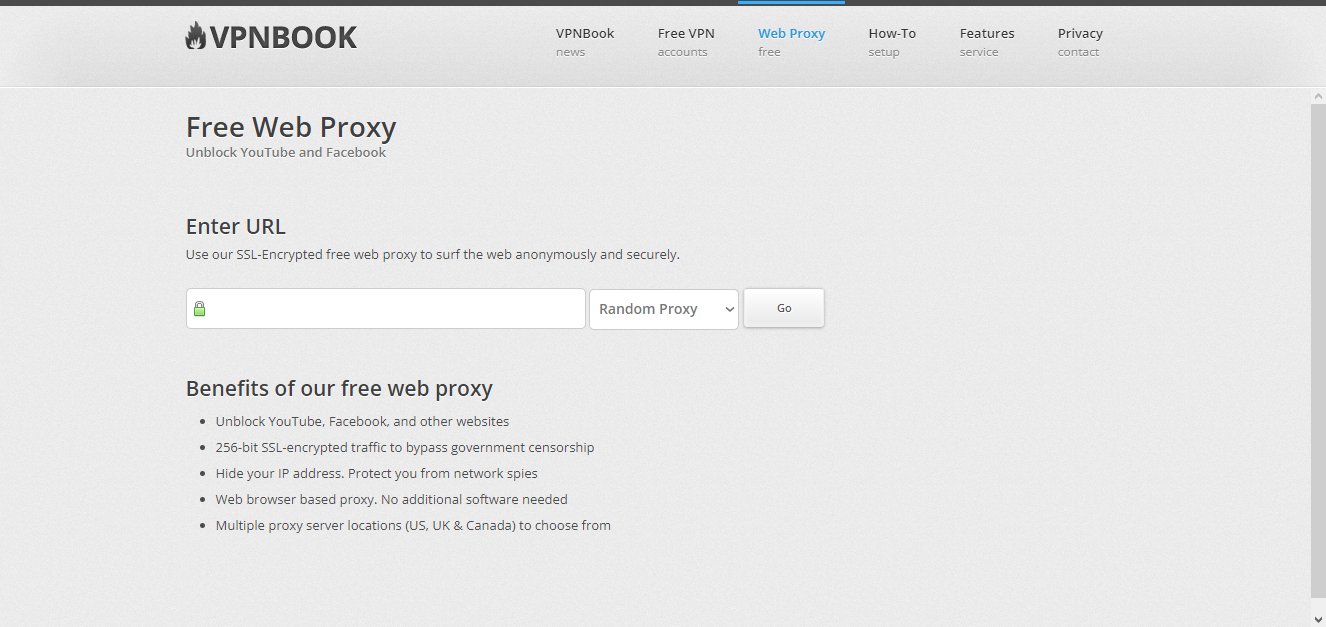Last Updated on March 5, 2024
The internet has expanded into our everyday living. Many interactions that were not possible before are a reality thanks to the limitless potential of cyberspace.
Sometimes, web content that we like to see may have elements that can compromise your privacy. Unwelcome eyes are always on the prowl looking for their next victim, even when you’re just innocently surfing the net. Should you decide to use work or school networks, you’ll be restricted depending on what they allow you to access. The same is true if your local government has firm copyright laws.
This is where a proxy server comes in handy.
Web proxy servers hide your IP address. You enter your website to view through the proxy, and the proxy reaches out to the website instead of you. This helps keep your privacy from anything that is trying to know your location.
Want to start safe browsing today? Here is a list of the best proxy websites for anonymous surfing:
The Best Proxy Sites
1. ProxySite.com

This long-standing proxy website has a simple interface. Choose a server from the drop-down list, type the website you want to browse and you’re in business. A button menu of the most popular websites is available for easy access. The ad banners might be distracting, but they don’t clutter the homepage. What is good about the service is that it’s free, and you are given a decent selection of servers to browse with.
2. Hide.Me
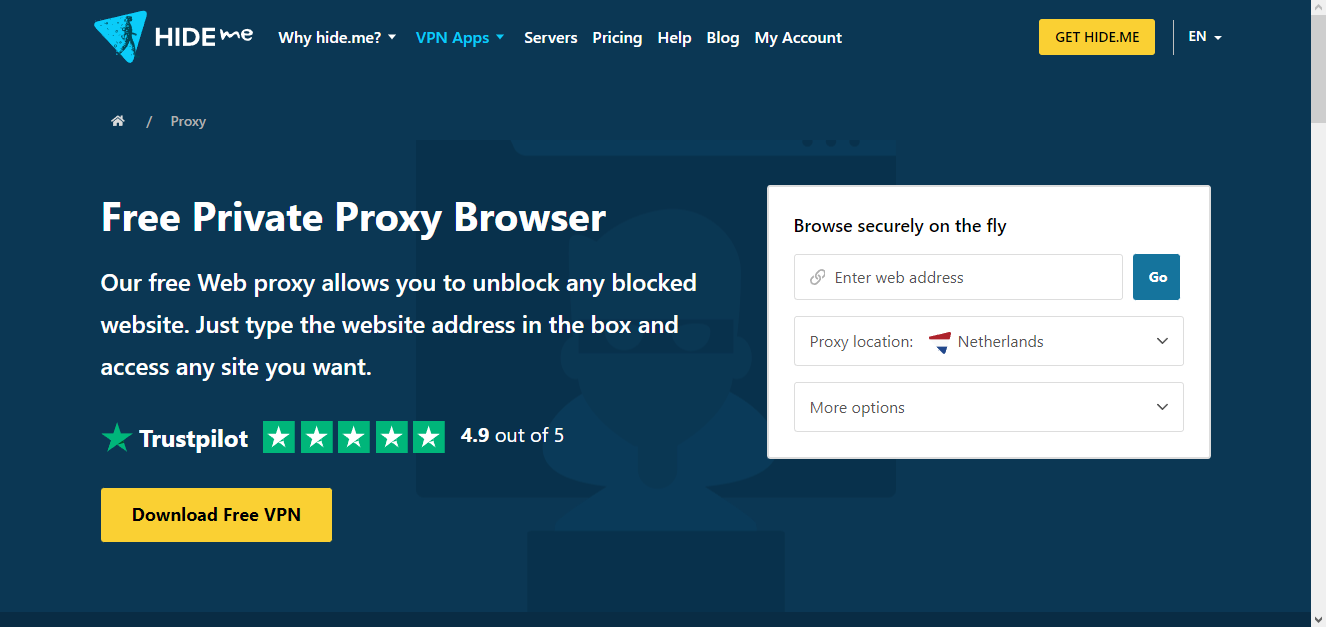
One glance at the homepage tells you that this is a VPN service. To make use of the site’s proxy, you’ll need to use the VPN apps menu and choose the Free Proxy service from the list of available web apps. You are given three proxy locations to browse from: Finland, Germany, or the Netherlands. You can also customize your browsing through the More Options menu.
3. KProxy
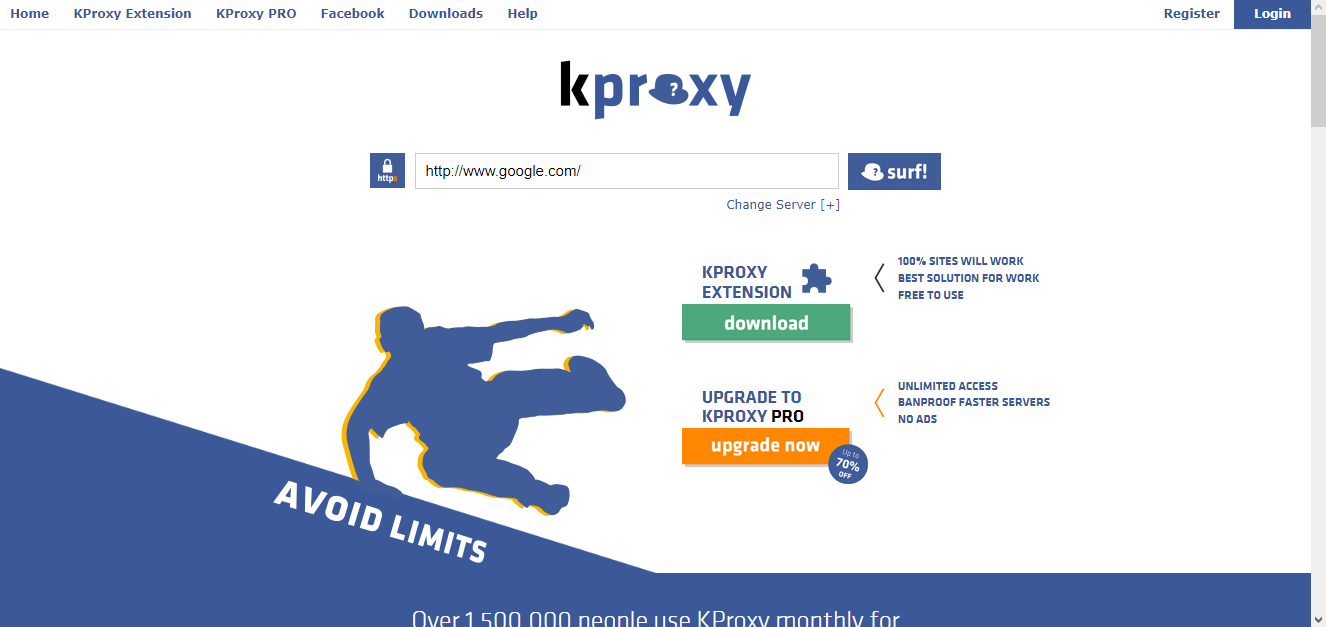
This service’s homepage is ad-free, and you get a proxy where you can type in the website of choice and start browsing. A list of publicly-available servers to choose from is found under the URL bar. You won’t have control of your browsing using this proxy, which will limit your actions on a website.
You’ll also be given the option to view secure or non-secure websites before you start surfing the net. Since their main product is a browser extension that provides secure browsing services, more details on them such as pricing are seen the moment you scroll down the free proxy site service.
4. HideMyAss
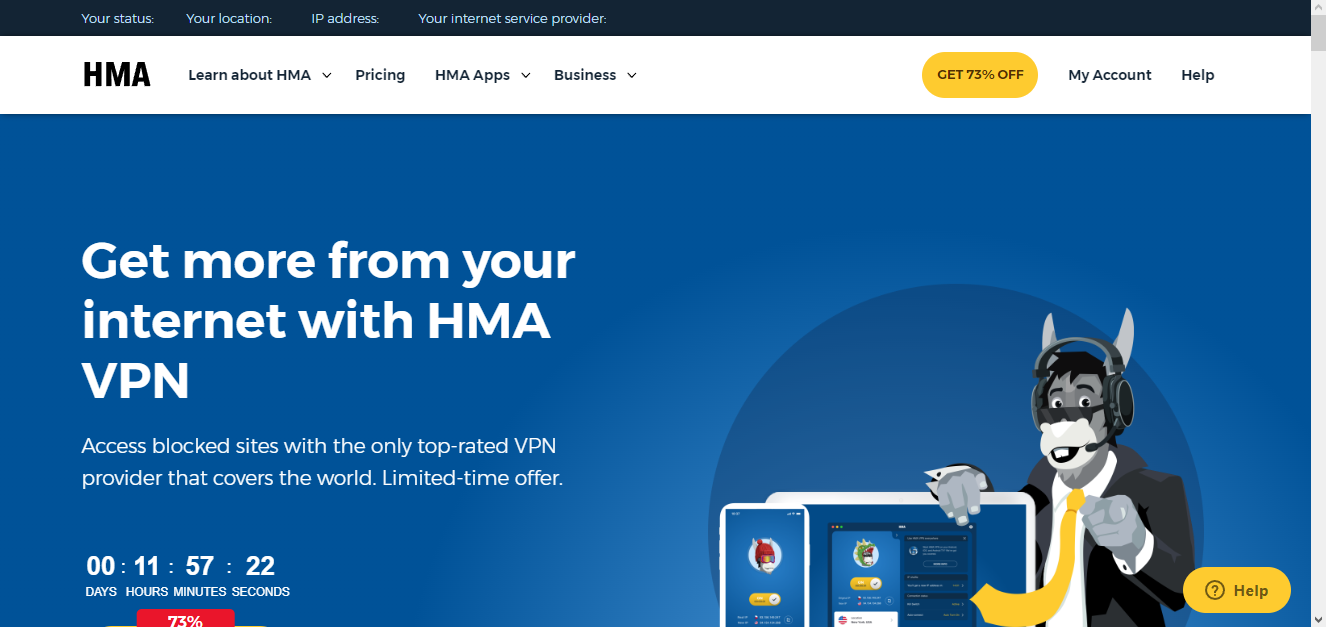
The name itself tells you what it does. This is another free proxy website that allows used to hide their IP address. You will be given six servers to choose from: USA (New York City), USA (Seattle), Germany (Frankfurt), Netherlands (Amsterdam), UK (London), and Czech Republic (Prague).
Options to make your browsing safer are available on the site. They are also offering services such as a VPN and a browser extension. These offerings appear as a pop-up the moment you stay idle on their site. You can also take advantage of other free services such an IP checker, a DNS leak test, and an RTC test.
A few of the downsides is that the platform doesn’t support streaming services, and some complex websites may not have full functionality. You’ll need another way to watch content from places such as YouTube.
5. Hidester

It’s common to see free proxies advertise their own VPN or browser extension – and this is no exception. Hidester is free-to-use; with settings that will allow you to choose what can work on the website you’ll be looking at and otherwise.
The drawback of the service is that you are given only two servers to choose from, which may not guarantee that the website you’re looking into can be shown. The home page also offers free web tools such s an IP address identifier, password generator, and DNS leak tests for VPNS, to name a few.
6. VPNBook
VPNBook is a simple, easy-to-use and straight-up free proxy for secure browsing. All you need to do is to type the URL of the website, choose between US, UK, France, and Canada servers and start browsing.
You degree of control over disallowing cookies or blocking scripts is nonexistent, unlike other free proxies. Aside from the free proxy site service, VPNBook also offers a free VPN service run by donations. The simple website interface is often sandwiched by two large ad banners, so you’ll have to pay attention to what you’re clicking.
7. Zend2
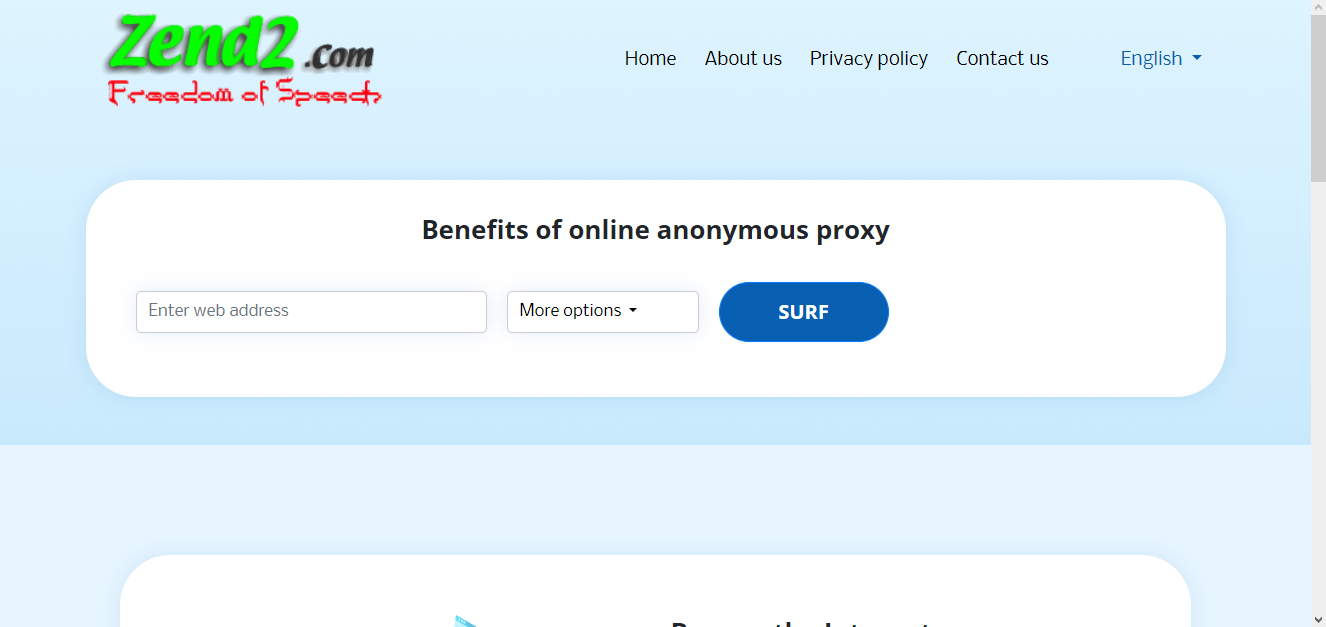
Zend2 works with sites such as Facebook and YouTube – two examples of websites which other free proxies don’t support. This means you can browse streams with no problem. Browsing options are also found in the service where you can toggle what can be allowed to work and not to work on a website.
These options such as script blocking, cookie disabling, etc., are only available once you start a session. These settings cannot be changed in the middle of your browsing, which means a new browsing session has to be restarted to make changes.
8. Megaproxy
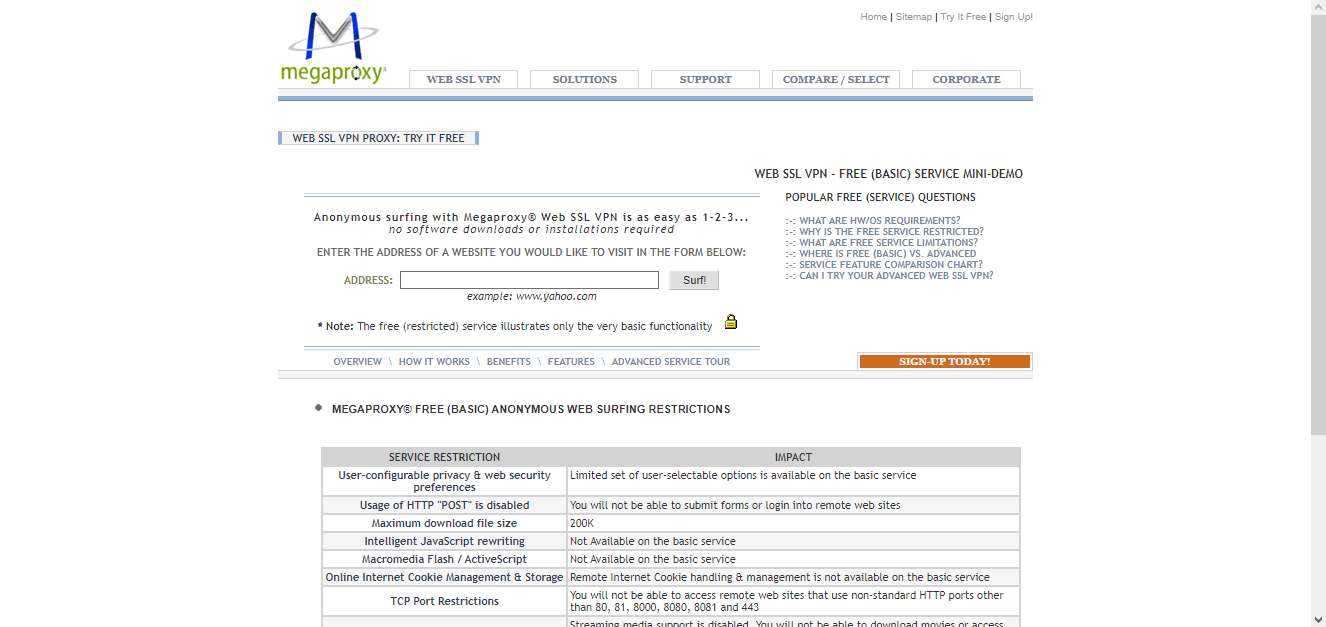
This free proxy site offers options that are unique from other anonymous web proxies. You have the option to: turn on/off the operating system and browser user agents, remove ads from web pages, and block all cookies. This proxy site won’t let you watch streams or allow logins on certain websites. You will be limited to browsing up to 60 web pages and/or images in a 5-hour timeframe.
9. NewIPNow
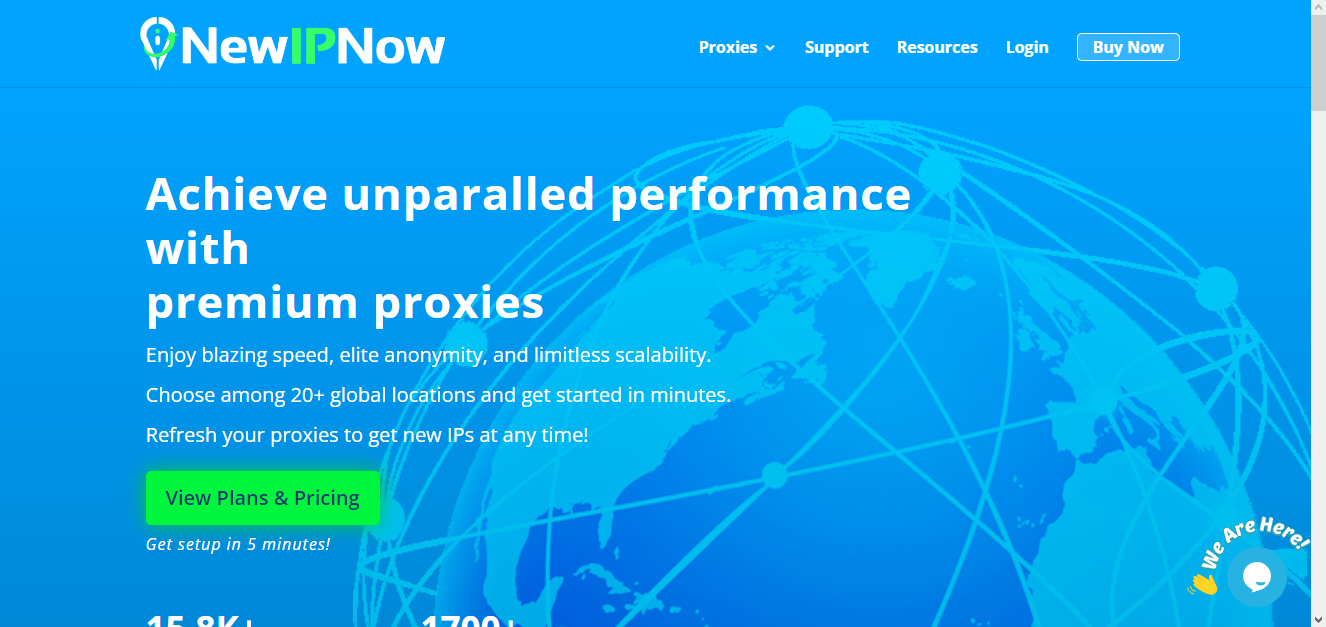
What’s interesting with this free proxy site is that it will display your IP address before the start of your browsing session. You’ll be given a list of IP addresses that serves as a stand-in for your location and identity.
You won’t be given options such as disabling cookies and scripts as you start your website visits. What you get instead is a warning that complex websites may not work properly on free proxies. These limitations are when the service will pitch you into taking one of their paid proxy services.
10. DontFilter
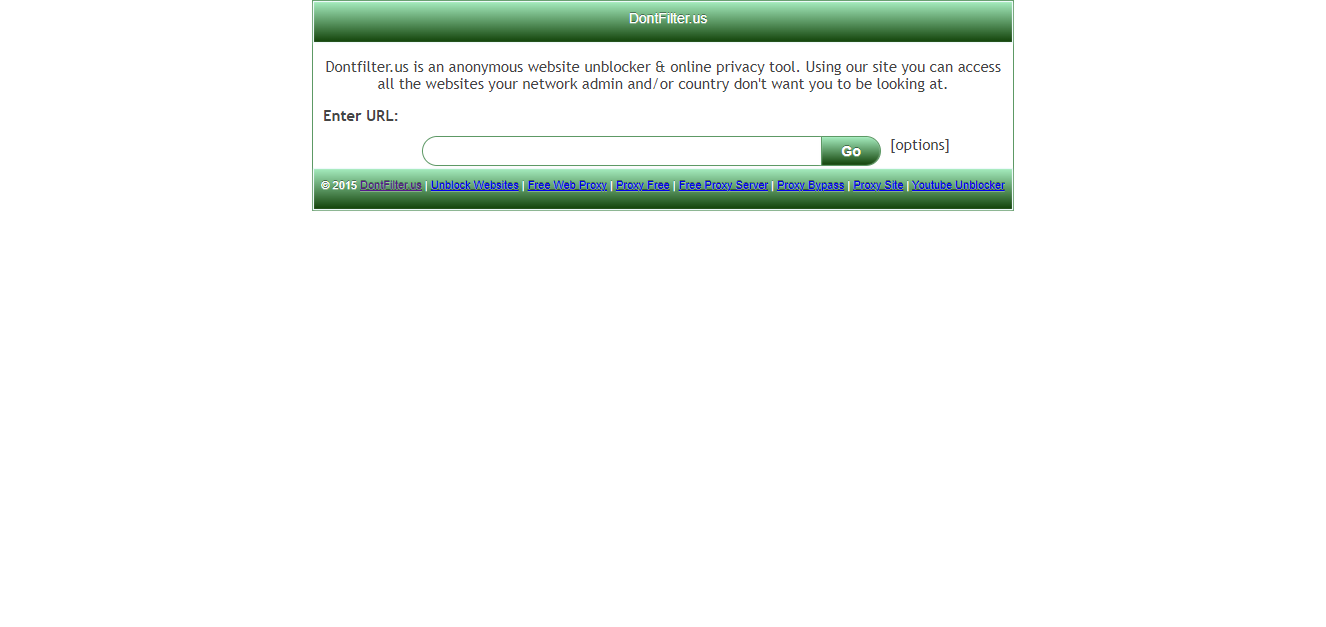
This service is an anonymous page unblocker that lets you bypass an organization’s filter system while keeping your identity anonymous. Students and employees that need to access a website barred by company or school firewalls and other security measures can greatly benefit from this service.
The few concerns using this service are that toggling cookies and scripts can be done when a browsing session has started. Changing websites require you to restart the session by returning to the home page and entering a new URL. This free proxy also does not support streaming services like YouTube. While you can log in to any website viewed using DontFilter, your user credentials won’t be kept secure by this service.
These free proxy sites should help you surf the Web with less worries. While they may not give you 100 percent browsing freedom, you won’t be missing out too much. Just make sure you pick the right one based on your browsing patterns as well as taking into account websites you wish to visit, and you’re good to go.
Whether it is for studying or quickly checking your social media during work hours, there’s a free proxy service you can count on. Don’t forget to bookmark them so you’re always ready to surf safely!