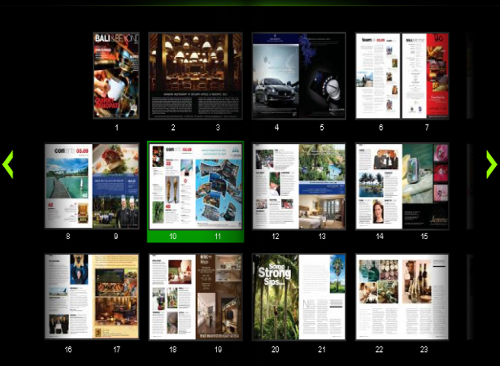Last Updated on February 22, 2024
6. Wunderlist
Wundelist is a handy cross-platform application for task management. A tiny and sweet tool has Windows version available for download. Wunderlist stands out of other office software group by its UI: a relatively small window, simple object drag and drop, background image customization, and behavior more similar to web apps than to Windows Office products. No traditional dull black-gray-blue color choice. Instead, user-friendly background themes palette reminds of WordPress skins diversity. Wunderlist supports hot keys and priority icons like other to-do lists for you to make tasks done.
7. Zune Software
A real competitor for iTunes boasts of new Metro tile design style. As Metro is meant to revolutionize mobile and tablet UI experience, it seems a bit unusual on standard Windows Vista or Windows 7 (I didn’t try it on Windows 8). Zune interface is something totally different from Windows Media Player. The design looks fancy and intuitive. All management elements disappear when you idle and springs up with first mouse move. However, first few seconds it feels like some objects are slipping away from your mouse. Various backgrounds, black and white transitions are smooth, even pink color in Zune do not irritates. Thus, Zune Software on Windows is a new design approach that music amateurs should give a try.
8. Martview
Martview is an E-Book reader for PC. Frankly, what do you expect from a document reader interface design? Something like Adobe or Foxit. No, Martview is not like the crowd. It stands out with black and green window, disappearing toolbar. The behavior of the Windows book reader is pretty close to video players or photo viewers. It lets you read by turning over the pages, not steering on working area settings. Martview helps to concentrate on the content instead of the interface elements.
9. Adobe Photoshop Lightroom
Adobe edition for professional photographers, Lightroom is really light and pleasant to work with. Black-grey matte screen, three column window structure, picture stripe at the bottom give you all information right away. The only interface drawback are cold silver service windows pop-up that seems incompatible with main software interface.
10. Evernote
The note taking is much brighter UI experience with Evernote than a plain default Windows Notepad. Evernote design takes after symbiosis of notepad and MS Outlook: catalog, notes tab preview and writing area. The interface resembles an email client. Thought, Evernote is easy to navigate thanks to the clear upper panel with important buttons.
We would love to hear your feedback, so please comment below! For more useful articles like this please don’t forget to subscribe to the RSS-feed and follow Inspirationfeed on Twitter + Facebook ! If you enjoyed the following article we humbly ask you to comment, and help us spread the word!