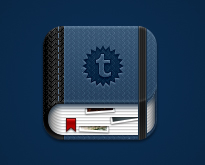Last Updated on March 5, 2024
Instead of going through the hassle of creating their own blogs, many people are turning to Tumblr. Tumblr is a microblogging platform and social networking website, owned and operated by Tumblr, Inc. The service allows users to post multimedia and other content to a short-form blog. Users can follow other users’ blogs, as well as make their blogs private.
Much of the website’s features are accessed from the “dashboard” interface, where the option to post content and posts of followed blogs appear. Users are encouraged to share their own information, from text to photos to videos to music and everything in between. Basically, it seems to be a combination of every social network.
If you’re new to Tumblr, you may not have a firm grasp on how to truly use the tool for your benefits. Luckily, I’m here to help you. The following are six things that every beginner needs to know about Tumblr.

1. Follow others.
There’s a lot of different content on Tumblr, and it’s likely that you’ll find something you enjoy. When you come across a blog or a photo or whatever that you like, make sure to follow the person who posted it. You may just find that you have similar interests, and you’ll be able to learn a great deal by following them.
2. Reblog.
Reblogging on Tumblr is like retweeting on Twitter. When you come across a great blog that you love, you can reblog it and share it with other people. This helps you gain content on your own site and can even lead to building great relationships with the initial poster.
3. Comment.
Tumblr is meant to be social, so it’s important that you take the opportunity to comment on the posts by others. Your comment can be something as simple as telling the poster you love their post or go as far as offering your own insight or asking a question.
4. Share with Facebook and Twitter.
Tumblr has a tool that will automatically share the content you post on Tumblr to Facebook or Twitter. If you’re okay with this, then there’s nothing you need to do. But if you don’t want your information going to two other places, you need to visit your settings and make sure that the feature is turned off.
5. Choose your background color.
Most people don’t realize that they can customize their page by allowing them to choose their own color. You can use this perk to give your profile some oomph, or you can use it to help match the branding of your business.
6. Use the queue tool.
Tumblr allows its users to queue posts to be sent at a later time. If you’ve recently taken a large amount of pictures but don’t want to post them all right now, you can choose the “publish on” option, and the post will go live on the date selected.
When you learn how to use it, you’ll soon find that Tumblr is a great website. It’s ability to allow users to share any content in a smaller format makes it much more useful to an audience.
As a Tumblr newbie, you’ll need to take some time to get used to the site and figure out how it all works. But these tips should help you make it through the first few attempts and give you better insight into how you can use the tool for your own personal gain.
Check out our previous articles!
- Four Ways to Stand Out as a Trustworthy Blogger
- 9 Tips on How to Become a Better Writer
- Want To Kick Ass at Guest Blogging? Don’t Be a Salesman. Be a Maven
- 4 Good Habits for Successful Blogging
- 8 Time-Saving Hacks for Bloggers
This article was written by the team at SEOMap. Click here to read more of their work. We would love to hear your thoughts, so don’t be shy and comment below! Please don’t forget to subscribe to our RSS-feed or follow Inspirationfeed on Twitter, Google+, and Facebook! If you enjoyed the following article we humbly ask you to comment, and help us spread the word!