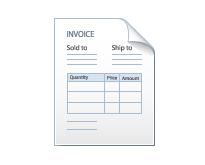Last Updated on March 4, 2024
Becoming a Freelancer is often seen as a rather daunting endeavour. Although the obvious perks such as being your own boss and working from home are very tempting, the “nitty gritty” aspects such as accounting, invoicing and time tracking are often viewed as headache inducing tasks.
Thankfully there’s an alternative to messy spread sheets and desk clogging bundles of paper, in the form of internet based invoicing solutions. By transitioning to an online invoicing tool, you can spend more time focussing on what you do best and avoid mutual frustration between you and the client.
Like most internet based tools, there are an abundance of options to choose from. This article weighs up the pros and cons of the big contenders, helping you make an informed decision on which solution is right for you.
![InvoiceTemplate1[1]](http://inspirationfeeed.files.wordpress.com/2013/03/invoicetemplate11.jpg)
FreshBooks
FreshBooks is a cloud based accounting tool built from the ground up with Freelancers, Startups and small businesses in mind. They pride themselves on their intuitive time tracking features, allowing you to work on projects whenever the mood strikes you, and accurately invoice clients via online or snail mail.
Their online payment system gives your clients the option to pay by credit card, PayPal, Google Checkout and more, making it convenient for them and more importantly, you get paid faster. All information is securely backed up to their ‘cloud’, allowing you to access your business from your smartphone, tablet or desktop. Freshbook packages start at $19.95 a month.
Overview:
- Advanced Time Tracking
- Twelve payment gateways
- Access on Smartphone, Tablet and Computer
- Automatically import Expenses from your bank account and attach to client invoices
Blink Sale
Blink Sale is by far the most aesthetically pleasing online invoicing tool, thanks to its ability to customise invoices using CSS. This makes it the perfect choice for designers, or if your CSS knowledge is lacking simply choose one of their customisable templates.
Payment can be received through all major payment gateways, with the ability to charge clients in any international currency. Blink Sale’s Quote tools allow you to collaborate with the client in the form of comments until the point of approval, upon which the estimate is quickly converted into an invoice at the click of a button.
Blink Sale also includes a number of personal touches, such as customisable thank-you notes to send when payment is received, and friendly reminders if their payment due date is fast approaching. There is only one package available, which costs $15 a month.
Overview:
- Elegant documents supporting CSS styling
- Friendly and personal reminders and thank you notes for clients
- Charge clients in any international currency
- Collaborate with client on estimation documents
Cashboard
Cashboard is a project management, time tracking and invoicing solution all rolled in to one convenient dashboard, with a heavy emphasis on small businesses and freelancers. Also running in the cloud, Cashboard’s dashboard is akin to that of a white board, with client tasks broken up into ‘To Do’, ‘Doing’ and ‘Done’.
All tasks are automatically tracked in time sheets, which can be broken down into daily, weekly and monthly, allowing invoices to be accurately created and sent in PDF format to your clients. Innovative tools allow you to offer incentives to clients who pay sooner, and fees if their payment becomes overdue. Pricing starts at $15 a month for 2 active employees.
Overview:
- Advanced project management and time tracking
- Tasks automatically tracked in time sheets
- Incentives to timely payment from clients
- Accepts all major payment gateways
Invoice2go
Invoice2go boasts a friendly user interface, with a core aim of creating invoices as quick as possible. With Apps optimised for every mobile and tablet platform, you can invoice clients on the spot, and like FreshBooks all documents and receipts are automatically backed up to the cloud, although this does incur additional charges.
Each package includes 20 ready to use templates with the option to tweak the aesthetics of all documents and add your own company logo. Complete with report creation tools, Invoice2go is a straight forward, no nonsense invoicing solution which caters perfectly to freelancers who are on the move. Packages start at £35 a month.
Overview:
- Easy to get to get up and running in minutes
- Range of pre-made, customisable templates
- Compatible with Android, iPhone, iPad, and Desktops
- Cloud storage available, though at an additional cost
Zoho
Rather peculiarly named, Zoho is “the easiest way to invoice your customers”, (are you seeing a trend here?). Like most solutions it allows you to accept online payments from PayPal, Google Checkout and Stripe, but also has advanced invoice tracking allowing you to easily view who hasn’t paid up before the due date. You can create automated follow-ups for when this happens, avoiding the task of manually sending reminders to each client.
Time Tracking, Quote creation and Branding options are also in its toolset, with prices starting at just $15.00 a month.
Overview:
- Automated invoice reminders
- Intuitive invoice tracking
- Accept online payments
- Track expenses
Simply Invoices
Simply Invoices is the only free, open source solution in this article, and is a web based invoicing system which you can install straight to your PC. Alternatively you can host it online which enables you to access it from anywhere.
As the name suggests, its interface is simple and clean and boasts all the features you’d expect from a free package, such as customer and product databases, reports and tax rates. It’s a straight to the point invoicing solution, with its main downside being the lack of online payment support.
Overview:
- Free and open source
- Simply invoicing features
- No online payment support
- Report creation
That concludes are break down of the main online invoicing solutions available for Freelancers. We hope this aids you in deciding which option is right for you, and counters the time consuming tasks that’s that come hand in hand with accounting.
Check out our previous articles:
- 7 Benefits of Smartphone’s to Small business
- Why You Should Write an eBook
- Rethink Your QR Code Strategy for Better Results
- Torrents: Concerns, Advantages and How to Use Them
- Which CMS Platform is best for Blogging?
We hope you enjoyed this article. Please don’t forget to subscribe to our RSS-feed or follow Inspirationfeed on Twitter, Google+, and Facebook! If you enjoyed the following article we humbly ask you to comment, and help us spread the word!