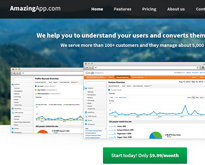Last Updated on March 2, 2024
It should be understood up front, that the best looking website on earth won’t do you much good if your content is terrible. The way a website looks and feels definitely takes a back seat to the quality and usefulness of the content; just take Craigslist for example. It hasn’t changed in years but it’s still one of the most visited sites on the planet.
Yet if your content is solid, and your website’s design is outdated or just plain unpleasant, you’re doing yourself a disservice and reducing the effectiveness of your content.
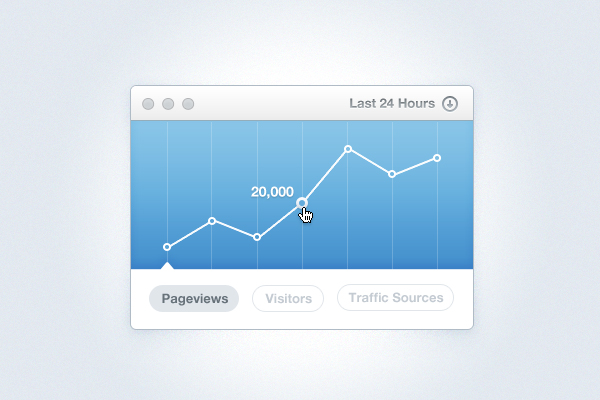
Navigation:
The most basic reason why the look and feel of your site matters is for the ease of your reader’s navigation. If someone gets to your site and can’t find what they’re looking for relatively easily, they aren’t likely to stick around for very long.
The aesthetics of your website actually can assist in the area of navigation by softening up what the user sees. Border shading, neutral colors and adequately sized text all go into making the interface easier to navigate through.
Bounce Rate:
While most internet users will see past the look of a website and at least give it a chance, there are a certain percentage of internet users who will write a website off immediately simply because of the poor quality of the interface. Improving the aesthetical appeal can help keep your bounce rate down a little lower by not giving these users a reason to abandon your website so quickly.
Simple and minimal trends:
Minimal interfaces and neutral colors are definitely “in” when it comes to web design trends and it’s not likely to change anytime soon.
The nice thing about that for you, is that it makes the task of improving the look of your site a lot easier. You won’t need to worry about a great deal of color or flashy bells and whistles. Just a simple interface with nice subtle colors and dark text with a white background will usually do the trick.
You should always take time to add shading and smoothing CSS or CSS3 effects. Though the baseline design standard is definitely being simplified to make life easier for the reader.
Avoiding the boxed-out look:
Adding some simple CSS or CSS3 effects can really help abolish the dreaded “boxed” look a website can take on. You definitely don’t want to do overboard with these, so sticking with some of these subtle options is a safe bet:
- Border Shading
- Box Shadows
- Border Radius
- Opacity
Professionalism
The overall professionalism and first impression of your website will ultimately have a lot more to do with how it looks before your content has any say in the matter. Taking time to keep this aspect of your page up to date and attended to will offer an immediate feel of professionalism that isn’t there on pages with ugly and disorganized interfaces.
However you style your page and keep up with the aesthetics is up to your own creativity and whatever niche your website is in. Just keep in mind that subtle effects, minimalistic formats and ease of navigation are tops in terms of web design standards and trends.
We can all be thankful that the internet, is in a lot of ways, making things easier on us.
Check out our previous articles:
- 15 Valuable Tools To Help Grow Your Business In 2013
- The Most Effective Marketing Strategies For 2013
- Powerful Landing Page Tips for Your Success
- 25 Premium Corporate PSD Templates
- Get the Job: Resume Writing Tips and Quality Templates
We hope you enjoyed this article! Please don’t forget to subscribe to our RSS-feed or follow Inspirationfeed on Twitter, Google+, and Facebook! If you enjoyed the following article we humbly ask you to comment, and help us spread the word!
About The Author
Bill Johns is an experienced web developers who specialises in improving the user experience, while increase leads/sales for the business. Check out web developer Bouncing Orange for some great designs, which focus on user experience.