Last Updated on March 4, 2024
Chrome is sleek, speedy, and easy to use – but it doesn’t offer many built-in tools for web management and digital marketing, which can slow you down if you’re working at a digital marketing company.
That’s why Google has a whole store of extensions to customize your Chrome browser or Chrome OS with the features you need to quick research, make notes, and analyze every part of your online content. Here are several tools that are useful – and sometimes downright invaluable in our day-to-day work.
1. Google Page Analytics

You may already be using Page Analytics in some form, but this Chrome extension makes it easier to manage and tie to your current work. It features heat maps and full traffic data for your web pages, include information on clicks, time spent on page, and nearly everything that users do when they visit your site.
It’s a great tool, but it does require past investment in Google Analytics to make it work – you will need to have a current account that is properly linked to your sight to help view information via the extension.
2. Google Tag Assistant
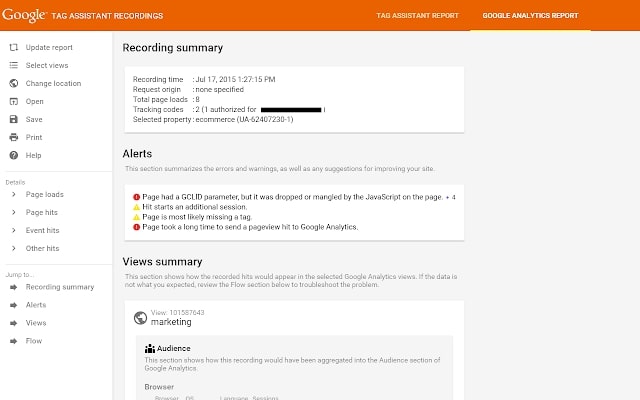
Tag Assistant does exactly what you would expect – it helps you manage all your website tags. This may seem like a minor benefit, but today’s online businesses often find that they have so many different kinds of tags from different campaigns that using them effectively becomes annoying or impossible.
The Assistant watches over tags like Google Analytics, Adwords Conversion Tracking, and Tag Manager. If it looks like a tag has a problem or needs improvement, the Assistant will let you know, as well as letting you monitor all tags on your site in record time. Note that this only works with Google Tags.
3. MozBar
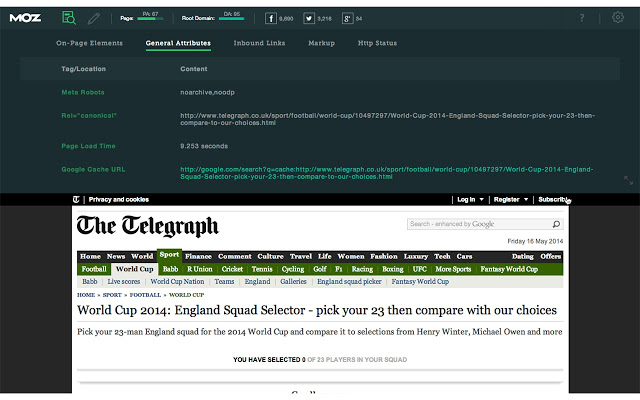
If you are a looking for an SEO tool that’s even smaller and faster, try out the MozBar. This adds a toolbar onto Chrome that will constantly monitor whatever website you happen to be visiting.
You can customize it to show whatever data you want, but some of the features you can pick include link metrics, social statistics, information on leads, and keyword scores. There are a couple different tiers here if you want to pay for even more information during your research.
4. Quick Suggest
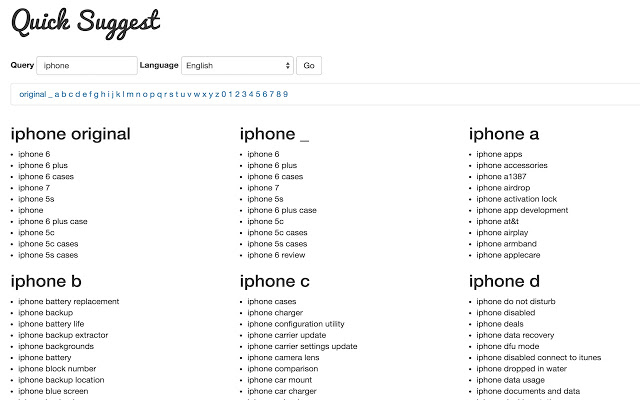
Quick Suggest is a handy little tool when you are developing new content and need to create authentic, accurate keywords. You put in keyword ideas, and it pops out a list of related keywords for you to consider. This is great for both paying attention to the long tail and making sure that your keywords don’t repeat too often.
5. Note Anywhere
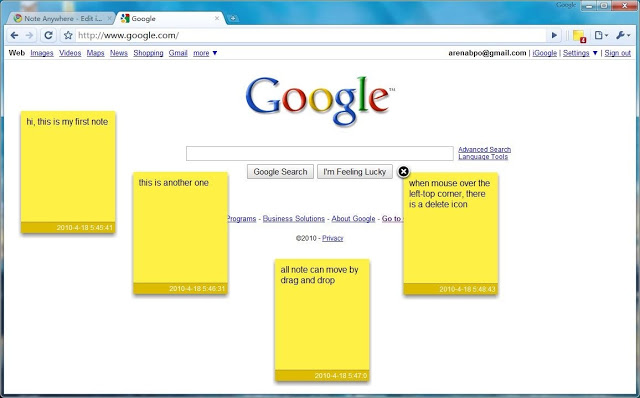
Note Anywhere, unlike many of our top extensions, is not about checking website performance or SEO – it’s about making notes on the go. With this little extension, you can make notes on any part of a web page, and save them so that they pop up wherever you put them, whenever you want.
It’s an incredible valuable tool when brainstorming, fixing site issues, creating new content, redesigning your brand, or studying competitor websites.
6. Open SEO Stats
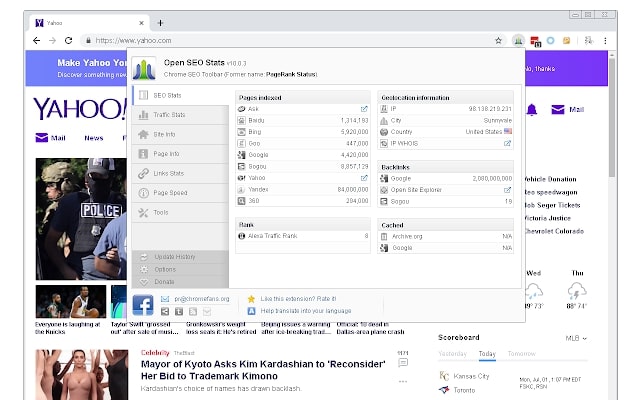
Open SEO Stats is a cool little extension that allows you to instantly view SEO information about a web page without forcing you to navigate to a different tab. You can see at a glance the Page rank, Compete Rank, Alexa rank, and Quest Rank, as well as other stats about traffic, keywords, links, and more.
This is very handy for web developers and digital marketers who are busy developing and checking new content. Get your reports in real time, while looking at the content, and save a lot of time.
7. Mobile Friendly Checker
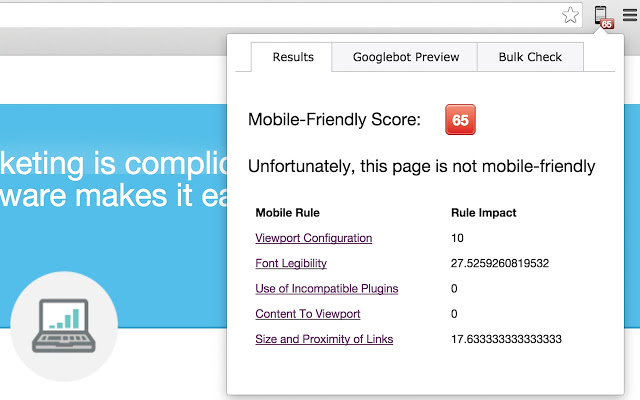
We’re sure that you have heard how important mobile optimization is by now – and how few businesses are actually paying attention to it. The Mobile Friendly Checker makes the whole process that much easier by helping you check on your mobile optimization with one click.
It will scan your site and report your mobile score for any given page, along with some suggestions of how to improve your site for easier viewing and searching on mobile devices. Do not underestimate this step of your mobile optimization process, especially when tinkering with new content.
8. Hootlet
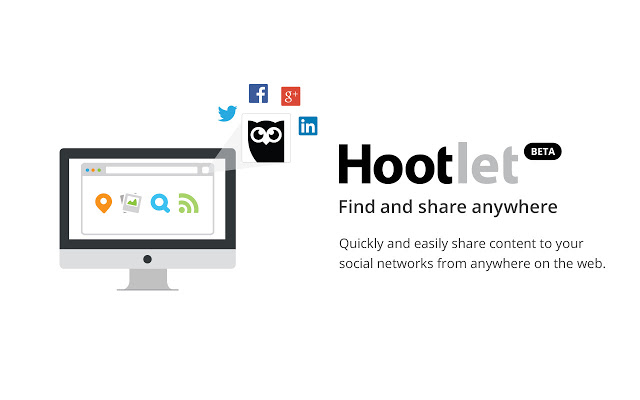 Hootlet is a more advanced sharing tool that you can use to quickly share any webpage to your social networks. You can create posts, edit messages, and attach images directly from the extension, which can save a lot of time. Hootlet also has a number of alternative tools, including the ability to map out Tweets on Google maps, and search social conversations via topic.
Hootlet is a more advanced sharing tool that you can use to quickly share any webpage to your social networks. You can create posts, edit messages, and attach images directly from the extension, which can save a lot of time. Hootlet also has a number of alternative tools, including the ability to map out Tweets on Google maps, and search social conversations via topic.
9. DrumUp

Do you have trouble finding new and engaging content to write about or share with your audience? DrumUp is an extension that makes this process much easier by taking a look at your keywords and your social followers, then helping you locate content that will have the most impact – and be the most connected to your industry!
10. RiteTag
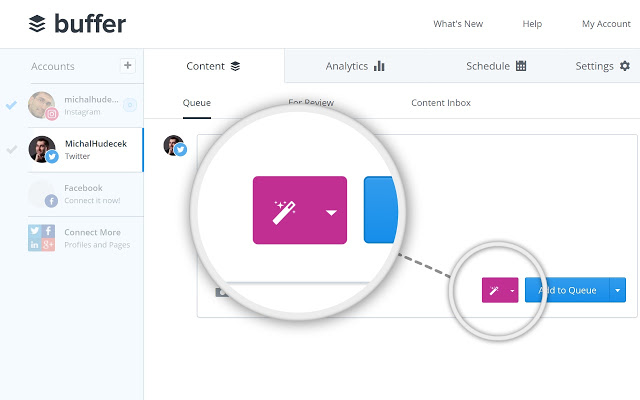
It’s a common practice to entrust social media management to interns or entry level employees, which often creates anxiety about quality and message. You can relieve a bit of this anxiety with RiteTag, which is an extension that watches over your shoulder and makes recommendations for choosing the right hashtags to maximize your engagement.
11. Check My Links
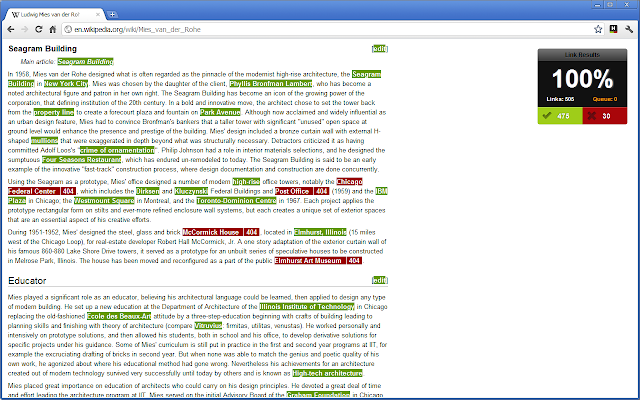
As you may have guessed, this is an extension that instantly checks the links in your current webpage and highlights any links that appear to be broken. This is a great tool for maintaining older blogs and sites, as well as making sure that your current content doesn’t have any problems now that you are ready to publish. Remember, broken links equal lower page rankings.
12. MockFlow
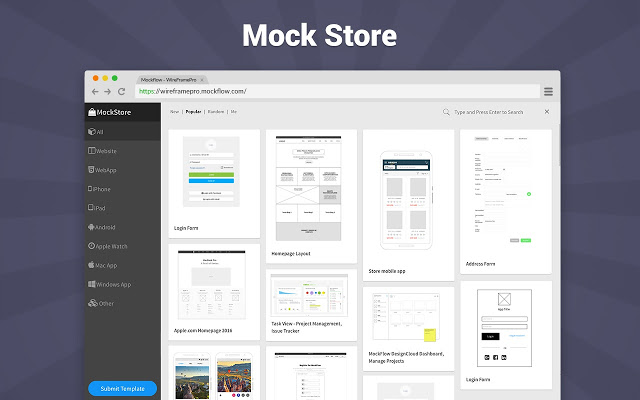
MockFlow allows you to use the Chrome browser to create mockups of website pages directly, focused on outlines and wireframes to get all the basics where they belong. It’s a great tool for brainstorming and planning sessions, as well as collaboration with other people/departments. Any big web changes need a planning stage, and MockFlow is invaluable during this time.
Final Notes
One of the primary advantages that digital marketers have with Chrome, apart from the possibility of adding extensions, is the ability to create multiple personas. With every Google account, you can save your passwords, bookmarks, and all your browser settings without having to log in and out.
Chrome is a powerful tool to add to your SEO arsenal, and having the right tools can make a significant difference to your digital marketing success.

