Last Updated on March 3, 2024
Transcription is one of the most profitable sectors in the gig economy. According to Grand View Research, the U.S. transcription market size was estimated at $25.98 billion in 2022, with protections indicating that the industry might reach $28.19 billion in 2023.
But despite the lucrative promise, transcription work can be long and tedious. That’s especially if dealing with inaudible or incoherent drafts. You often have to download or listen to the content several times to be able to transcribe it verbatim.
Fortunately, there are numerous artificial intelligence (AI) software that can go a long way to lighten the transcription burden for you.
AI software mostly use a branch of artificial intelligence known as natural language processing (NLP) to process, analyze, and interpret human language. These tools are effective for various kinds of transcription audios, including lectures and podcasts. Some even have powerful lip-syncing capabilities which make them effective at transcribing videos.
AI-powered transcription services aren’t only meant for professional transcribers trying to clear their transcription backlogs. Entrepreneurs can also leverage these programs to tap into the hearing-impaired audience, potentially boosting their sales. Besides, vloggers can use AI tools to rank their content higher on search engine result pages (SERPs).
The good news is that AI transcription programs number in the hundreds. However, sifting through the tons of recommendations may prove even more time-consuming. That’s why we’ve gone ahead to research and have compiled a list of the 12 best transcription tools and software worth checking out.
1. Rev AI
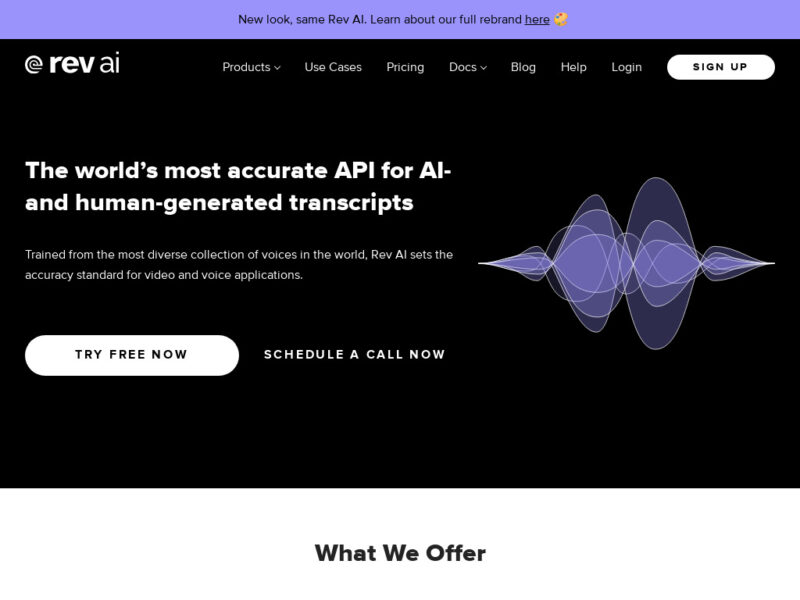
Pricing: Plans start from around $0.02/minute
Rev is renowned for its audio transcription as well as video captioning and subtitling services. The company is committed to linking up thousands of transcription clients with service providers worldwide. It also offers artificial intelligence transcription in addition to its human-assisted transcription services.
Rev AI has continuously ranked as the #1 speech-to-text software around the world. The application has clientele drawn from multiple industries, including vlogging, education, law, healthcare, insurance, and even real estate. Among its notable clients include Home Depot and Haas.
Rev AI is over seven times cheaper than, and nearly as fast as having your videos transcribed by humans. It will cost you about $0.02 per minute to transcribe a file using Rev AI, against $1.50 per minute if using a human transcriptionist.
You also enjoy higher accuracy with Rev AI’s machine transcription. The software automatically picks up grammatical errors, making them more efficient for assignments where part of the instructions entails fixing bad grammar.
2. Amberscript

Pricing: Plans start from around $8/hour
Amberscript uses generative AI speech recognition technology to convert your audio and video files into texts or subtitles within the least expense of time. The software’s effectiveness explains why reputable companies like Microsoft, Netflix, and Disney use it.
Amberscript maintains an online editor that allows you to fine-tune your transcribed assignments before submitting them. The editor guarantees 100% grammatical accuracy.
This AI transcription service also comes with security and privacy features. So, it’s a top recommendation when transcribing streamed or downloaded files.
Amberscript can even recognize multiple speakers in the same audio, making it ideal for transcribing dialogs. The software is available in 39 languages, ranging from global languages like English and French to local ones like Ukrainian, Urdu, Lithuanian, and Nepali. It works on desktop and mobile devices, with the mobile version compatible with Android and iOS devices.
3. Beey.io

Pricing: Plans start from around €0.125 + VAT per minute
Beey.io is an AI transcription software that converts audio and videos to accurate text. The tool implements cutting-edge E2E speech-to-text technology that guarantees over 90% accuracy for most English, Czech, and German recordings. It supports 17 more languages, including Macedonian, Montenegrin, Slovak, and Bosnian.
In addition to plain text, you can use Beey.io’s professional Subtitle Mode to create high-quality captions and subtitles. This feature is especially useful for vloggers and video marketers, as it can boost online content’s visibility by at least five times.
Beey.io provides several ways to export your file formats. You can download the files directly into your PC or export them to your blogs and social media platforms.
There are many special features to unlock if looking for more than verbatim transcription. They include text separation by speakers, speaker recognition, interactive subtitle editing, live transcription of streamed content, and voice recording & immediate converting.
4. Speak AI
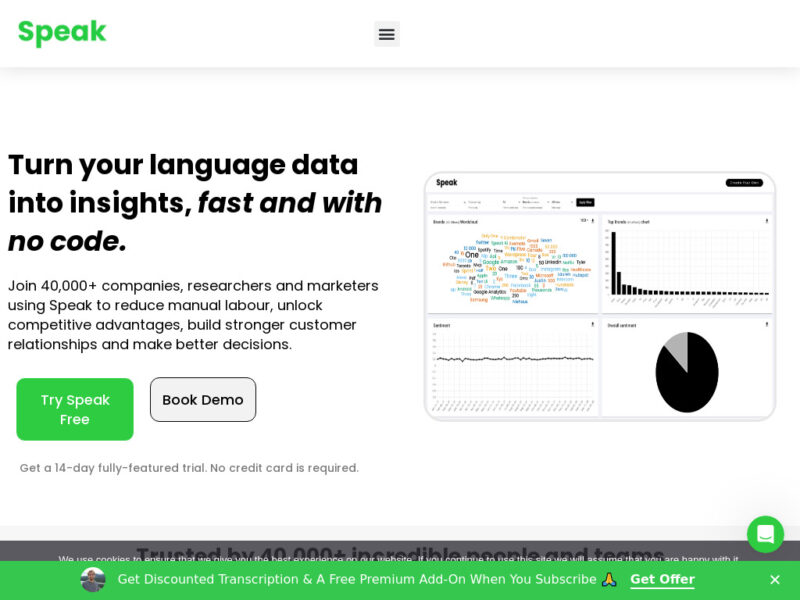
Pricing: Plans start from $8/month
More than 35,000 companies, researchers, and marketers currently use Speak AI for their transcription needs. It doesn’t matter whether you’re an individual or corporate entity. This software provides all the features you need to reduce manual labor with your translation assignments and improve your overall efficiency.
Speak AI integrates with multiple third-party applications for optimized productivity. These include Zapier, Zoom, Vimeo, Google Chrome, Google Drive, etc. A Gmail account holder can quickly use the tool to transcribe their audios and then export the output directly to their Drive accounts.
And there’s no limit to the types of files you can transcribe using Speak AI. The program is just as effective at transcribing simple audios as it is for lectures, online meetings, and even YouTube videos.
Another thing to love about Speak AI is that users can easily share their findings and break down data silos. When not actively using the software for transcription purposes, you can leverage its media management feature to build massive data repositories.
5. Trint
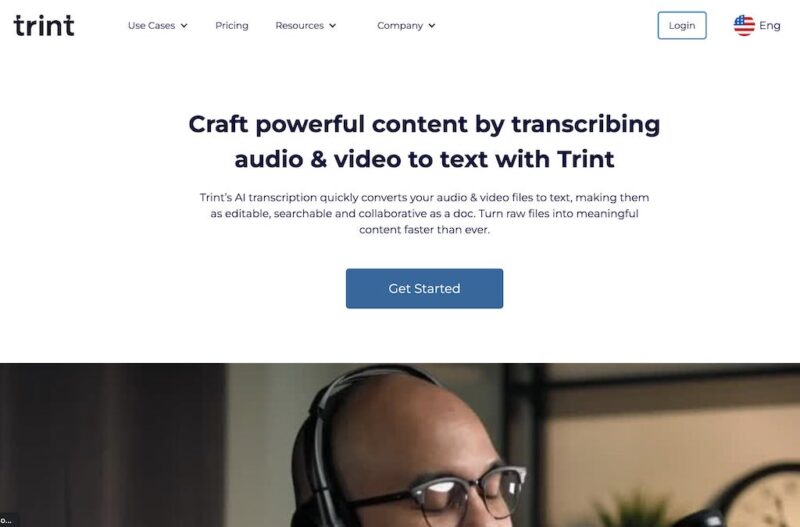
Pricing: Plans start from $48/user/month
Right off the bat, we must admit that Trint isn’t the most affordable AI transcription software on this list. But there’s a lot to benefit by subscribing to its premium plans, which start from $48 per month for a single user.
First off, Trint is more than a basic transition service. It doubles as a collaborative content management platform designed for different kinds of creators. According to Trint’s developer, the platform can save content teams up to 400 hours every month. Part of that efficiency relates to the program’s powerful transcriber.
Trint’s transcription tool can transcribe audios and videos into more than thirty languages. The software implements various intuitive features, such as comments, highlights, and tags, to help you streamline your teamwork. It even lets you manage the permission levels for an extra layer of security. This feature is especially useful if collaborating with larger teams.
And while Trint’s plans are pretty exclusive, it’s great to know that users can pause their subscription plans at will.
6. GoTranscript
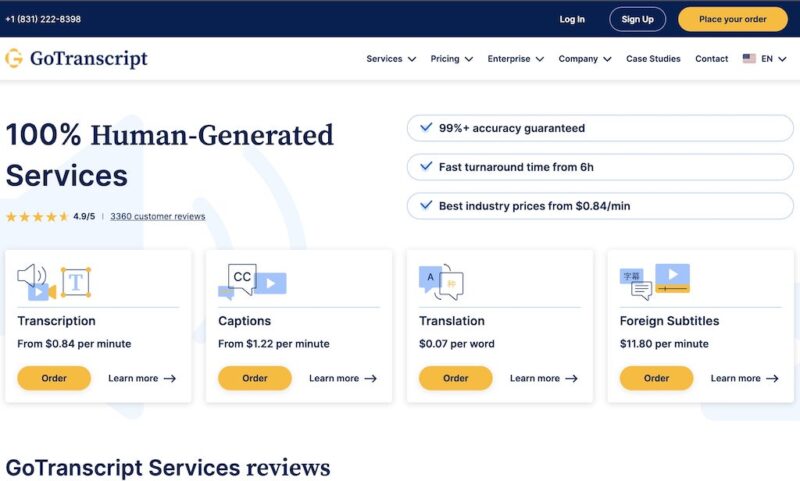
Pricing: Plans start from around $0.84/minute
GoTranscript maintains an artificial intelligence platform for their transcription services. However, the company mainly relies on human transcribers to do manual transcriptions and give their projects a realistic touch.
GoTranscript’s platform supports over 60 languages. The company works with professional native transcribers to guarantee error-free services. The reliance on human transcribers guarantees exceptional accuracy even for incoherent audios, as well as files with heavy accents and niche-specific terminology.
To achieve the best results possible, GoTranscript subjects all orders to four distinct steps. They include transcription, review, proofreading, and quality check. It’s only at the “translation” phase that your work will go through artificial intelligence. A team of professionals will then pick it up from there.
There’s a range of other services you can enjoy by using GoTranscript’s AI and human-assisted transcription platforms besides basic translation. For instance, you can have your document expanded or condensed depending on desired output length.
7. Audext
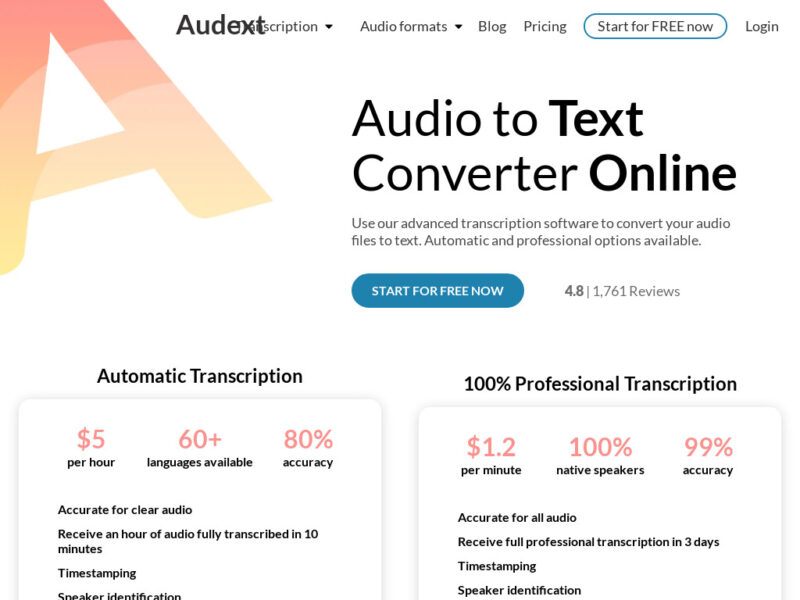
Pricing: Plans start from around $5/hour
At first glance, Audext sounds like it was designed exclusively for transcribing audios. But don’t let the name fool you. This software, which is a brainchild of a Ukrainian SaaS company, is equally effective at transcribing videos.
In fact, Audext comes with numerous features that make it exceptionally great at video-to-text transcription. You can import and export videos in multiple formats, including .M4V, .MP4, .WMV, .MOV, and .3gp.
Audext may not score so highly in terms of accuracy, especially compared to the likes of Rev and GoTranscript. But it makes up for that with its incredible speeds and ease of use. The software’s average turnaround is 10 minutes for hour-long audio. No wonder it enjoys the confidence of professionals from various industries, including journalism and law.
Audext is also relatively affordable, with pricing plans starting from around $5 per hour. You can transcribe audio and videos to over 60 different languages. The incorporation of an editing tool lets you proofread your files for common linguistic errors.
8. Sonix
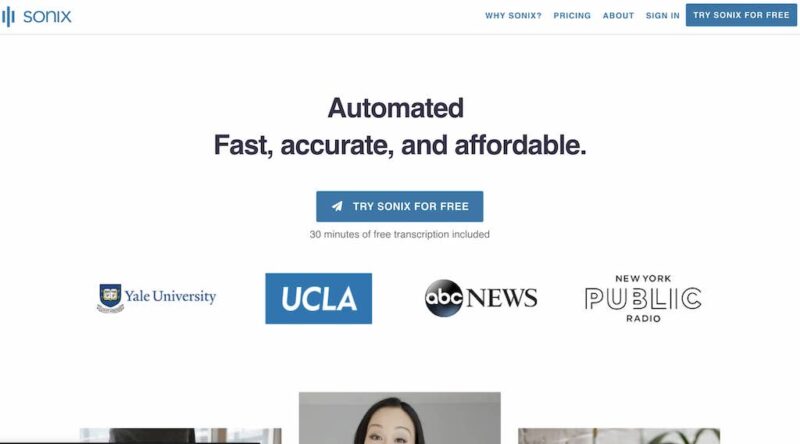
Pricing: Plans start from around $5/hour
Sonix is another AI transcription platform used by leading professionals drawn from various industries. From reputable academic institutions like Stanford University to multinational retailers like Sephora, pretty much anyone can benefit from Sonix’s amazing transcription services.
Sonix’s machine-aided transcriber can convert audio files to over 35 languages. One of the software’s standout features is word-by-word timestamps that let you quickly match translated words with their audio versions.
There’s also automatic speaker identification and speaker labeling to swiftly figure out a speaker’s identity in the original files. Besides, there’s a custom dictionary for transcribing documents that contain lots of jargon or niche-specific words. Moreover, you get to export files in several formats. They include MS Word, DOCX, PDF, or TXT for text transcripts and SRT or VTT for subtitle transcripts.
The cherry on the cake is a user-friendly in-browser transcript editor for additional editing capabilities. You can use the editor to correct linguistic mistakes or add comments and notes directly into the transcripts.
9. Otter AI
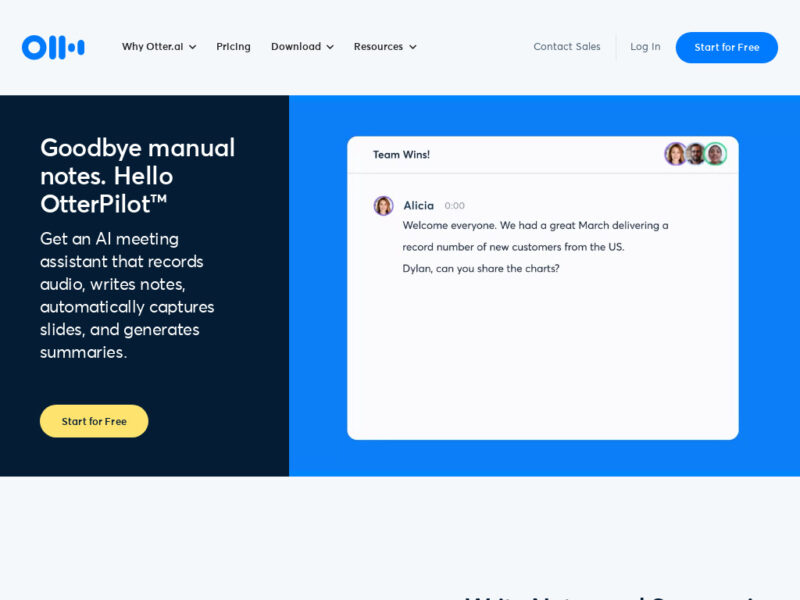
Pricing: Plans start from around $0.02/minute
Companies like IBM, Dropbox, and Zoom have used Otter AI for their transcription services for years. That’s enough reason to subscribe to this transcription software.
Otter AI works on both the web and mobile devices. You can use the tool to transcribe phone recordings without needing to upload the files to a website first, making it a perfect fit for digital nomads.
Otter AI doesn’t simply deliver plain transcriptions. It also includes a speaker ID, notes, key phrases, and images. These features enhance efficiency by reducing the time you’d otherwise spend using additional third-party applications to fine-tune your transcripts.
You’ll also love Otter AI for its collaboration features. The software lets you create a group and add members to it. You can then partner on a document in real time for optimized productivity. There are many other time-saving features to unlock, including keyword search to quickly navigate your transcripts and the ability to train the tool to remember certain voices.
10. Fireflies AI
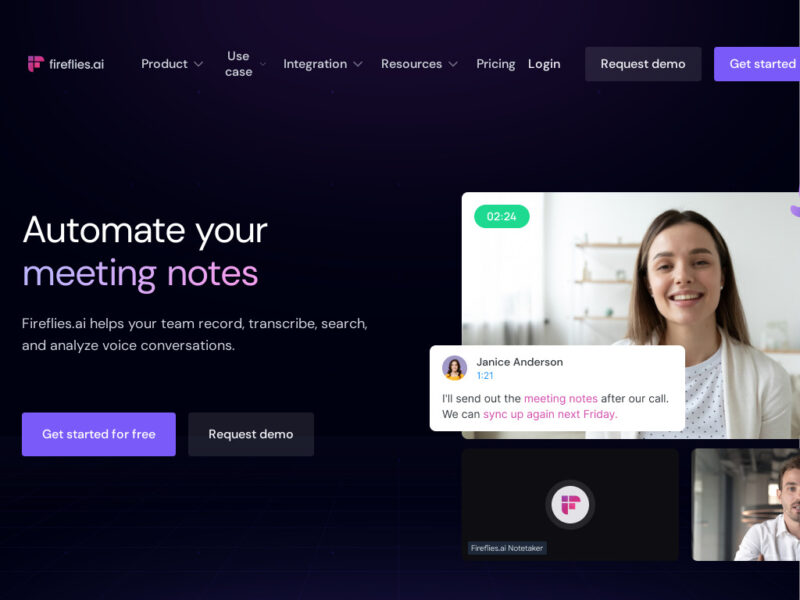
Pricing: Plans start from $10/seat/month; a free version also available
Fireflies AI is another transcription software that needs no introduction. The program has live transcription capabilities that make it a great fit for transcribing online sessions. It uses advanced artificial intelligence technology that automatically tracks and transcribes your meetings in real time. That means you can view your transcripts while listening to the audio from your participants, all on the same screen.
Fireflies AI is also reasonably priced. There’s a free version and several premium plans, with the cheapest starting from $10 per month for one seat.
Fireflies AI supports more than 30 languages. The tool maintains a clean interface that even beginners can quickly get the hang of. And while it’s best suited for large teams, individual users can also take advantage of this powerful machine-assisted transcriber.
There are many other features to enjoy, depending on your subscription plan. These include meeting metrics for efficiency monitoring, the ability to comment & react mid-sessions, multiple playback modes, and seamless integration with Chrome.
11. Nova AI
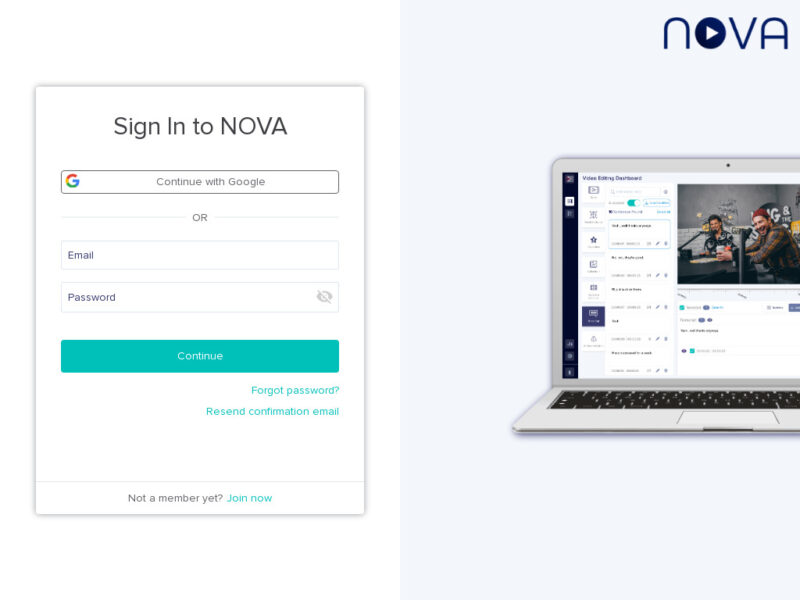
Pricing: Plans start from $10/minute; a free version also available
When most people think of transcriptions, perhaps its audio files that usually spring to mind. However, it’s reassuring to know that tools like Nova provide both audio and video transcription services without compromising the quality.
Nova has an in-built AI trained to recognize human speech patterns with impeccable accuracy. The software generates accurate transcripts that require minimal editing. It also has an editor which you can use to fine-tune various aspects of your transcripts, including relevance, style, and tone. Other functions you can perform with the editor include trimming, cutting, and colliding your clips, as well as adding subtitles.
Nova AI transcribes documents into dozens of languages. The tool readily works online, thereby eliminating the need for downloads and installations. There are multiple formats to download your transcripts too, including SRT, VTT, and TXT.
And like Fireflies, Nova lets you test-drive its features using the free version before purchasing a premium bundle.
12. Transcribe
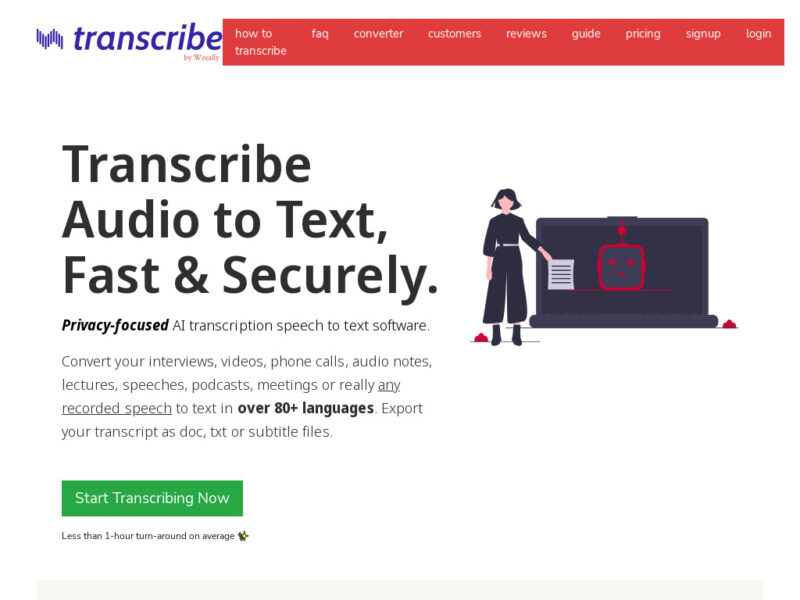
Pricing: Plans start from $20/user/year
Transcribe by Wreally is a software that makes document translation a breeze. The program converts audios, texts, and videos to accurate transcripts in a matter of minutes regardless of their quality. It works even faster for files with no background noise.
There are four different time-saving methods to use Transcribe, namely:
• Uploading your file to get a machine-assisted transcript fast
• Playing your file to dictate what you hear
• Loading your file to slow it down in the player and type with shortcuts
• Loading your file to control playback via a foot pedal & type
Transcribe works with numerous types of audio files, ranging from podcasts to speeches, telephone calls, lectures, and interviews. The tool supports transcriptions into over 60 languages.
Many AI transcription programs don’t care much about your online safety. However, Transcribe is a welcome exception. Your files are played directly from your PC when you open them in Transcribe. Besides, any text you type into this software’s editor is stored in your computer browser and nowhere else. Only the dictation data leaves your PC, an essential process for improving the software’s efficient server-side voice recognition.
Final Word
These AI-powered transcription services can be a huge blessing, particularly for vloggers, podcasters, educationists, and journalists.
Remember to test-drive each software thoroughly using its free version or free trial option before committing fully to it.

