Last Updated on February 25, 2024
Most people love taking photos from their smartphones or cameras. These photos remind them of their most memorable days with their friends and family, so they like to keep them as safe as possible. As smartphones or camera can be lost easily, people usually transfer their photos to their computer to keep them safe.
But even on the computer, photos aren’t exactly safe from any threat. Photos can be deleted from the computer due to a number of reasons, like accident deletion, virus attack, disk formatting, system crashes, etc.
Whatever the reason may be for deletion of photos, what’s more, important is how to recover them. Deleted photo recovery is a hot topic these days as people don’t want to lose their precious photos. There are numerous people on the internet looking for a way to recover deleted photos. While deleted photo recovery isn’t exactly an easy task, it still isn’t in the ranks of the impossible.
If you know the right tools, then you can easily recover deleted pictures from your computer/laptop, or even from a smartphone. In this article, we are going to tell you about a recovery tool that will help you recover your deleted photos from any type of device.
Best Recovery Software to Recover Deleted Photos

When it comes to photos recovery software, the internet is filled with numerous tools that can help you recover your deleted photos. But most of these products aren’t safe and there is no guarantee that you will surely recover your photos. If you want the best tool for recovering photos, then Recoverit Free would be the most obvious choice.
Recoverit Free is free data recovery software that will help you recover deleted photos from your computer, smartphones storage, camera storage, memory card, flash drives, and other storage devices.
Recoverit Free Data recovery software is developed by Wondershare, the same company that developed Filmora video editor and dr.fone – Android and iOS toolkit. With this picture recovery software, you can easily recover photos, with the highest success rate of more than 96%. Moreover, it is faster than other photo recovery software.
Features of Recoverit Free

- Recoverit Free supports photo recovery from more than 550 data formats, including images, emails, audio/video files, archives, documents, etc.
- It is possible to recover data from any type of storage device as long as it has FAT16/FAT32, exFAT, NTFS, APFS, HFS+ file system.
- You can recover data hard disk, SD card, flash drive, music player, camera storage, PC/laptop, etc.
- You can also recover deleted photos from any type of data loss scenario like hard drive formatting, lost partition, virus attack, system crash, accident deletion, etc.
- It is available for free. Though the Free version has limited capability than its Pro and Ultimate counterparts when it comes to the amount of data that can be recovered.
- It has Deep Scan mode which allows you to scan deeply in the data structure to recover data as much as possible.
- With Data Analyzer engine built in the program, recovery is faster than any other data recovery software.
- Recoverit Free can also recover photos from Android or other smartphones. Unfortunately, no separate photo recovery app is available and it works from the desktop client.
- It is available for both Windows and Mac.
How to Recover Deleted Photos with Recoverit Free?
Step 1: First, download and install the Recoverit Free software for your Windows or Mac computer.
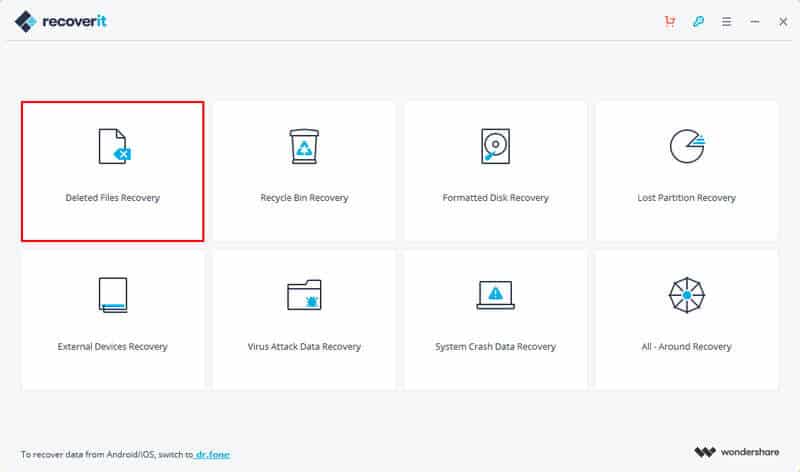
Step 2: After installation, launch the Recoverit program and then select a recovery mode from the first page. Click on the “Deleted File Recovery” option to recover deleted photos. You can also choose other options as per your requirements.
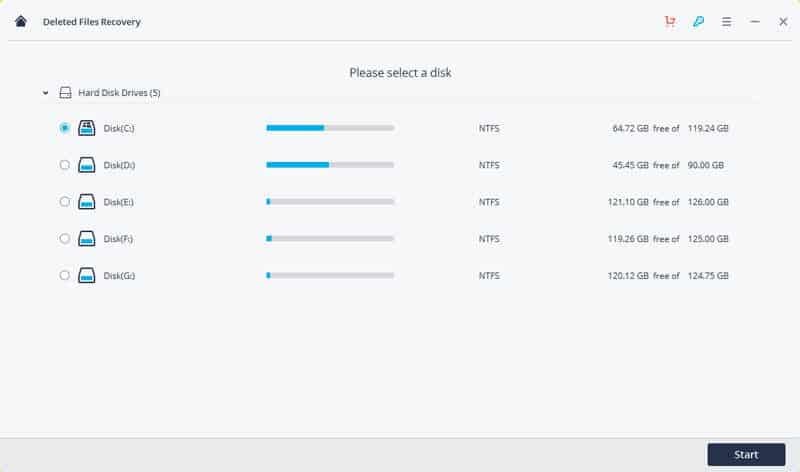
Step 3: Next, you will be required to select a location on the hard drive from where the photos were deleted. Click on the “Start” button to start scanning the deleted photos on the hard drive.
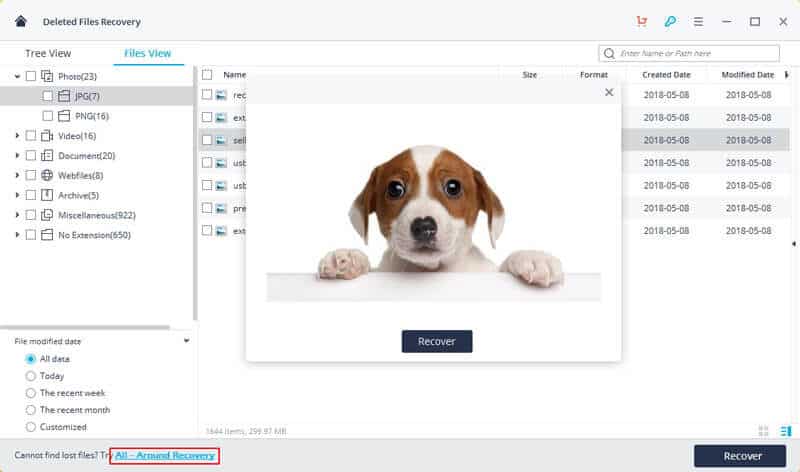
Step 4: When the initial quick scan is complete, you will be able to preview the found files. If the photos you wanted are not there, click on “All-Around Recovery” to start a deep scan.
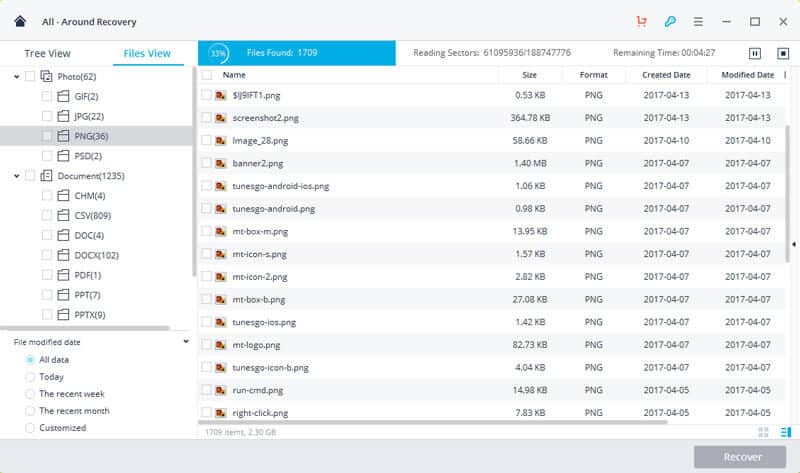
Step 5: After the deep scan, the files on the hard drive will be shown. You can preview and select the photos you want to keep and then click “Recover” button.
Note: Do not recover the files at the same location from which it was deleted as it can overwrite other data present on the location and you might not be able to recover it.
Summary
Losing photos from computer or other storage devices are common occurrences and can be avoided if people are cautious about what they do. But still, many people lose their photos when they accidentally delete them.
So, if you are one of these people, you can use the Recoverit Free software to recover the deleted photos. Recoverit Free is a completely safe and reliable tool with the highest success rate in the deleted photo restoration industry. Moreover, you can also recover other types of data besides photos. And if you need recover more data, you can use the premium version of Recoverit data recovery software.

