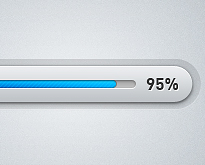Last Updated on March 6, 2024
Today we are going to go over some great tips for making your WordPress site load faster. Optimizing the Wordpress site is the key to making it load faster. Wordpress developers know the tricks to make this happen but average web owners who possess limited or basic knowledge on codes would find this task quite challenging. Wordpress, however, has several easy ways that can help you optimize the site and speed up the loading time. The following are some of the best and easiest steps:
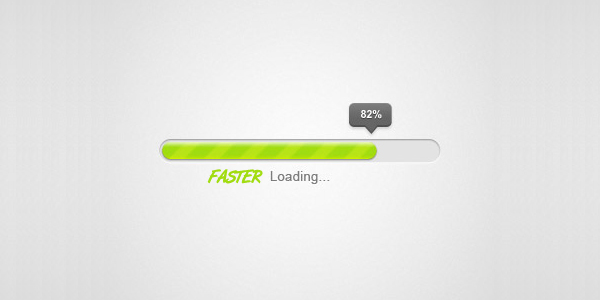
Always cache
Caching is a method wherein data like html pages, images, and the like are stored temporarily. This is also used to accelerate the loading time of a Wordpress site. Wordpress offers free plug-ins designed to cache data easily and this is ideal for most average users. The most popular plugin we would like to recommend is W3 Total Cache.
Remove useless plugins
Regularly check your plug-in containers and delete useless and redundant ones. Too many plug-ins on the same page will load unnecessary CSS and JavaScript files which will bog down your loading time. If you have done a few cleaning tasks on your hard drive to make it perform faster, the same ideal applies to Wordpress sites as well. It is not enough to de-activate the plug-ins you do not use, you should delete them altogether because even though they are de-activated they still take up allot of needed space. Provide enough space only for necessary plug-ins.
Compress images and video files
Did you know that large image files and video files can cause your pages to lag. Wordpress has a wonderful feature that allows you to ‘thumbnail’ your photos, so you can save space and your pages will load much faster. Also try compressing video and image files and reduce it to kilobytes instead of megabytes.
Change themes
Sometimes, the problem is not found on your end but on the themes’ end. There are themes that are loaded down with large graphics and tons of code so you may want to try choosing a minimalist type of theme. You may not get an eye-candy blog but you would surely get a user-friendly blog. Besides, users nowadays are after the content and not the design and if it is taking to long for your site to load they will go elsewhere.
Change hosts
If you have optimized the quality of media and image files and done all that you read above and your site still moves slower than molasses, then check with your hosting provider. Sometimes the hosting itself is the culprit. Consider migrating to a more reliable web hosting provider that can provide more options for your loading problem.
Compress and combine CSS and JS
For more advanced users, combining and then compressing the cascading style sheet and Javascript would make a difference in terms of speed. Wordpress also has plug-ins that will do this work for you. You can also find Javascript compression tools on the web to help you carry out the job perfectly.
Even if you are not an WordPress expert or a web developer, you can spot defects on your blog and find simple solutions at the same time. There are tons of self help files available on the internet. Having a Wordpress site makes troubleshooting easier because thousands of plug-ins are available to address your specific needs.
Check out our previous articles:
- WordPress Secrets that Enterprise CMS Vendors Don’t Want you to Know
- Do You Have Enough Bandwidth on Your WordPress Host?
- Free WordPress Themes Released in Summer 2012
- How To Add Google Analytics to WordPress Multisite
- Increase Social Media Traffic – 7 Free WordPress Plugins
We hope you enjoyed this article! Please don’t forget to subscribe to our RSS-feed or follow Inspirationfeed on Twitter, Google+, and Facebook! If you enjoyed the following article we humbly ask you to comment, and help us spread the word!