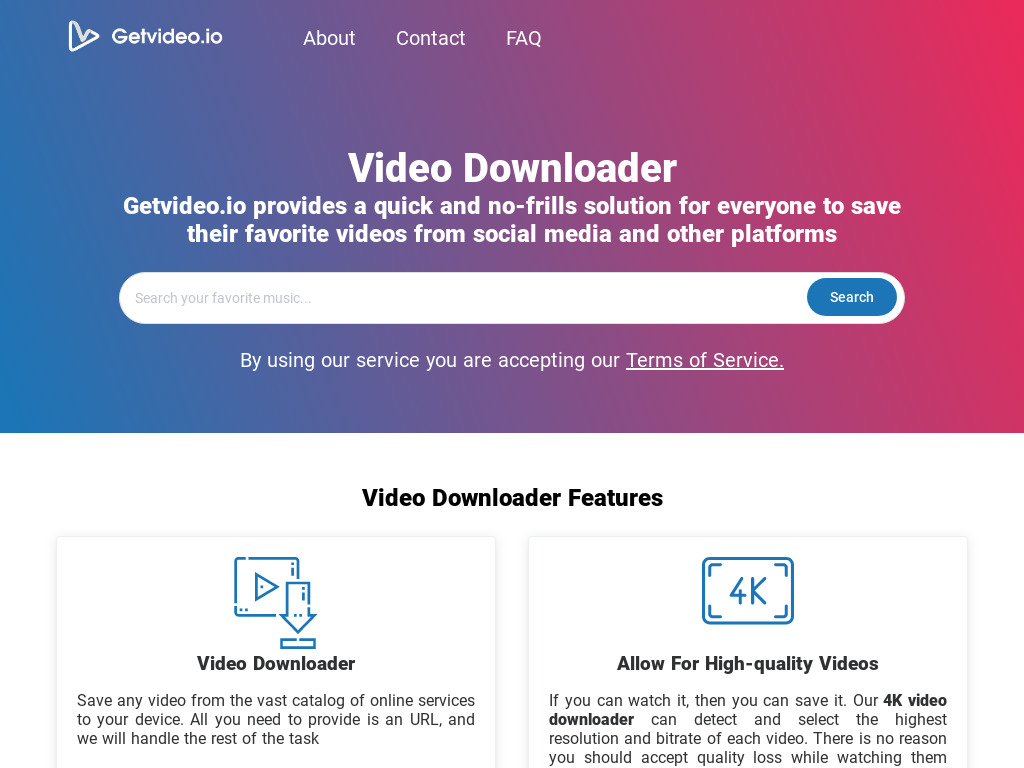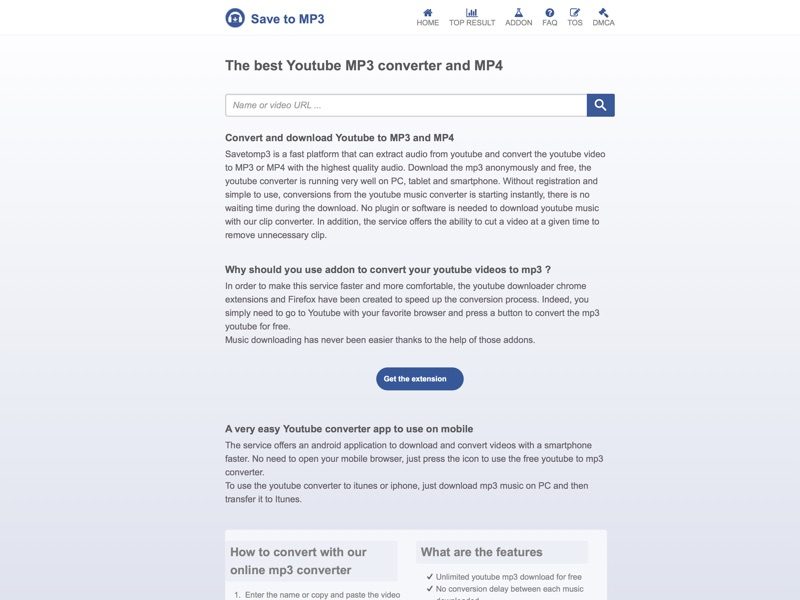Last Updated on April 4, 2024
With music now mostly digital, it is the preference of many people to have all their favorite tunes stored on their computer and iPod, mp3 player or even on their Smartphone.
In some cases, you may have difficulty to identify music in YouTube videos that you have wanted for awhile. Often, figuring out how to rip the song from the video seems like a perplexing task, especially if you don’t have special software installed to your computer.
However, if this is the case and you want to convert the video to mp3, you can use one of many great websites that allow you to convert files to this format. Best of all, the service from all of these sources is completely free to use.
Today we have listed some of the top tools for your convenience:
Best YouTube To Mp3 Converters
1. Ytsaver.net

YT Saver is one of the best YouTube Downloader to download video/music from 10,000+ streaming sites, including YouTube, Spotify, TikTok, Facebook, Instagram, Dailymotion and more. No matter what formats you want, MP3, MP4, MOV, AAC, you can get it with YT Saver. What’more, YT Saver enables you to download YouTube playlists, channels, and multiple videos in high resolutions ranging from HD, 1080p, 2K, 4K, 8K.
Main Features:
- Convert YouTube to MP3, MP4, AAC, FLAC, M4A, WAV, WMA, and more.
- Save YouTube, Spotify songs up to 320kbps. Download lyrics in various languages.
- Convert any YouTube playlist to MP3 in bulk.
- 10X faster video/music download speed.
- Download HD Videos and extract audios to any desired formats.
20% Extra discount: YTSAVERRE20
2. Byclickdownloader.com
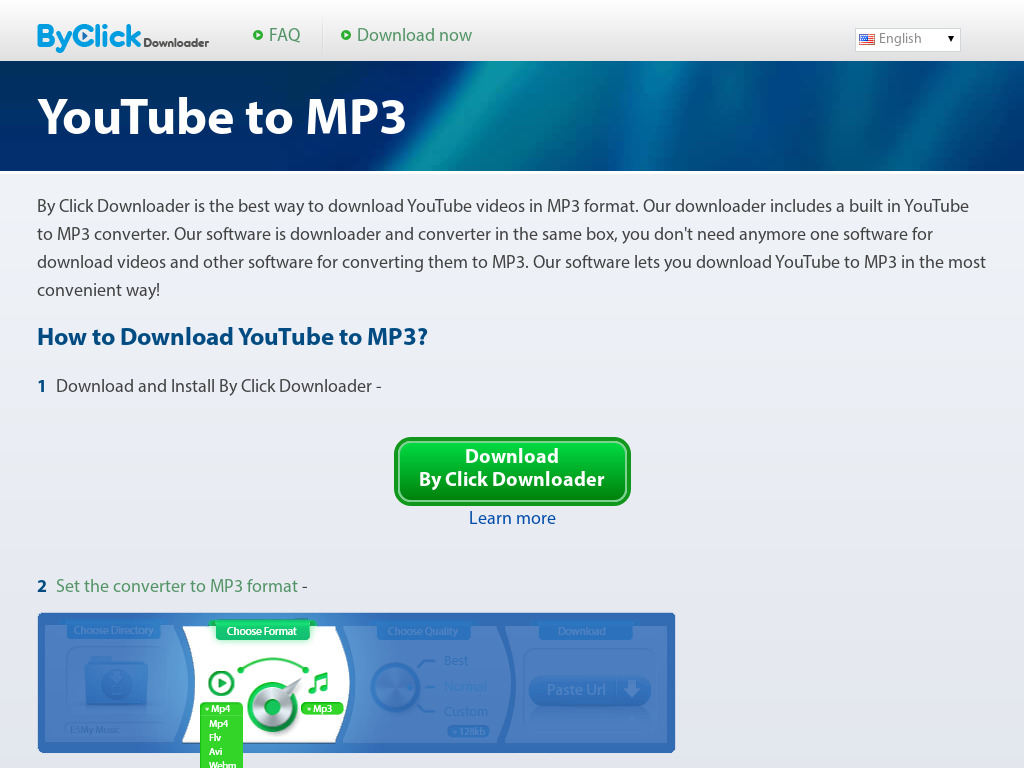
The tool By Click Downloader allows you to download YouTube videos in MP3 and give you the option to download entire playlists and albums from the platform. Developed for Windows OS, it provides a reliable and secure solution to download videos, audio, and images from major websites, like Youtube, SoundCloud, Facebook, Instagram, TikTok, and many more.
You can also download live videos, subtitles, convert video to MP4 and other video formats. It is natively integrated with Chrome and Firefox browsers, where it prompts you to download the content you are navigating through with just one click. The download is frictionless, fast, and easy. By Click Downloader is free to download and is 100% secure.
3. VideoProc 4K Downloader
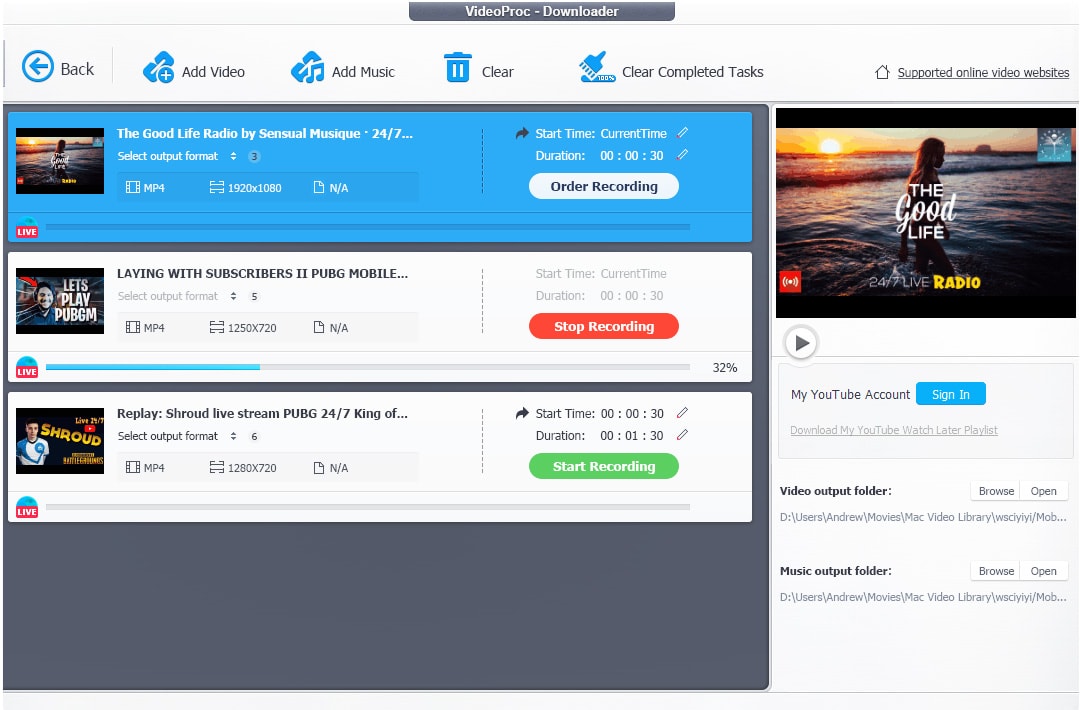
VideoProc is a one stop video editing software which also includes the ability to download videos and mp3s from Youtube. Their built-in downloader engine supports over 1,000+ video and audio websites. This means you can easily download online videos, music, and playlists from sites like Facebook, Dailymotion, Twitch and SoundCloud.
4. 4K Youtube to MP3
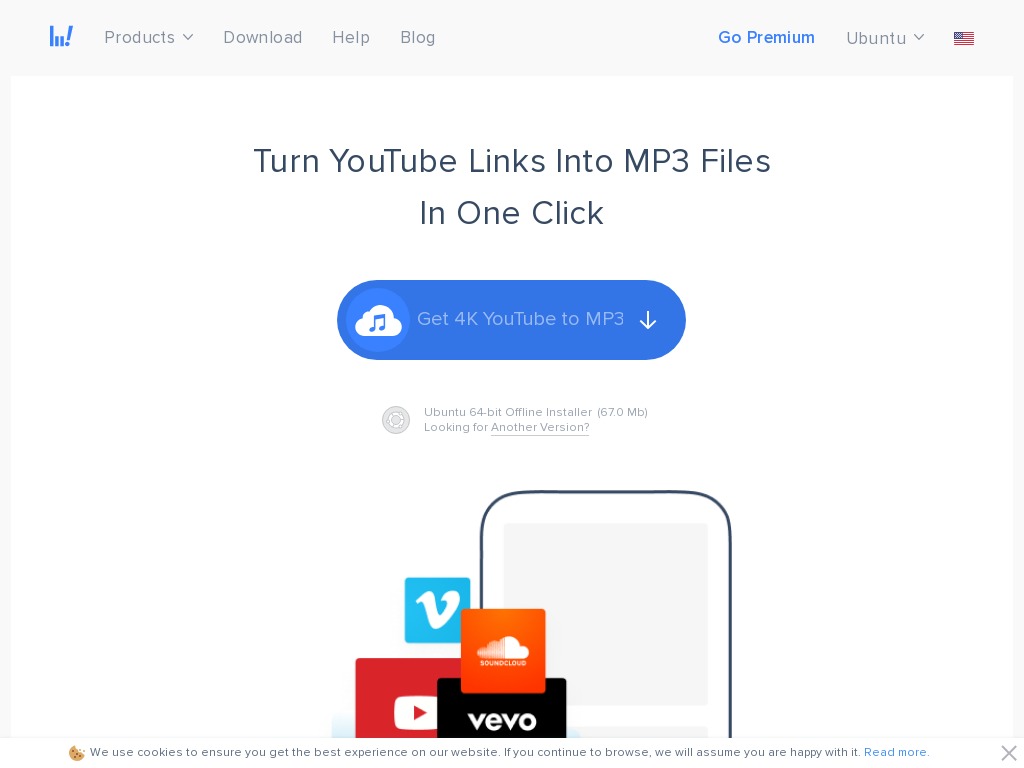
This tool allows you to easily turn Youtube links into MP3 files. All you have to do is paste the link to a song you want to download into the application. After the download is finished, you can transfer the music to your smartphone, tablet, or flash drive to enjoy it everywhere you go. We love their clean interface, straightforward operation, and quick music saving.
5. Wondershare UniConverter
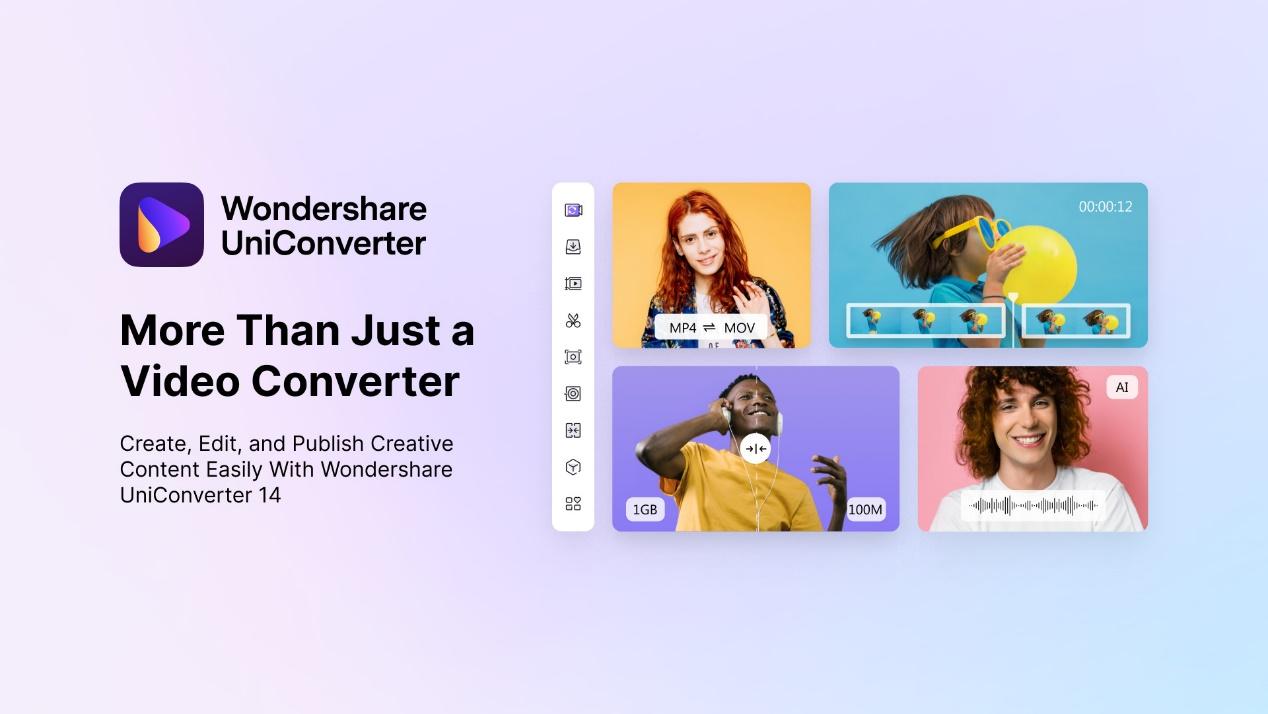
Wondershare UniConverter is a complete video toolbox to convert, compress, edit videos, burn DVDs, and much more. With the online video downloader and lossless conversion of over 1000 video/audio formats, UniConverter allows users to manage the whole procedure from saving a Youtube video to converting the video to MP3 in the blink of an eye. What’s more, any additional needs like removing the watermark from a Youtube video, or muting the back background noise in your MP3 after conversion will be met by UniConverter’s AI-powered features.
Main Features:
- Video Converter and Compressor: Convert and Compress +1,000 video/audio formats including MP4, AVI, MKV, WMV, MPEG-2, DIVX, MOV, Xvid, MP3, WMA, AAC, OGG, FLAC, AC3, M4R, AIFF, MKA, APE, AU, etc.
- Video watermark remover: Remove unwanted objects from the video without degrading the quality.
- Subtitle maker: Create custom subtitles, or download and modify (font, color, size) subtitle files and easily synchronize them.
- Change video speed: Speed controls allow you to highlight the special moments of the videos.
- Noise Remover: Remove noise like echo, humming, wind, or microphone static video and audio with AI-powered background noise removal.
To bring convenience to everyone, Wondershare UniConverter also offers a web version called Media.io for people who want to manage their video/audio without downloading the software.
6. MP3 Studio
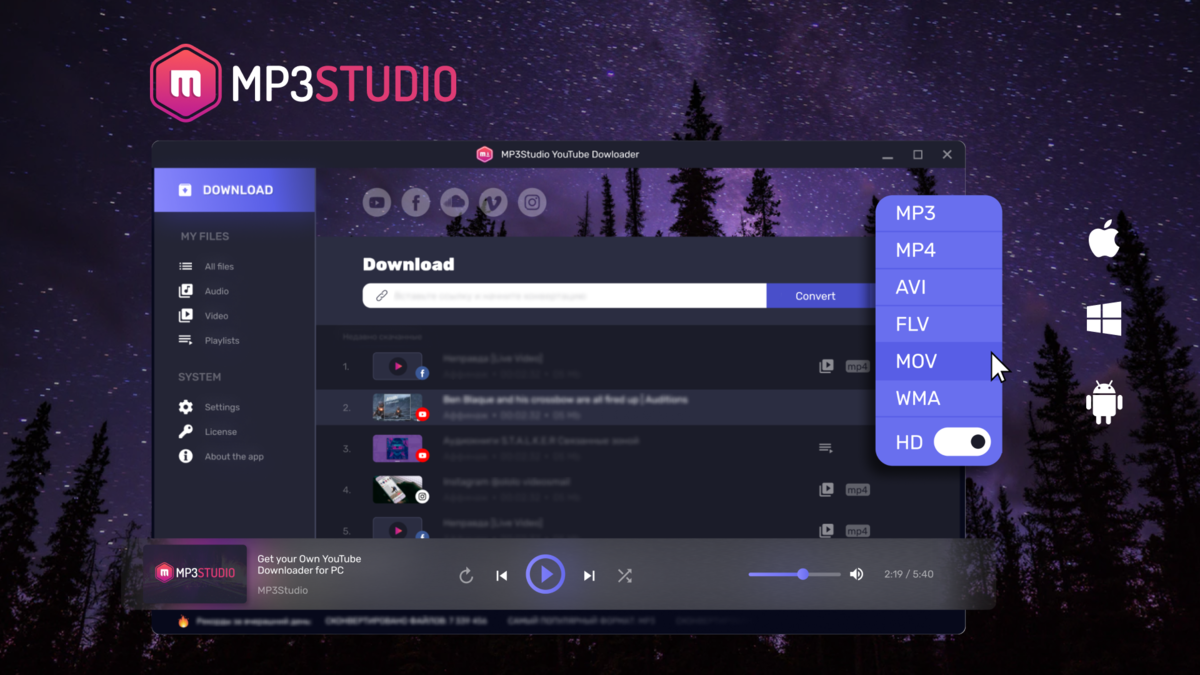
MP3.Studio is not just a YouTube converter, it’s a full-on software ecosystem that lets you download, store and play your favorite videos. On top of that it has a really cool design that stands out from the crowd.
Some of its strongest points:
- Downloads up to 8K resolution
- MP3, MP4, AVI and many more formats
- Supports ID3 tag editing
- Multi-downloads and ability to download to entire YouTube playlists and channels
- Works with YouTube, Instagram, Soundcloud among many others
7. DVDVideoSoft YouTube to MP3 Converter
This free Youtube to mp3 converter was developed by DVDVideoSoft. You can install it on both PC, Mac, and even android! With over 200 million users, you can be sure you’re getting one of the best tools available today.
Main Features:
- Convert YouTube to MP3 and get 320kbps MP3 hi-fi files!
- Convert to AAC, OGG, M4A, FLAC and WAV lossless audio.
- Download original audio files without conversion.
- Convert any YouTube playlist to MP3.
- 100% clean and safe.
8. YTD Downloader & Converter
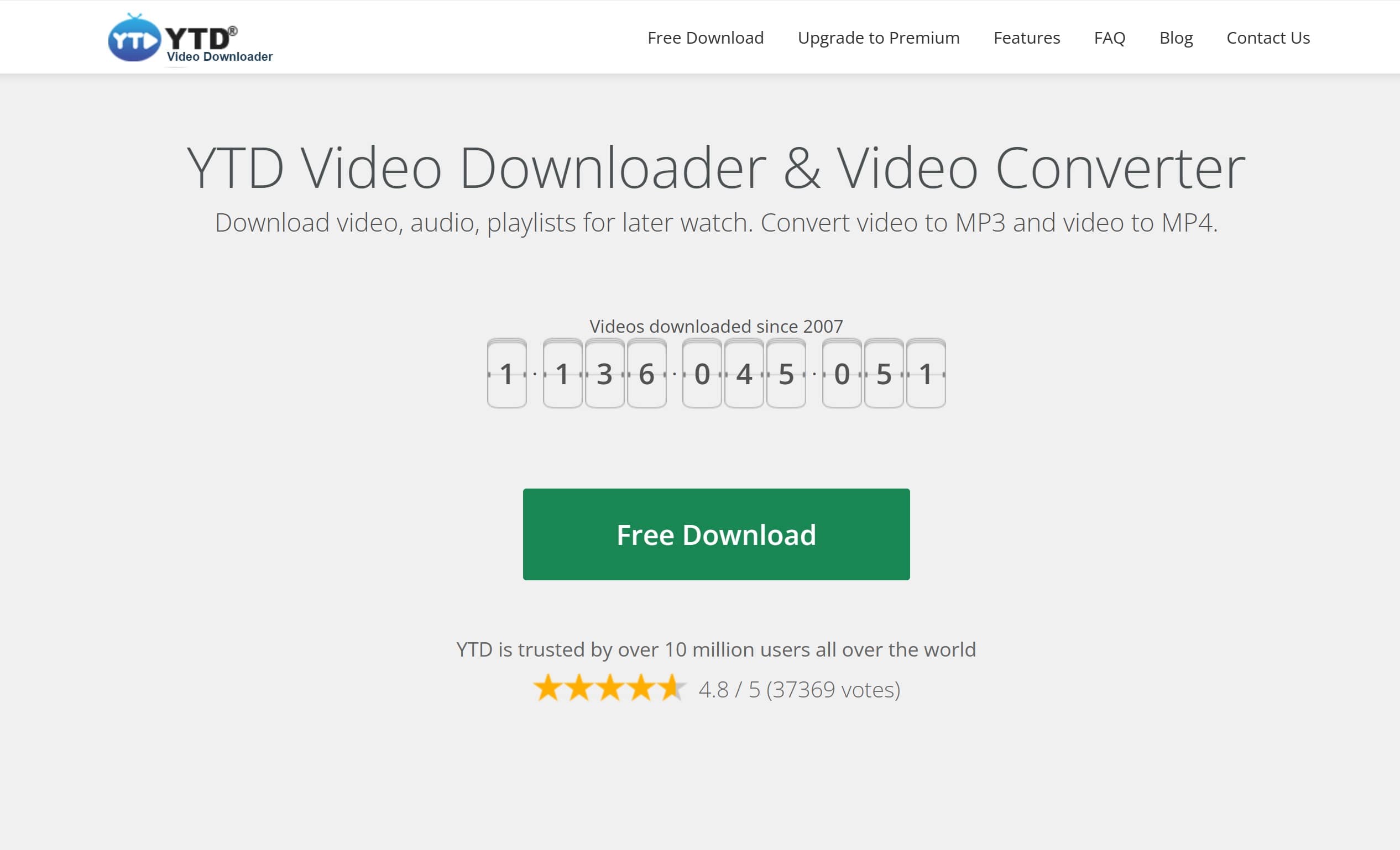
Founded in 2007 and trusted by over 10 million users all over the world, YTD Downloader is one of the oldest players in the game. YTD Downloader offers an intuitive, ad-free experience to download and convert videos from over 50 known (and less-known) websites, including YouTube, Instagram, Twitter, LinkedIn, TikTok, Facebook, and many more. Users who want something more from their solution than downloading videos can also manage their video libraries via YTD’s advanced panel.
Main features:
- All formats supported: MP4, AVI, MKV, MP3, MOV, WMV, 3GP, FLV, etc.
- In-app video conversion.
- Download videos on any device, directly from YTD. YTD doesn’t lock your downloads into their ecosystem. The videos are yours to keep forever.
- Over 50 source sites supported.
- Download entire playlists with a few clicks.
- HD quality and up to 8K supported.
- Fast batch downloading with YTD Downloader’s Advanced Panel.
- Trim the beginning and end of your videos.
- No watermarks on videos – including on TikTok content.
9. ythub.cc
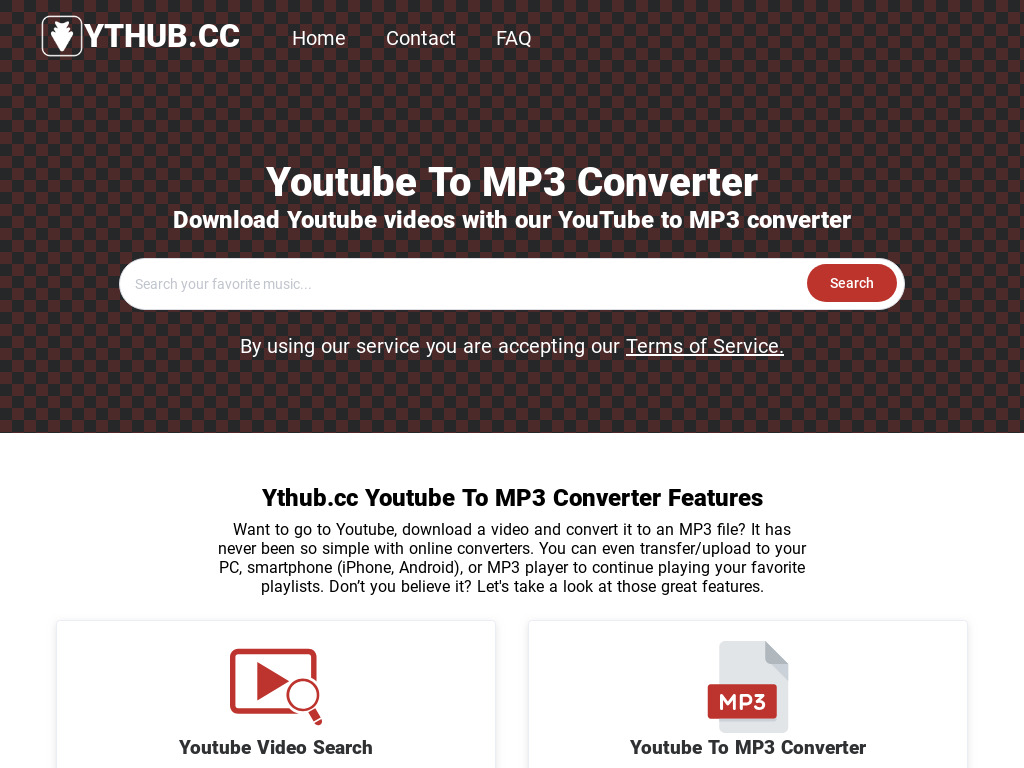
Ythub.cc is a quick and easy to use Youtube to mp3 converter. You can even transfer/upload your downloaded mp3s to your PC, smartphone (iPhone, Android), or designated MP3 player. You can even cut the video/audio before downloading the final version.
10. Ontiva

Ontiva’s YouTube video downloader is an online media conversion platform which enables you to download and convert YouTube to MP3, MP4, .WAV, FLAC, WMV, OGG, ACC, MP2, WMA, FLV, AVI, 3GP, MOV, and virtually any common format. You can even download playlists, convert videos to GIFs, as well as clip, crop, and cut videos before downloading them.
11. Free YouTube to MP3 Converter
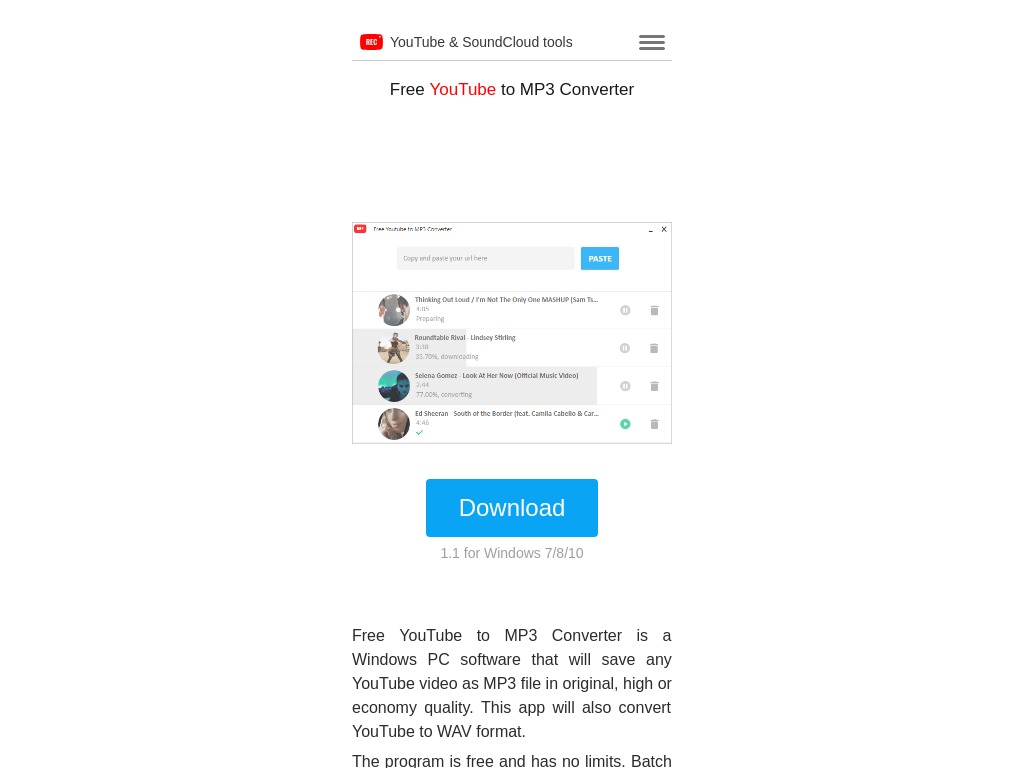
Free YouTube to MP3 Converter is a Windows PC application that will save any YouTube video as an original MP3 file or WAV file. The program is free and has no limits. You can easily batch convert multiple videos at fast speed. After the files are downloaded you can sync then to your iOS or Android phone and enjoy them offline.
12. Download4.cc

With Download4.cc you can easily download videos from 1000+ websites for offline use. This easy to use MP3 & MP4 converter is fast, easy to use, safe, and reliable. The icing on the cake is that Download4.cc is completely free to use. The only thin you will need is some extra gigabytes to store your freshly downloaded media.
13. iTubeGo YouTube Downloader
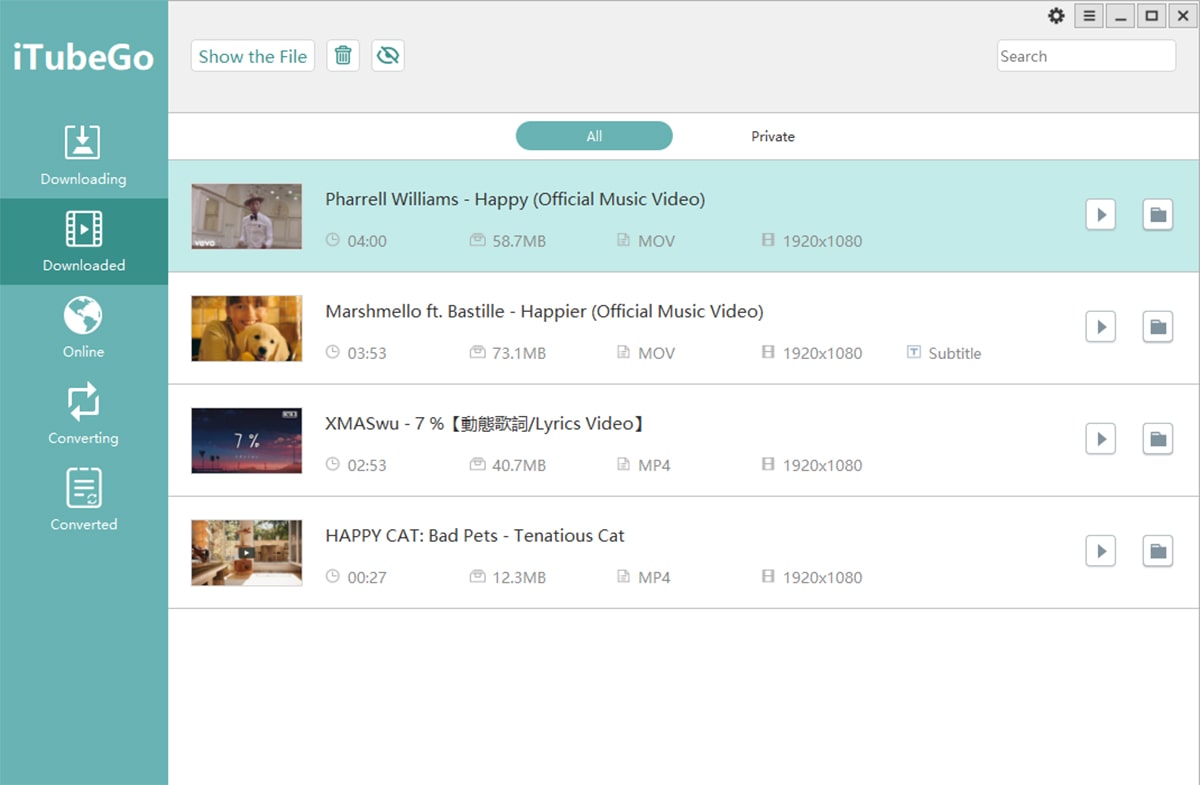
iTubeGo YouTube Downloader is a powerful video & audio downloader, which allows you to download full HD/4K/8K videos from YouTube, Facebook, Instagram, Dailymotion, Vimeo, TikTok and other websites. With the built-in web browser, you can download Youtube playlists, channels, and other multiple videos within the website.
The Youtube Cutter allows you to crop clips from youtube videos. iTubeGo Youtube Downloader also supports to convert video and audio to MP4, MP3 and other 20+ formats with one click in original high quality. You can enjoy videos and music on your computer, mobile phone and other devices.
14. Freedownloadhq
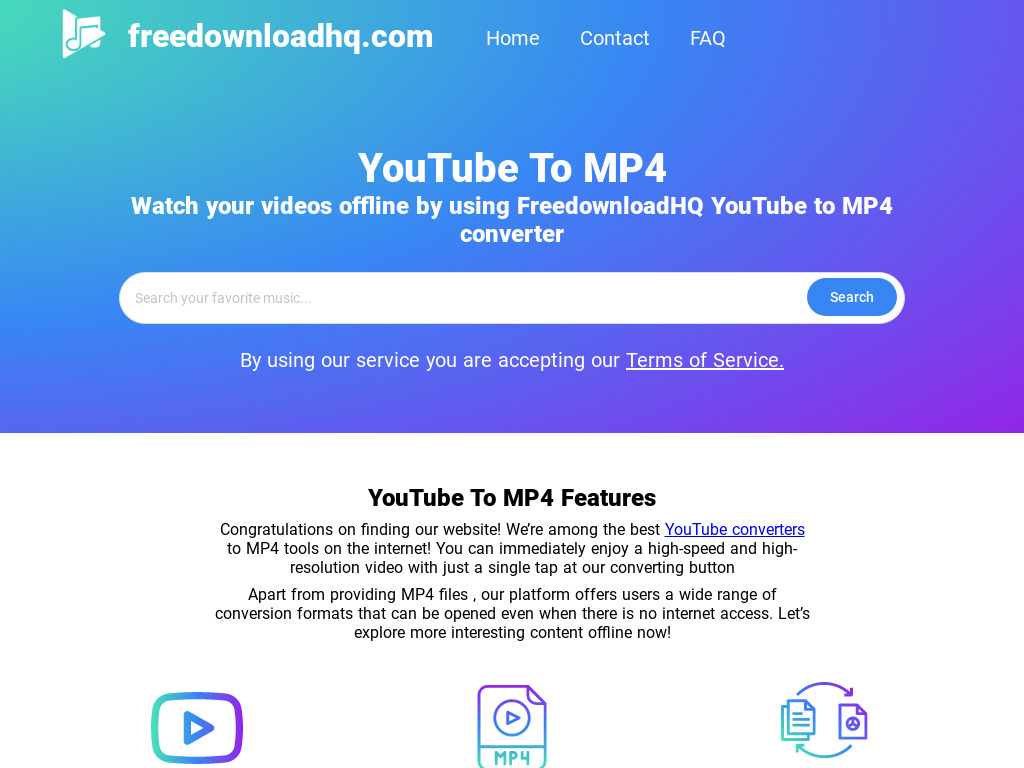
Freedownloadhq is a youtube to mp4 converter is easy to use and straight forward. After pasting your URL inside the search box, the tool will start downloading your desired video in MP4 format.
15. Getvideo.io
Getvideo.io is a video downloader that offers a quick solution to save your favorite videos from social media and other video platforms. If you can watch it, then you can save it. 4K, 2K, Full HD, 1080P, and many other exporting options are available.
16. oDownloader
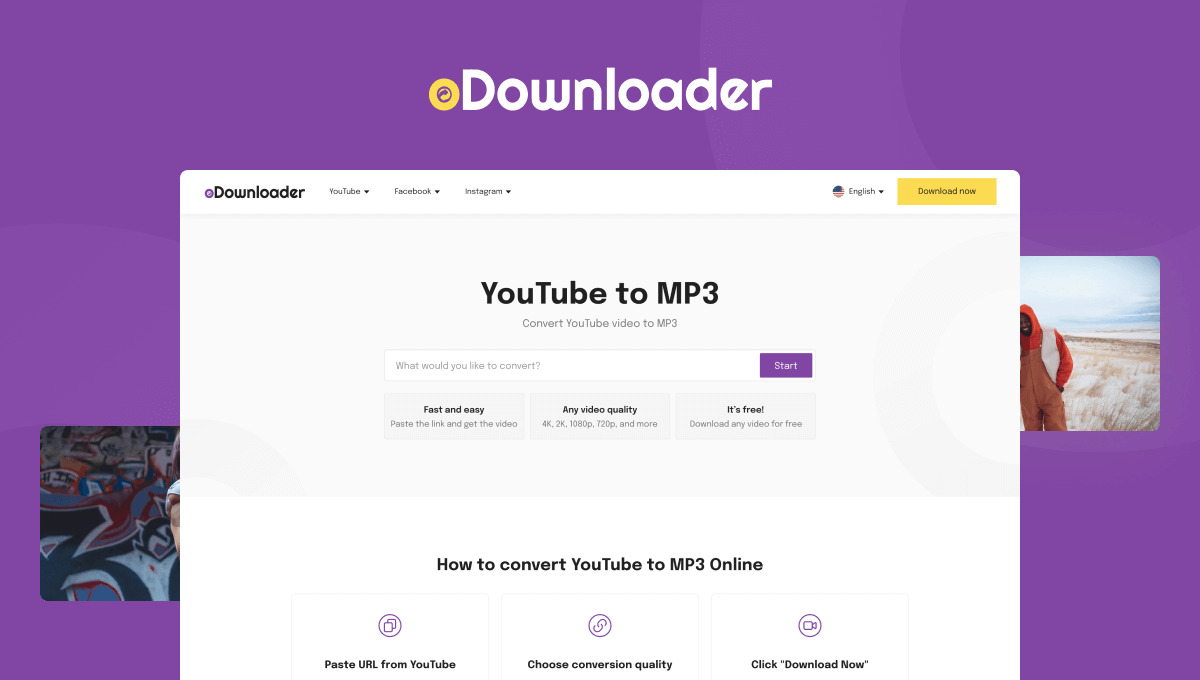
oDownloader is one of the most powerful YouTube to MP3 converters. It can easily turn any YouTube video to MP3 in the highest quality possible plus it can convert and download YouTube playlists. oDownloader works perfectly well on any desktop or mobile device.
Main features:
- Convert YouTube to MP3 online in quality up 320Kbps.
- Download and convert YouTube playlists.
- Extremely fast conversion speed.
- No ads!
- Absolutely free!
17. EaseUS MobiMover
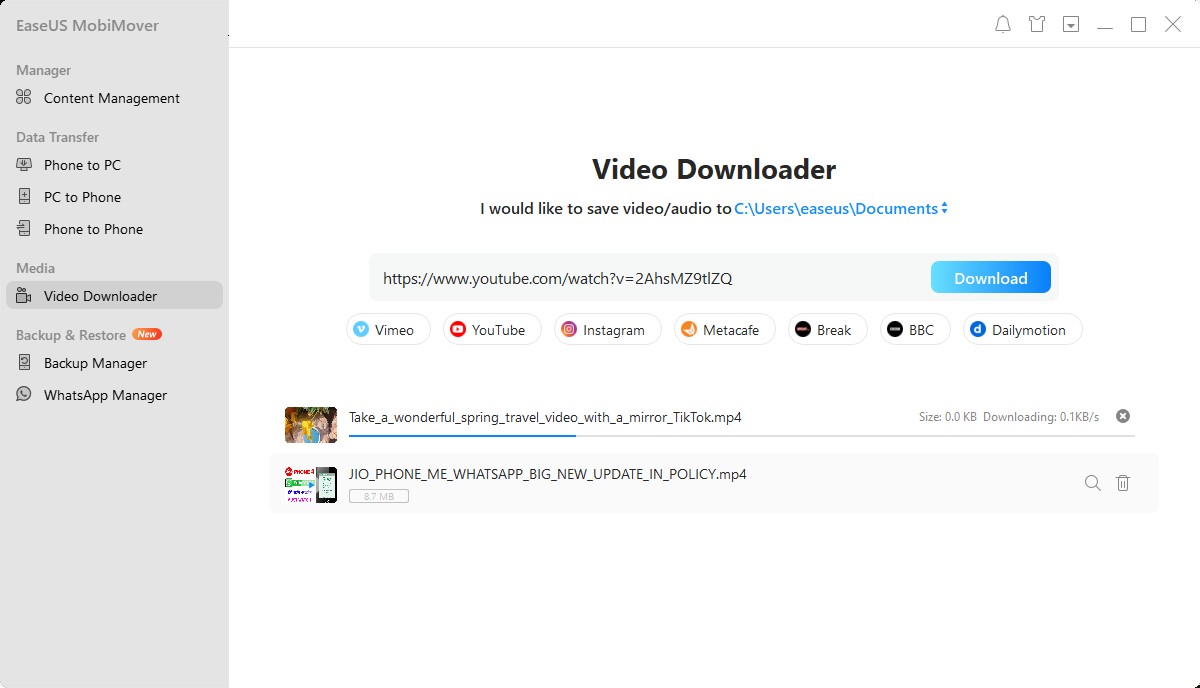
EaseUS MobiMover offers an easy and free way to download YouTube videos in laptop. It is a desktop based software and you can install it no matter you are using a Windows or Mac computer. Simply copy the url of your favorite video and paste the link into EaseUS MobiMover. Your video will be parsed and downloaded to your computer. EaseUS MobiMover supports downloading videos from 1,000+ sites, including YouTube, Instagram, Facebook, Dailymotion, and Vimeo. One more thing, you can even save the downloaded video to your iPhone/iPad you connected to the computer to enjoy offline watch.
18. Convert2MP3
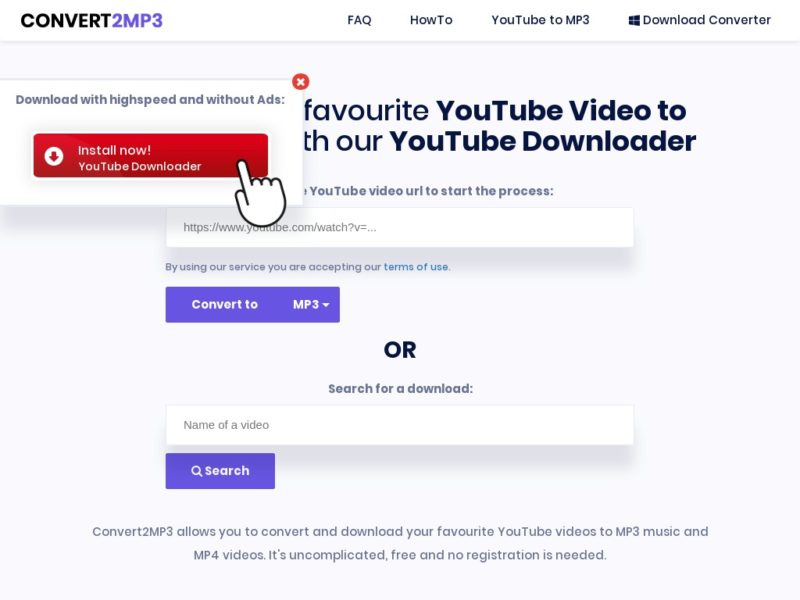
For those who are only concerned about MP3 or MP4 formats, then this online tool is for you. Created with simplicity in mind, it’s one of the most basic converters out there.
Choose to either a) enter the URL of the YouTube video, or b) search for the name of the video using keywords. Then, select whether you want an MP3 or an MP4 format. And that’s it – it’s fast, easy to use, and reliable.
19. MiniTool uTube Downloader
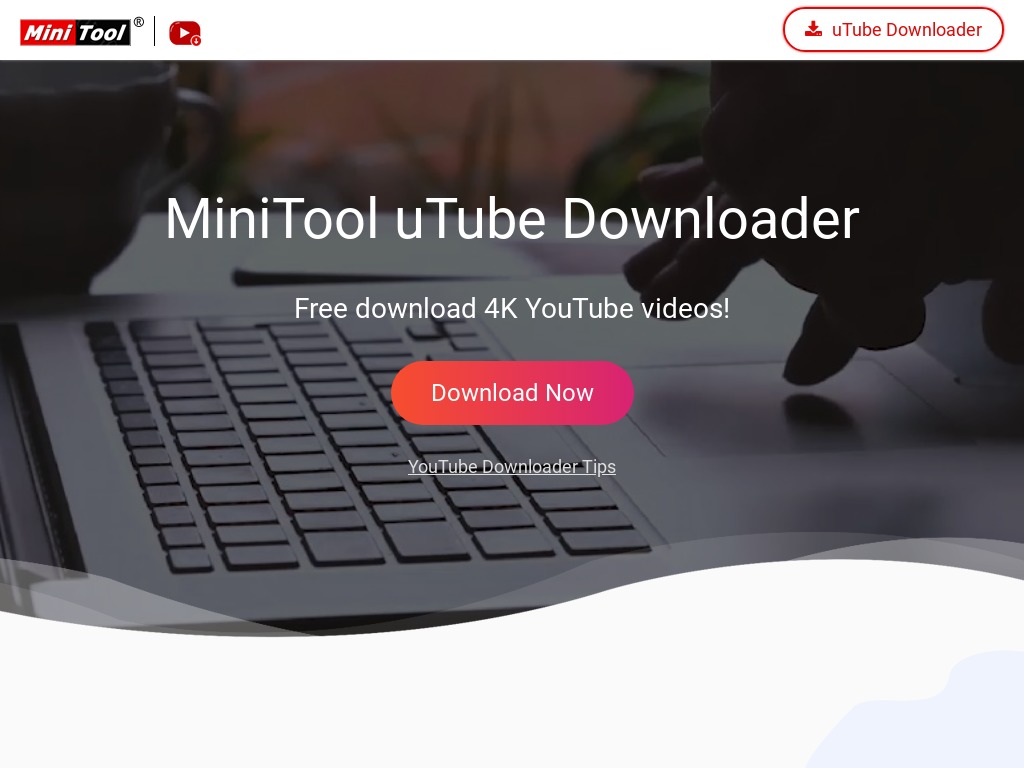
MiniTool uTube Downloader can download audio from YouTube easily. This free YouTube downloader easily convert YouTube to MP3, WAV. The software highlight is the built-in search feature, which empowers you to find your desired music and videos with only a click. With only a click, you could also easily batch download multiple YouTube 4K/1080P/720P videos, download video/movie subtitles, and save YouTube playlists to your computer.
20. Btclod
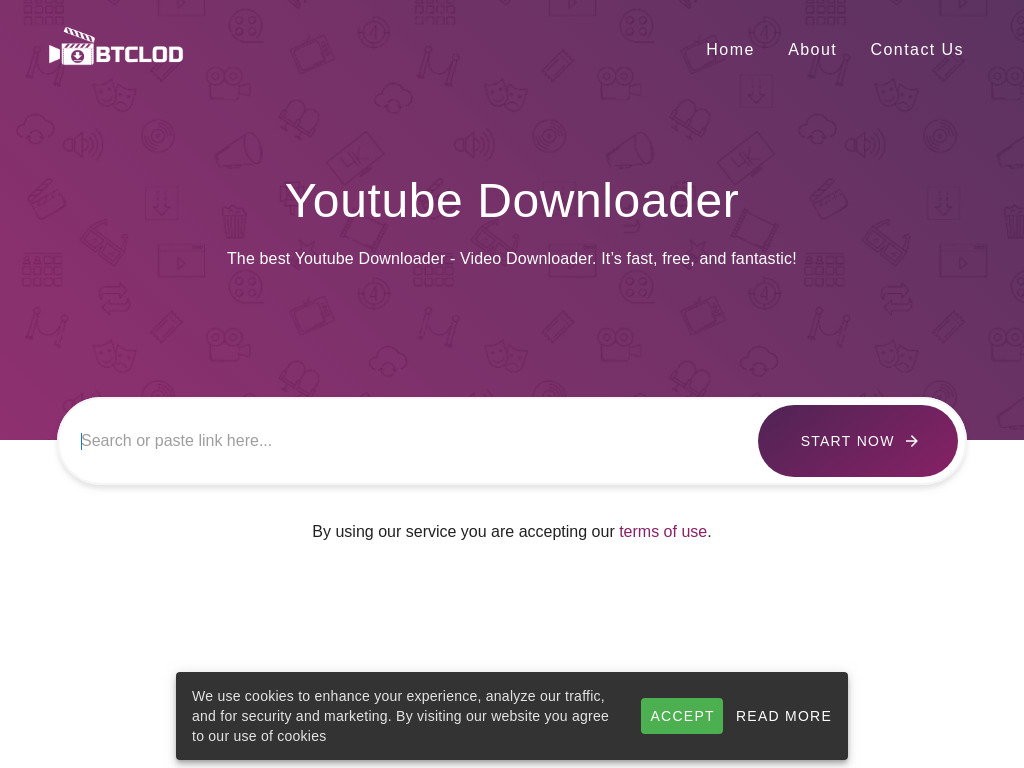
Btclod.com is an online Youtube downloader which enables you to download the MP3 version of any video from Youtube. Whether that’s audio, MP3, playlist, or video Btclod can do it all. Their tool is easy and intuitive. Give it a try today!
21. VideoDuke – Progressive Video Downloader for Mac
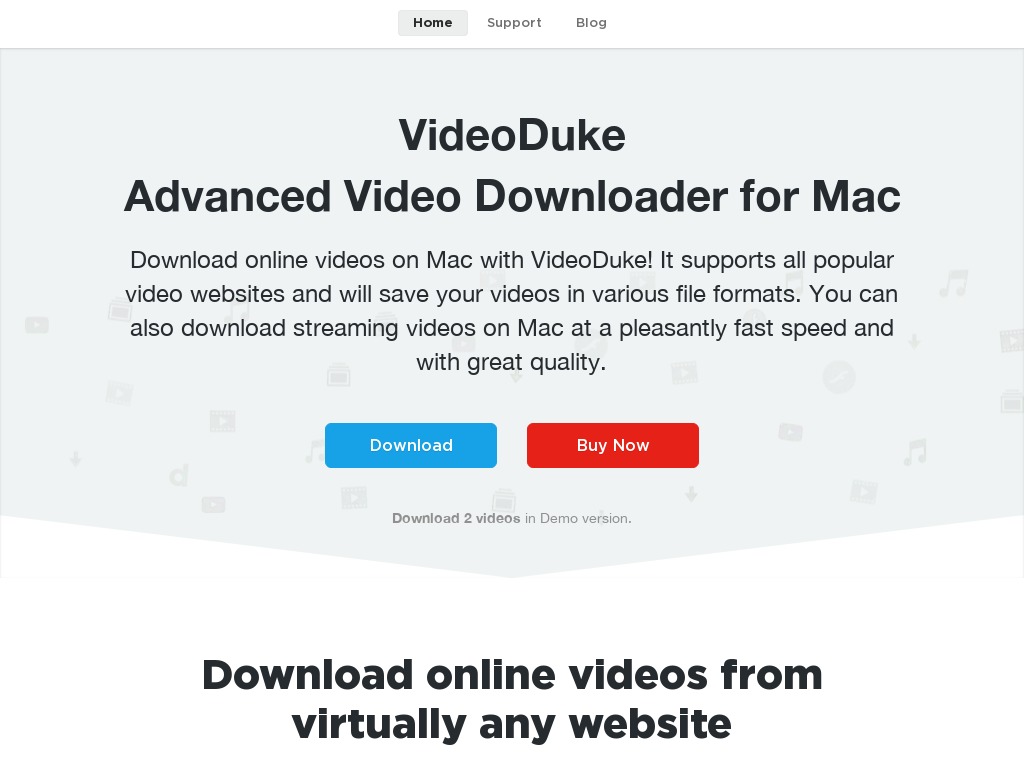
Using VideoDuke is easy and intuitive – just type your search words in the app’s built-in browser to find the videos you’ll download from the web. VideoDuke supports all popular video websites, such as YouTube, Dailymotion, Vimeo with quick access buttons.
22. WinX Video Converter
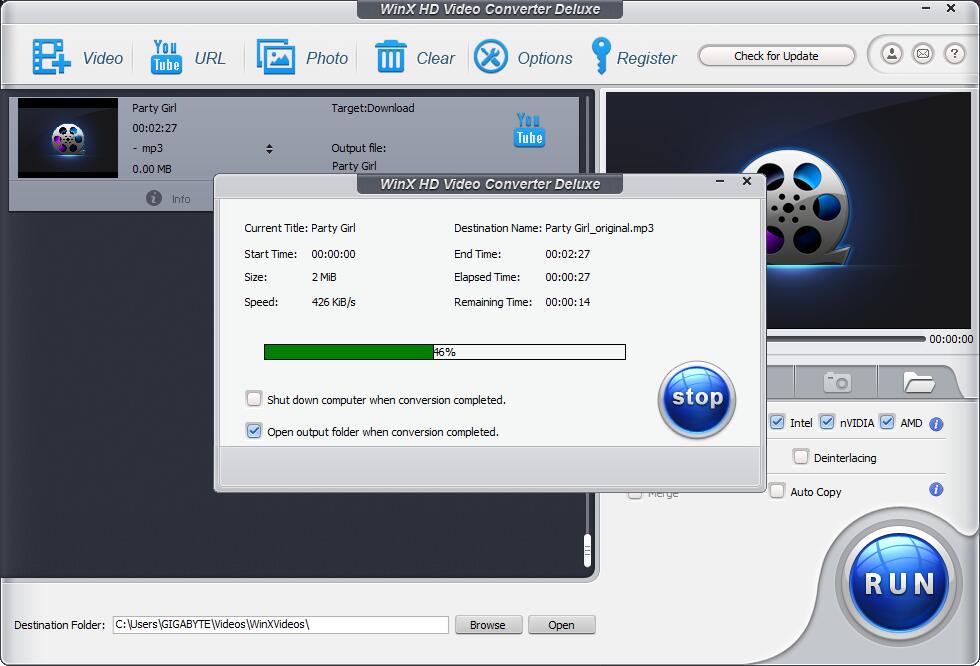
WinX Video Converter is a free but powerful tool. It supports to download 4K, HD videos and audios from YouTube, as well as auto convert video to MP3, AAC, FLAC, ALAC without quality loss. Batch download is also available with this software.
The operation is pretty easy. Just copy and paste the YouTube URL to the software and it would download the file immediately.
23. MP3 YouTube Downloader
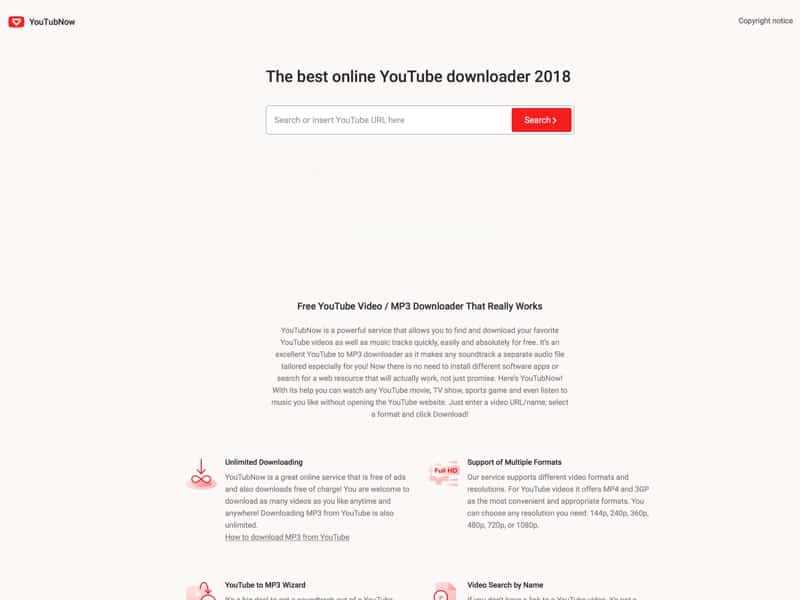
YouTubNow is a powerful service that allows you to find and download your favorite YouTube videos as well as music tracks quickly, easily and absolutely for free. No need to install different software or apps!
Simply paste a YouTube link into the search box, select a video quality and click the Download button.
Main Features:
- YouTube to MP4 Converter
- No Sign up
- Higher Download Speed with Original URL Substitution
- Support of Multiple Formats (144p, 240p, 360p, 480p, 720p, or 1080p)
- Cross-browser Platform
- Unlimited Downloading
24. Airy

Airy is my personal choice and I highly encourage every Mac user looking to download a YouTube catcher to use it! Given that you may have different needs than me though, here are some alternatives to Airy that may be a better fit for you.
How do I download MP3 from a URL?
- Copy and paste the link to the video into the Airy interface.
- The fully licensed and activated version of Airy allows users to download multiple videos at once. The best way to do this is to copy the links into a word processor so that you can copy and paste them all at once into the Airy interface. From here you can choose the format and resolution for the download. Keep in mind the device and application that you will be using to watch the video. Low resolutions work better on mobile devices and tablets, while an HD screen properly displays a file in full HD. You may also choose to download only the audio from YouTube by choosing the MP3 format.
- Click the Download button.
25. Mp3download.to

Mp3download.to has a beautiful and easy to use interface. Simply paste the URL of your song and the tool will get to work. We love that this tool also offer the ability to cut your video. Meaning you can cut our the ads in front and be left with a clean MP3 file. For highest quality audio we recommend 320kbps.
26. Free Online Converter
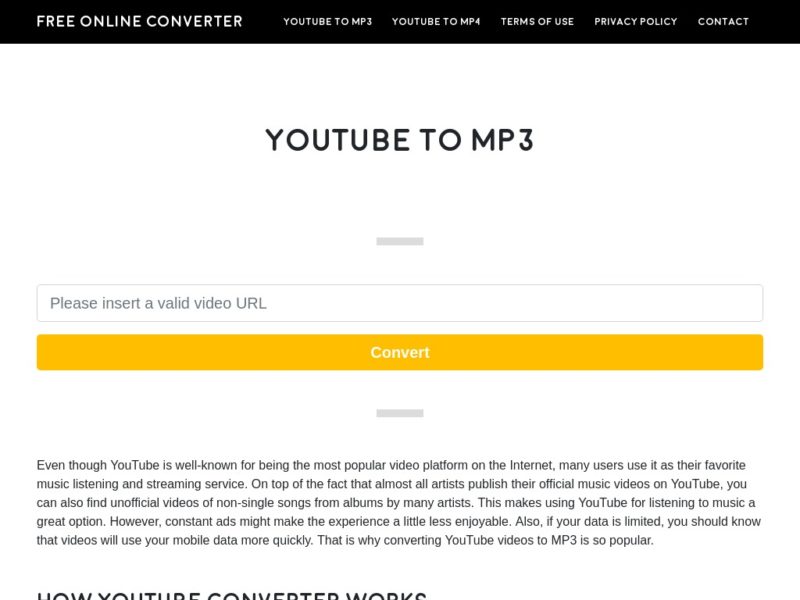
If you’re not yet ready to subscribe to YouTube Premium, a dependable online MP3 converter that’s also free is something good to always have on hand. Like Free Online Converter, for instance. All you need to do is enter the YouTube URL, click on Convert, and wait for it to do its thing.
Depending on how big the file is (as well as your Internet speed), it may take a while to turn it into MP3. But after which, you can finally enjoy your fave videos or music without those pesky ads – or keeping the YouTube app open.
27. Xenra

Xenra is also free and enables you to get your favorite songs in mp3 format from YouTube videos. Copy and paste a link into the field and click the “Download Now” button to start the download process.
Once this is done, the video will be available for conversion on the site’s server, and after the final process, you can download the file for your own enjoyment.
28. Y2Mate
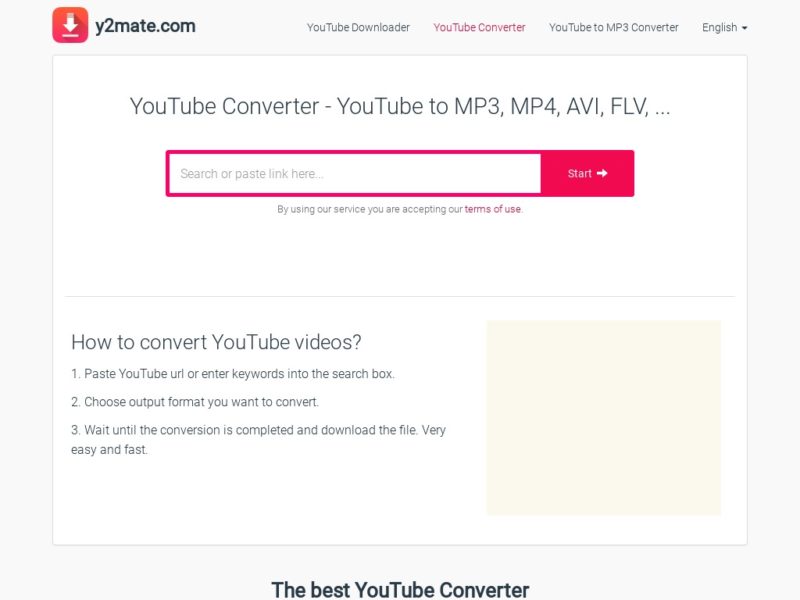
This online YouTube to mp3 converter is fast, free, and gets the job done in whatever format you need your file to be. From audio (MP3, WAV, AAC, OGG, WMA, FLAC) to video (AVI, MP4, MPG, MOV, WMV, KMV, M4V, WEBM, FLV, 3GP), all you need is to copy-and-paste the URL into the field and click Start.
If you’re just after an MP3, they have a separate YouTube to MP3 Converter that lets you immediately convert and download to this format without the hassle of creating an account.
29. MP3FY
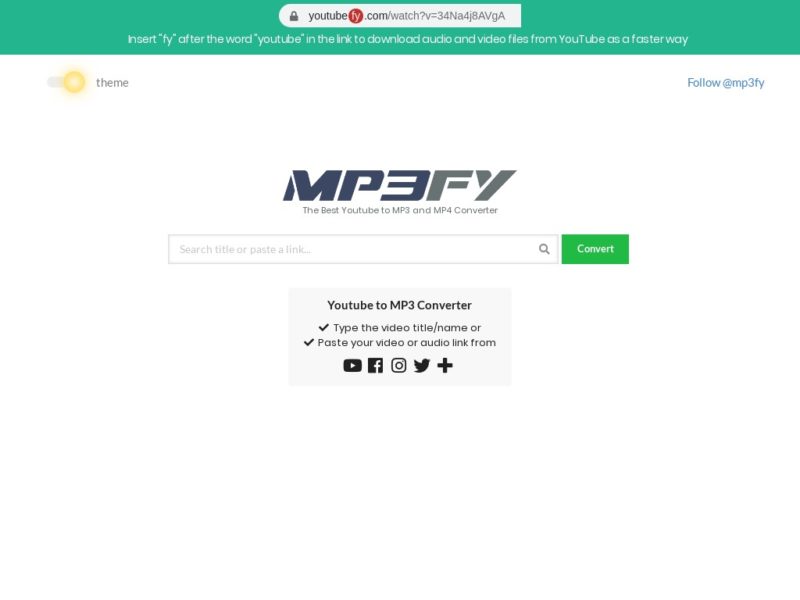
One of the biggest downsides to converting YouTube videos is file size. While there’s no shortage of free online converters to do the job, there’s not a lot out there that can properly handle long video lengths. So say hello to your new best friend when it comes to unlimited downloads of long videos: MP3FY.
This online converter tool is not only fast and user-friendly, it can also convert unlimited video length. Plus, it supports hundreds of websites that host video and music, including Facebook, Instagram, and Vimeo. So whether it’s an audio book or a movie, MP3FY has definitely got your back.
30. Listen To YouTube
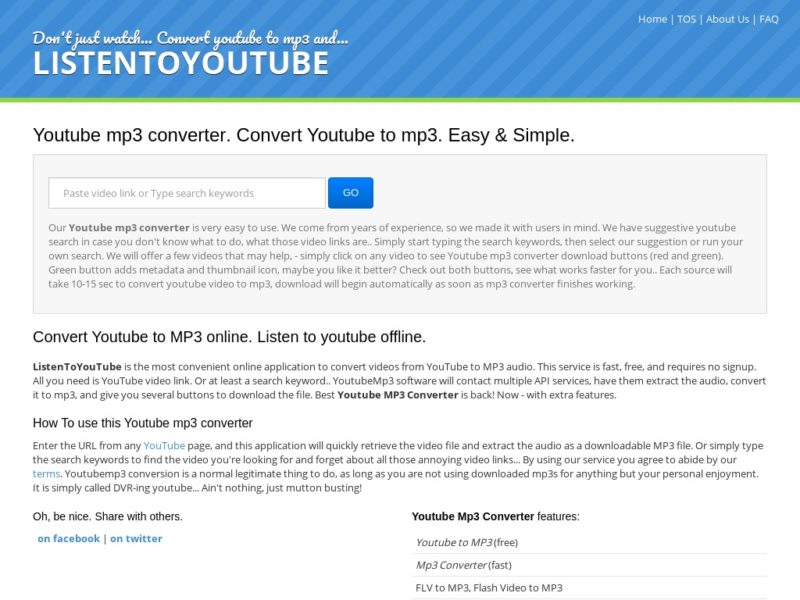
Looking for a fast and safe way to listen to YouTube music offline? Then download them using this free online converter! With years of experience and a great track record with users, this is one tool you should bookmark OR install as a free app.
31. Mp3 Converter
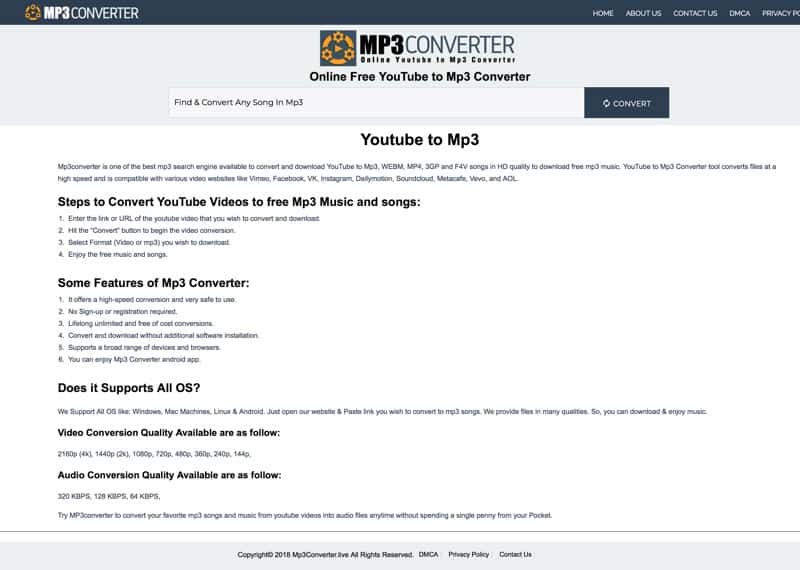
Mp3converter is one of the best mp3 search engine available to convert and download YouTube to Mp3, WEBM, MP4, 3GP and F4V songs in HD quality to download free mp3 music.
The process is very simple:
- Enter the link or URL of the youtube video that you wish to convert and download.
- Hit the “Convert” button to begin the video conversion.
- Select Format (Video or mp3) you wish to download.
- Enjoy the free music and songs.
32. FLVTO
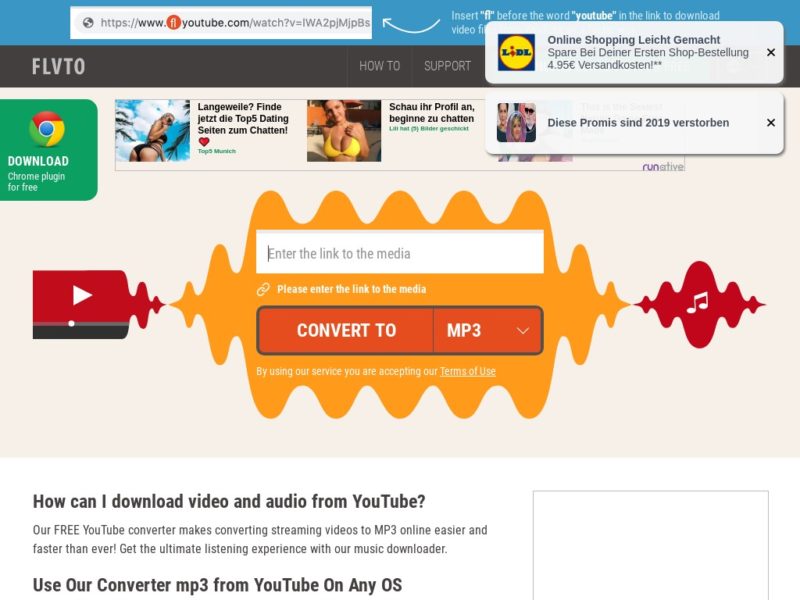
Want something quick and straightforward? FLVTO is a great option for people who are looking for a quick and simple solution to getting their favorite YouTube videos directly on their device. This tool even has a Chrome plugin so you’ll always be ready to download clips that catch your fancy.
At the homepage, just enter the YouTube URL and click Convert. Aside from mp3, they offer other file options like MP4, AVI, AVI HD, and MP4 HD. Mac user? Don’t worry, this tool works on almost every OS, including Linux and Windows.
33. Save to MP3
Savetomp3 is a fast platform that can extract audio from YouTube and convert the YouTube video to MP3 or MP4 with the highest quality audio. Download any mp3 anonymously and free. No registration required!
34. Anything2mp3
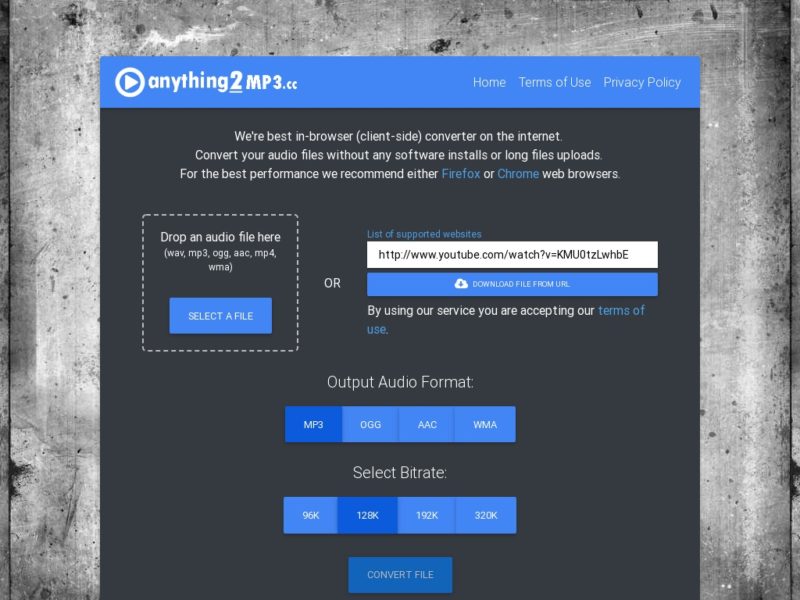
This tool is going to come in handy for those who need a free converter for their files, too. Aside from being able to convert YouTube videos to MP3, users will have the ability to upload WAV, OGG, AAC, MP4, WMA files to be changed into MP3. The website also supports files from Vimeo and MetaCafe.
35. iTubeGo
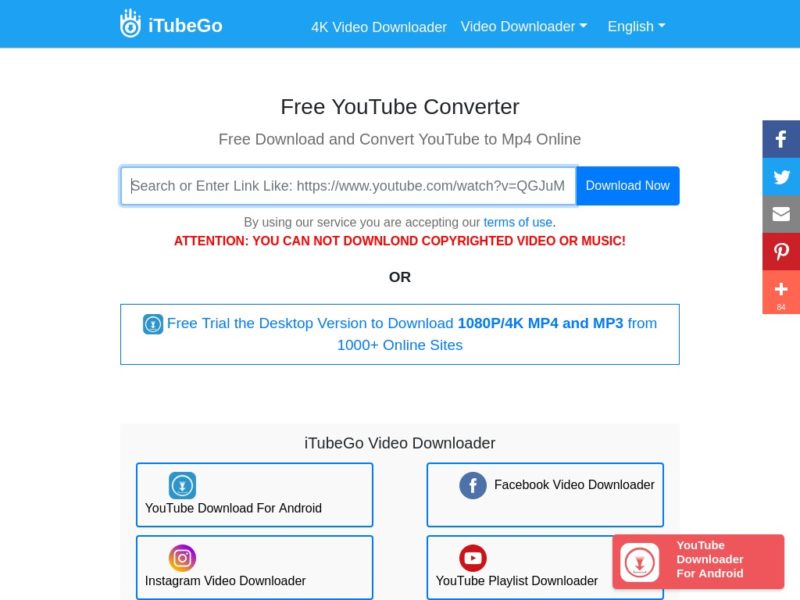
Sick of always looking for videos on YouTube? Wishing you can also download those funny clips that you see from Instagram, Vimeo, or Facebook? Now you can with this free YouTube video converter.
The process is similar to other online converters: copy-and-paste the URL on the text field and wait for the process to be completed. Once done, it will display a download link, and another option to save it in other formats.
This tool works with YouTube playlists, as well as Dailymotion, Vevo, and Liveleak, among its dozens of supported websites.
36. MyVid
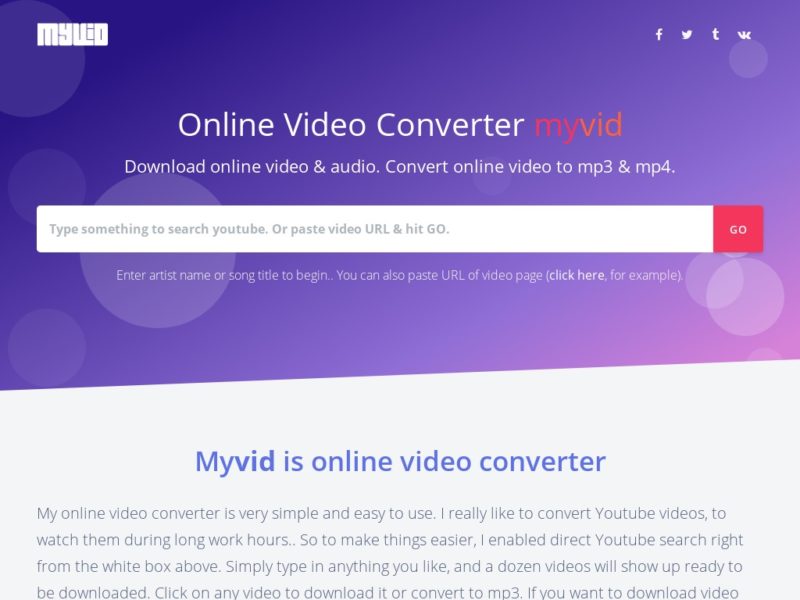
No need to go to YouTube to look for that video you wish to convert. Simply type in the title, or keywords, and this online tool will present you with a bunch of options. Click on one to begin the conversion process.
After that, right-click on the download button, and pick Save Link As to download onto your device. The website also offers 10 other ways to download your files, such as MP4, WEBM, or M4A.
The best part is that this downloader works well with other websites that host music and video, some of which are: YANDEX, TWITCH, TIKTOK, SOUNDCLOUD, LYNDA, SOHU, NAVER, MIXCLOUD, FACEBOOK, DAILYMOTION, ESPN, AOL, BBC, and REDDIT.
37. Dirpy

Dirpy is another free website that allows you to convert YouTube videos to mp3 files. As with the other websites, you will have to copy and paste a link to a YouTube video into a field for the conversion process.
You can even download YouTube videos as they are as well with this great service. Convert as many files as you like and enjoy them on your smartphone, computer or iPod.
38. Best Video Converter
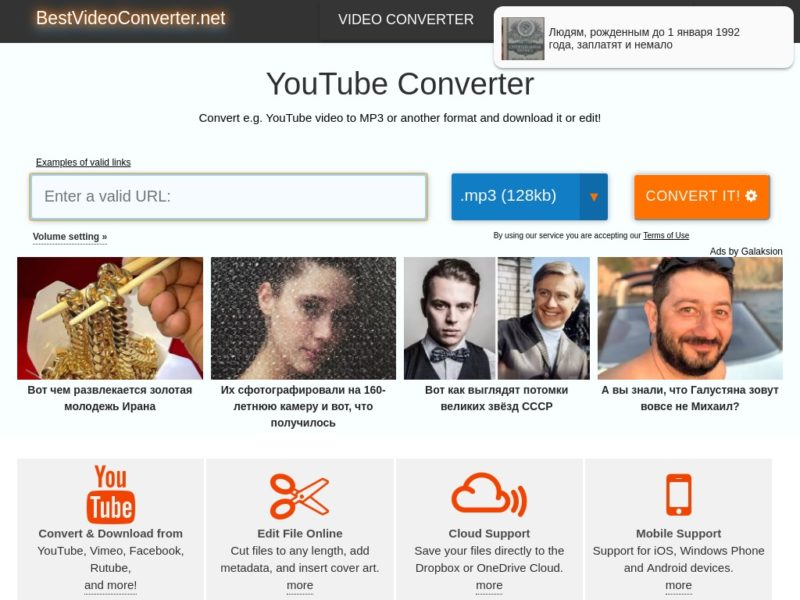 If you’re the type who would like more control of what they download, then this YouTube to mp3 converter is for you.
If you’re the type who would like more control of what they download, then this YouTube to mp3 converter is for you.
Aside from being able to convert videos for free, you can also edit the output before you save it on your device. Use this tool to crop music files, as well as enter details such as artist name, track or album number, title, and genre.
The only downside is that it has plenty of ads. But it’s nothing any ad blocker can’t take care of. Just make sure you have the appropriate online security apps (e.g. antivirus software) and you should be able to use this online tool with ease.
39. Bigconverter.com/v2/ – Free Youtube to Mp3 converter tool to convert videos from Youtube to Mp3, Mp4, Mkv and Webm.
40. Ytbmp3.club/v3/ -Convert Youtube videos to mp3 without any gimmicks.
41. Listenvid.com/us15/ -Convert YouTube, Dailymotion, Vimeo, Facebook, Metacafe, VK, SoundCloud, Instagram, and Twitter videos to MP4, MP3, AAC or M4A formats!
42. Mp3fy.com/en32/ – Fastest online Youtube to mp3 and mp4 converter that’s completely free and doesn’t require any registrations or downloads.
43. Hdmp3converter.com/ – HD Youtube video converter & downloader.
44. Go-mp3.com/en13 – Download MP3 files from YouTube videos and save them on your computer.
45. 320ytmp3.com/en7/ – Enables you to download and convert YouTube video to MP3 music with high quality up to 320kbps.
46. Ytop1.com/en18 – Download & convert videos from Youtube, Facebook & 500 other famous websites
47. Y2mate.is/en44/ – Quickly convert and download your favorite youtube videos to mp3 audio format.
48. Ytvid.gq/ – Convert YouTube video to MP3 or MP4.
49. Ytsaver.net – Download Video, Audio, Playlists from 10,000+ websites, Convert Video to MP4, MOV, AAC, WAV and More.
50. GetMp3 – Blazing fast YouTube to MP3 converter.
51. Onlinevideoconverter.pro – Reliable online YT to mp3 converter with unmatched download speed.
52. Atube.me – With more than 200+ million downloads, this is one of the most popular video downloaders on the web.
53. Converto – Free online YouTube to MP3 and YouTube to MP4 downloader and converter.
54. Savemp3.net – a highly versatile service that allows you to convert music or videos from a variety of different sources.
55. SnapDownloader – Great video downloader for Windows and macOS.
56. ClipGrab – ClipGrab is a free downloader and converter for YouTube, Vimeo, Facebook and many other online video sites.
57. MP3Studio – Your own YouTube downloader for PC!
58. aTube Catcher – The most popular Video Downloader and Screen Recorder.
59. KeepVid – Convert video and audio, edit video, compress video online. 100% free and safe.
60. yt5s.io – Tool to download Youtube video in 1080p, 2160p, 2k, 4k, 8k.
61. Dnapsave.io – Convert Youtube videos to mp3 in the highest quality.
62. Yt1s.com/en7 – Convert and download Youtube videos in MP3, MP4, 3GP for free.
63. mp3-convert.org – Fast and simple downloader. No fluff.
64. Clickmp3.com/en13 – Download high quality MP3 files from YouTube.
Conclusion
We are not encouraging anybody to use YouTube only for download songs that could be purchased on Amazon, iTunes, Beatport, or any other digital music outlet. These tools are only for songs that were nowhere to be found.
Music artists work just as hard as you do. Please use these tools cautiously and support your favorite artists. Plus to be 100% honest with you, YouTube videos do not provide the best music quality either. Take this info as you will.
And if sound quality is what you’re after, you should consider using one of the paid music services (they’re really cheap, $20 a month cheap) like SoundCloud or Spotify, or even Youtube’s Premium service for ad-free streaming of all their videos.
Don’t have access to any (or all) the music services? Then you should definitely use a VPN to unblock them.